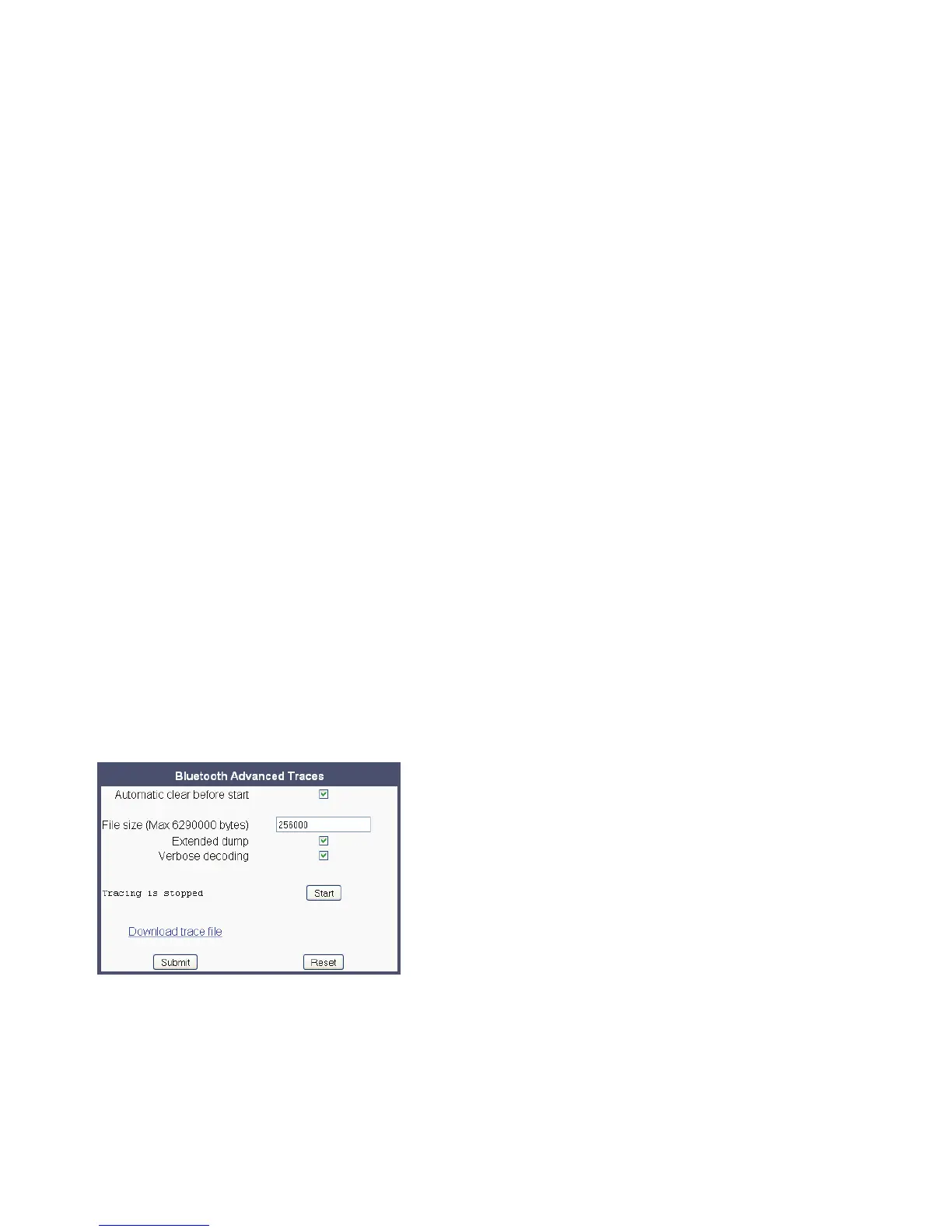Administration
A31003-S2000-M102-3-76A9, 08/07/2009
3-162 Asterisk - OpenStage Family, Administration Manual
administration.fm
Diagnostics
3.19.8 Bluetooth Advanced Traces (V2)
For OpenStage 60/80 phones with firmware V2, low level Bluetooth traces can be controlled
and viewed via web interface, in addition to the tracing facilities available in previous firmware
versions (see Section 3.19.6, “Fault Trace Configuration”). Internally, the phone uses the hc-
dump utility for creating the traces. It is also possible to run the trace from the shell via SSH (for
information about the SSH access, please refer to Section 3.17, “SSH - Secure Shell Access
(V2)”).
If Automatic clear before start is enabled, the log file will be emptied before the Start button
is pressed, so that the log file will only containd newly created entries. By default, this param-
eter is enabled.
The File size (Max 6290000 bytes) parameter determines the maximum size of the log file. If
this value is exceeded, no more data will be written to the file. The default value is 265536.
If Extended dump is enabled, all hexadecimal and ASCII data is displayed for each packet. If
disabled, only the packet type is displayed. By default, this parameter is enabled.
If Verbose decoding is enabled, the packets are decoded in a more verbose way. By default,
this parameter is enabled.
With the Start/Stop button, tracing is started or halted. The label depends on whether tracing
is active or not.
On clicking the Download trace file link, the trace file is displayed.
With Submit, the changes on the parameters described above are sent to the phone.
With Reset, parameter changes that have been made in the form, but not yet sent to the phone,
are cancelled.
Administration via WBM