
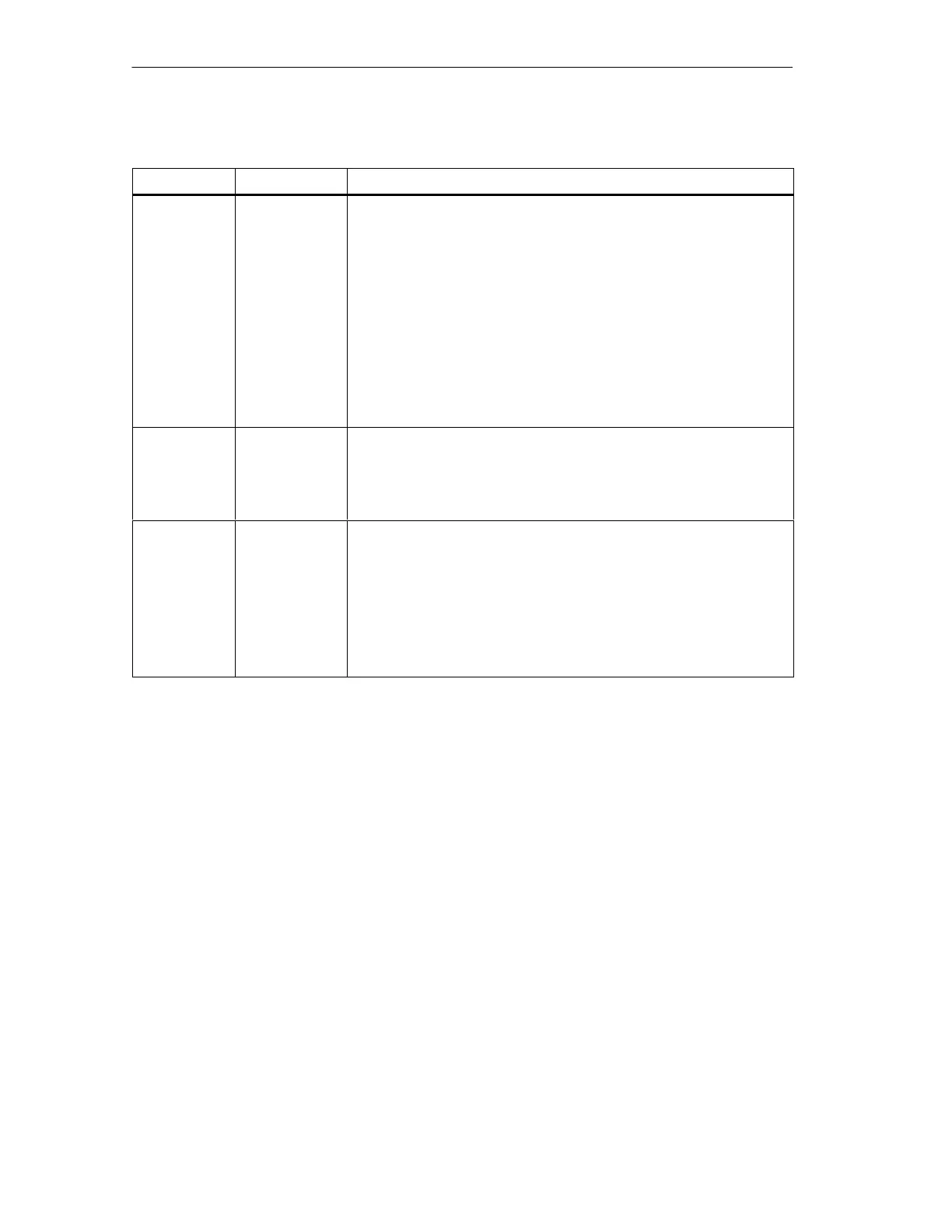
Do you have a question about the Siemens DP/AS-Interface Link 20E and is the answer not in the manual?
| Brand | Siemens |
|---|---|
| Model | DP/AS-Interface Link 20E |
| Category | Computer Hardware |
| Language | English |
Essential safety precautions and guidelines for operating the DP/AS-i Link 20E module.
Step-by-step instructions for mounting and installing the DP/AS-i Link 20E module on a standard rail.
Explanation of the LEDs (ADR, BF, SF) and buttons (SET, DISPLAY) on the module's front panel.
Guide to commissioning the AS-Interface using the SET button for quick configuration.
Process of setting up the DP/AS-i Link 20E as a DP slave on a PROFIBUS DP master.
Steps for basic configuration of the DP/AS-i Link 20E within STEP 7 HW Config.
Explains how to access binary inputs and outputs of AS-i slaves via the DP master in cyclic mode.
Information on addressing AS-i slaves for input/output data mapping on the DP master.
Details on reading and writing analog values using acyclic PROFIBUS-DP V1 services.
Explanation of job parameters and data consistency for analog value transfer programming.
How to control AS-i master responses from a user program via the command interface.
Comprehensive reference for commands sent from DP master to DP/AS-i Link 20E for AS-i slave control.
Command to configure a parameter value permanently stored in the DP/AS-i Link 20E EEPROM for an AS-i slave.
Command to pass a parameter value to an AS-i slave, stored temporarily in the DP/AS-i Link 20E.
Command to overwrite configured parameters with current actual parameters for all AS-i slaves.
General overview of slave diagnostics and error signaling to the DP master.
Details on interpreting the diagnostic status bits for DP slave operation.
Description of the structure for device-related diagnostic information.
Guide to replacing failed AS-i slaves using the automatic address programming feature.
Lists common error causes and remedies for DP/AS-i Link 20E module operation.
Lists supported AS-i slave profiles for analog slaves, detailing S7.3 and S7.4 integration.
Formula and explanation for calculating AS-i cycle time based on the number of connected slaves.
Describes the structure of the configuration frame based on I/O operation requirements.
Details the standard and user-specific parameter assignment frame structure.
Details the product's compliance with noise emission and noise immunity requirements.
Glossary of key terms and acronyms specific to the AS-Interface system.
Glossary of essential terms and acronyms relevant to the PROFIBUS communication protocol.











