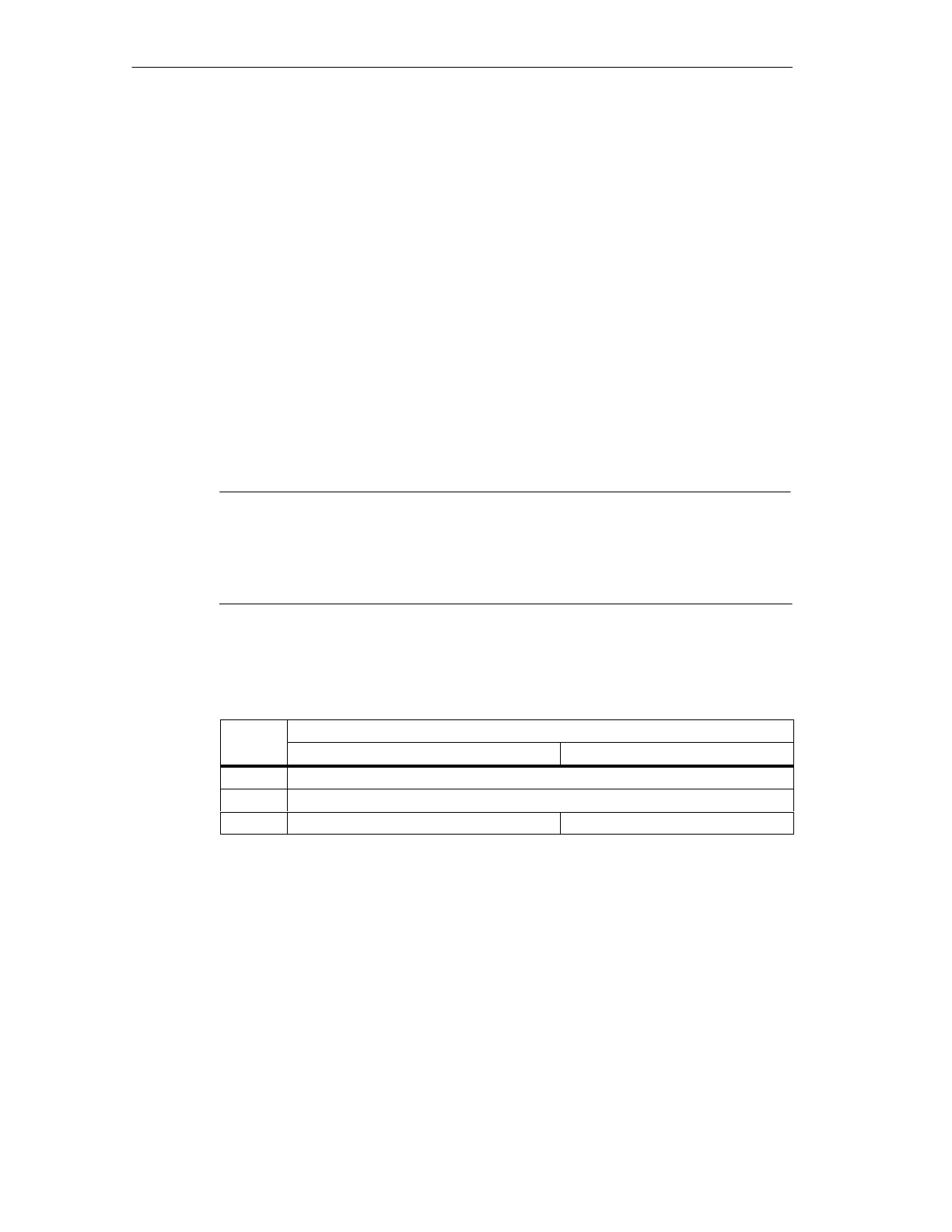Using the Command Interface
82
DP/AS-Interface Link 20E
Release 11/2002
C79000-G8976-C138–04
3.3.1 Set_Permanent_Parameter
Purpose
With this call, a parameter value for the specified AS-i slave is configured on the
DP/AS-i Link 20E. The value is stored permanently in the EEPROM of the
DP/AS-i Link 20E.
The configured parameter is not transferred immediately by the DP/AS-i Link 20E
to the AS-i slave. The configured parameter value is only transferred when the
AS-i slave is activated after turning on the power supply on the DP/AS-i Link 20E.
This call is not permitted for AS-i slaves that comply with the AS-i slave standard
profile 7.4. For these AS-i slaves, the AS-i master handles the AS-i slave
parameter assignment itself. In this case, the configured parameters are always
set to F
H
.
Note
If you use CPUs from the SIMATIC S7 system as the PROFIBUS DP master, then
dependent on the configuration in STEP 7, these may send a complete AS-i slave
configuration to the DP/AS-i Link 20E during the DP startup. Use of the call
described here is then generally unnecessary.
Structure of the Job Data in the Send Buffer
Byte Meaning
Bit 7 Bit 4 Bit 3 Bit 0
0 Command number: 00
H
1 Slave address
2 irrelevant Parameter
