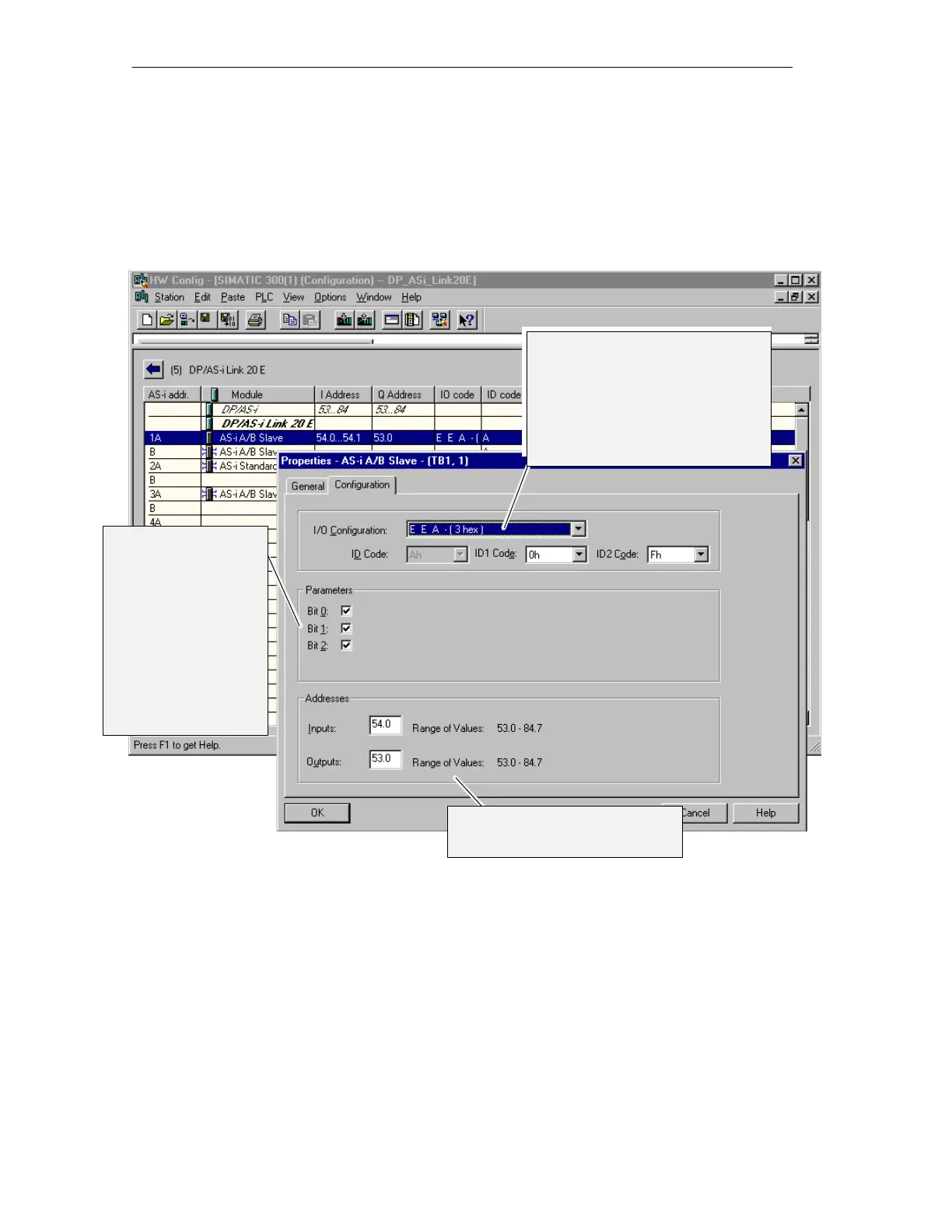Technical Description, Installation Instructions, Operation
42
DP/AS-Interface Link 20E
Release 11/2002
C79000-G8976-C138–04
AS-i A/B Slave
The AS-i A/B slave can be placed either in the A area or B area of an AS-i
address. The B area can only be used when no AS-i standard slave has been
placed in the A area.
The parameters in this box specify
the slave profile.
In addition to the I/O configuration:
S ID Code: standardized meaning;
S ID1/2 Code: Extended ID code
complying with the new standard
(2.1)
As an option, you can
also enable the use of
startup parameters
here.
Whether or not these
parameters are used
depends on the slave
type.
With A/B slaves, only
three bits are available!
Bit 4 is required for the
address changeover.
Depending on the I/O configuration,
you can specify the address area
for input/output data here.
