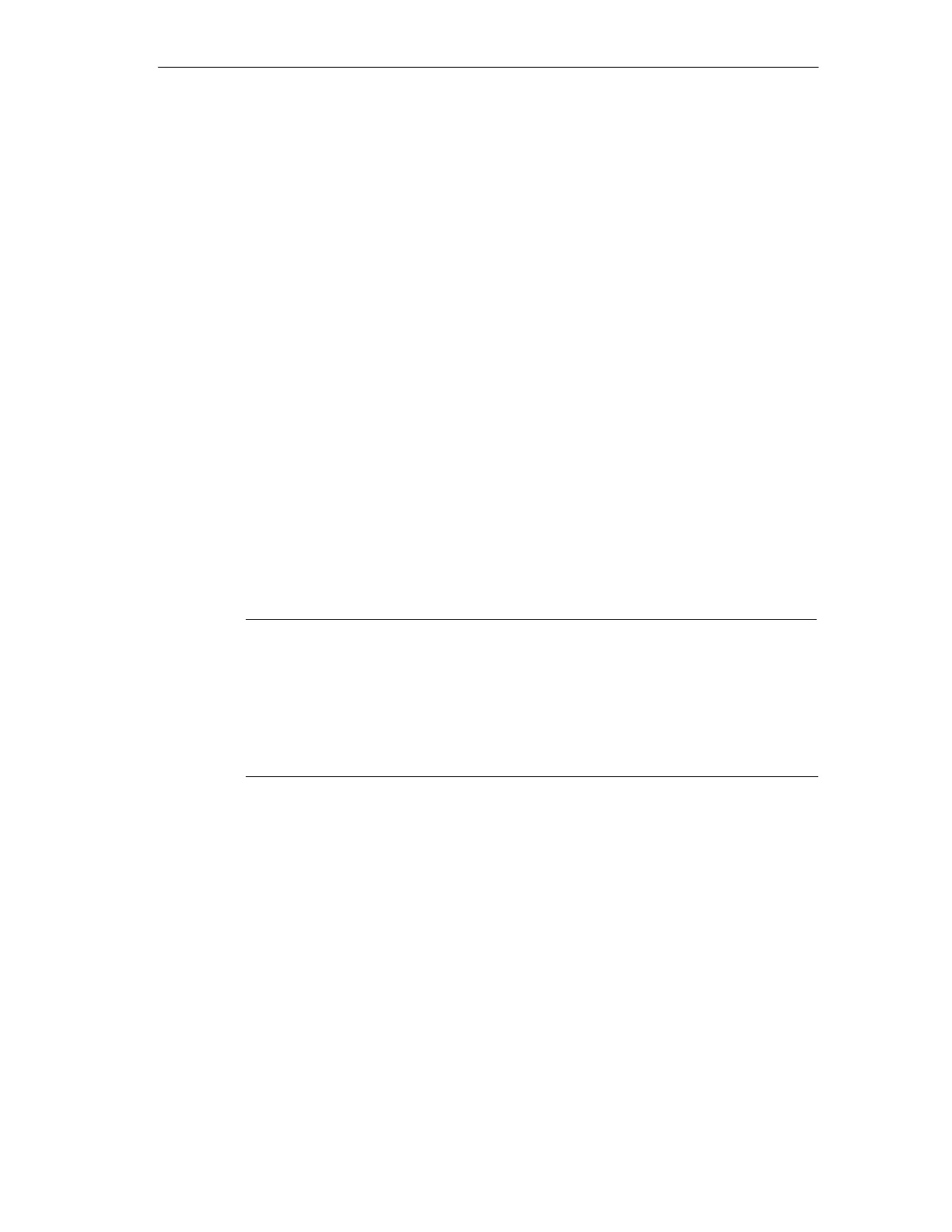Data Exchange Between the DP Master and AS-i Slave
61
DP/AS-Interface Link 20E
Release 11/2002
C79000-G8976-C138–04
Special Situations in Analog Value Transfer
S In the input direction (read_record), the DP/AS-i Link 20E supplies the value
7FFFh in the following situations:
– The AS-i slave does not exist, has failed, or is not an analog slave
complying with profile 7.3 or 7.4.
– The channel number is not supported by the analog slave.
– The analog slave signals “Value Invalid”.
S In the input direction (read_record) the DP/AS-i Link 20E supplies the value 0h
when the analog slave supplies transparent data complying with profile 7.3 (ext.
ID2 code, Bit 2=1) and when
– This analog slave has failed
– This analog slave signals “Value Invalid”.
S In the output direction (write_record) the DP/AS-i Link 20E behaves as follows:
– In the CLEAR status of the DP master (corresponds to the STOP state of a
PLC), the DP/AS-i Link 20E stops transfer of the analog output values. How
the analog slave reacts depends on the particular device.
– When the DP/AS-i Link 20E starts up, all analog output values are set to
7FFFh. This value is, however, only sent by the DP/AS-i Link 20E after the
first data record transfer for the relevant analog slaves.
Note
In SIMATIC S7, the number of simultaneously active read_record and write_record
jobs is restricted. The maximum permitted number depends on the particular S7
CPU.
If more than the maximum number of jobs are triggered, they are terminated with
the error 80C3h (temporary lack of resources). The rejected job must then be
repeated.
