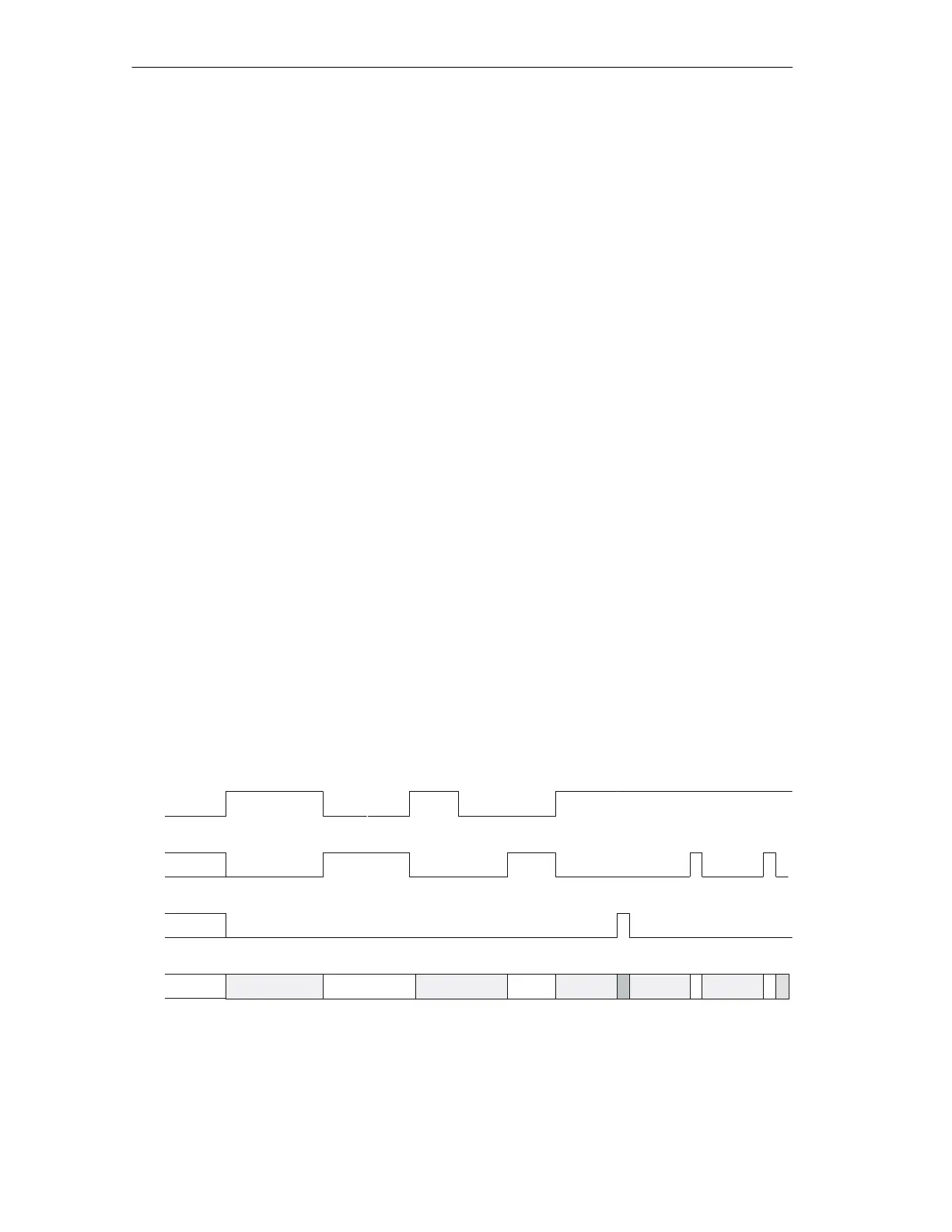Using the Command Interface
74
DP/AS-Interface Link 20E
Release 11/2002
C79000-G8976-C138–04
Points to Note
S If you use the FC interface FC ASI_3422 for command processing, you must
not send other commands via the read_record and write_record with data
record number 2 at the same time.
S You must use version 2.0 or higher of the FC ASI_3422
S FC ASI_3422 is not reentrant! FC calls must not be programmed in priority
classes that can interrupt each other (for example by a call in OB1 and in
OB35).
S In SIMATIC S7, the number of simultaneously active read_record and
write_record jobs is restricted. The maximum number of jobs depends on the
S7 CPU.
If more jobs are triggered, these are terminated with the error 80C3h
(temporary lack of resources). The rejected job must then be repeated.
Signal Sequence of the Formal Parameters ACT, DONE, ERROR and STATUS
A command call is started by ACT = 1. During the processing of the job, the first
word of STATUS has the value 8181
H
. This indicates that a job is being processed.
On completion of the job, the user is informed of the result in the DONE or ERROR
parameters.
If no error occurred, DONE is set. In jobs involving response data from the
DP/AS-i Link 20E, these are available in the receive buffer specified for RECV. In
this case, 0000
H
is entered in the first word of STATUS.
If an error occurred, ERROR is set. In this case, no receive data are available from
the DP/AS-i Link 20E for jobs with response data. To identify the error in greater
detail, an error code is entered in the first word of STATUS.
The DONE, ERROR and STATUS parameters remain unchanged until the next job
is processed.
ACT
DONE
ERROR
STATUS 8181h 0000h 8181h 0000h 8181h
8381h
8181h
0000h
8181h
0000h
Figure 3-3
