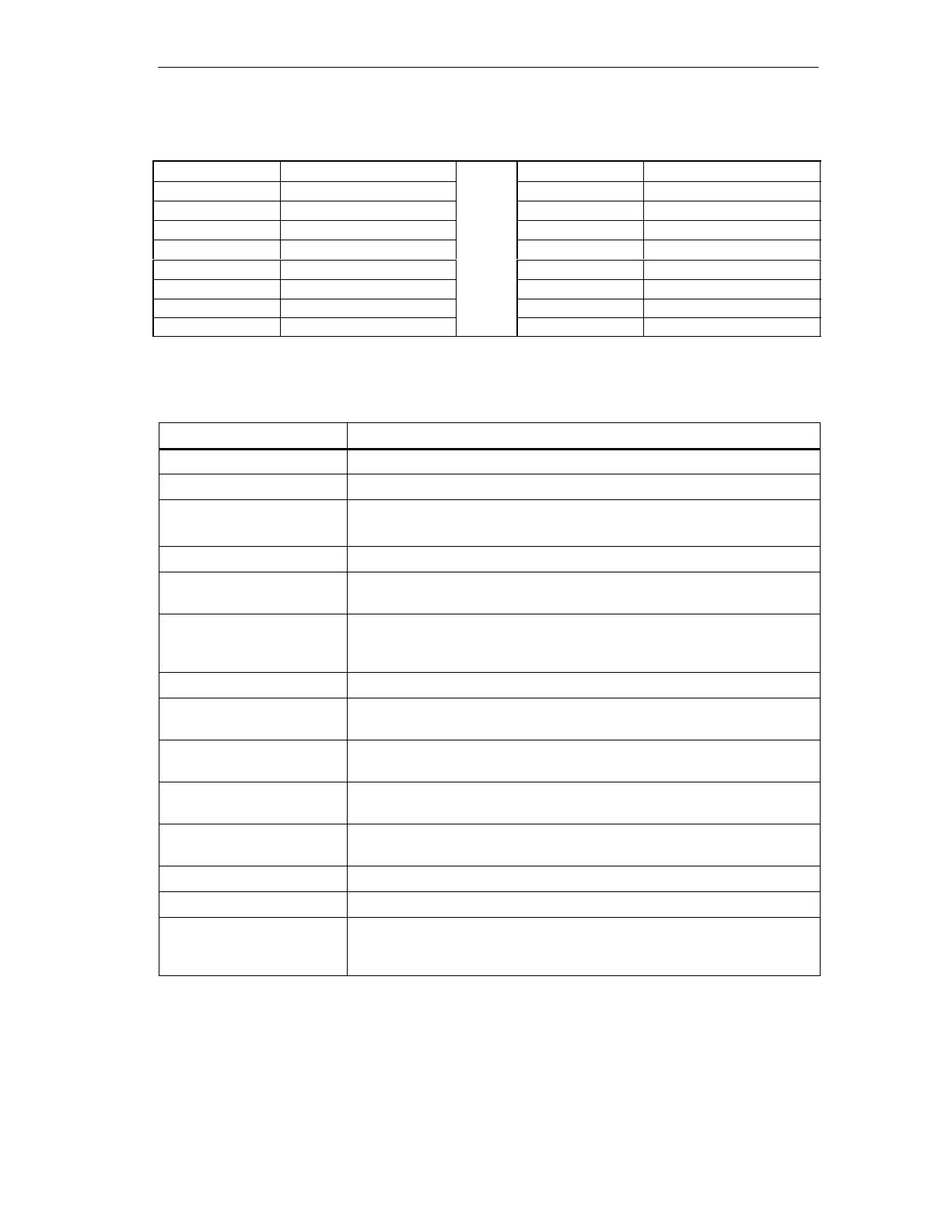Using the Command Interface
99
DP/AS-Interface Link 20E
Release 11/2002
C79000-G8976-C138–04
Flag 1 Flag 2
Bit Number Meaning Bit Number Meaning
0 OFFLINE_READY 0 OFFLINE
1 APF 1 INTERNAL
2 NORMAL_MODE 2 EEPROM_OK
3 CONFIG_MODE 3 AUTO_ADDR_ENABLE
4 AUTO_ADDR_AVAIL 4 PERIPHERY_FAULT
5 AUTO_ADDR_ASSI_GN 5 reserved
6 LDS_0 6 reserved
7 CONFIG_OK 7 MPO startup
Meaning of the Flags
Flag Meaning
OFFLINE_READY The flag is set when the offline phase is active.
APF This flag is set when the voltage on the AS-i cable is too low.
NORMAL_MODE This flag is set when the DP/AS-i Link 20E is in the normal mode.
(The flag is set when the CP is in the normal mode.)
CONFIG_MODE The flag is set in the configuration mode and reset in the protected mode.
AUTO_ADDR_AVAIL This flag is set when the automatic address programming can be executed
(in other words, exactly one AS-i slave is currently out of operation).
AUTO_ADDR_ASSIGN This flag is set when the automatic address programming is possible (in
other words, AUTO_ADDR_ENABLE = 1 and there is no “incorrect” slave
connected to the AS-i Interface).
LDS_0 This flag is set when an AS-i slave exists with address 0.
CONFIG_OK This flag is set when the desired (configured) and actual configuration
match.
OFFLINE This flag is set when the mode is to changed to OFFLINE or this mode has
already been adopted.
EEPROM_OK This flag is set when the test of the internal EEPROM did not detect any
errors.
AUTO_ADDR_ENABLE This flag indicates whether the automatic address programming is enabled
(BIT = 1) or disabled (BIT = 0) by the user.
INTERNAL This flag is always set.
PERIPHERY_FAULT This flag is set when at least one AS-i slave is signaling a peripheral fault.
MPO startup The “master_power_on_startup” flag is set after the power supply of the
AS-i slave master has been turned on. If the master is later
changed to OFFLINE, the bit is reset.