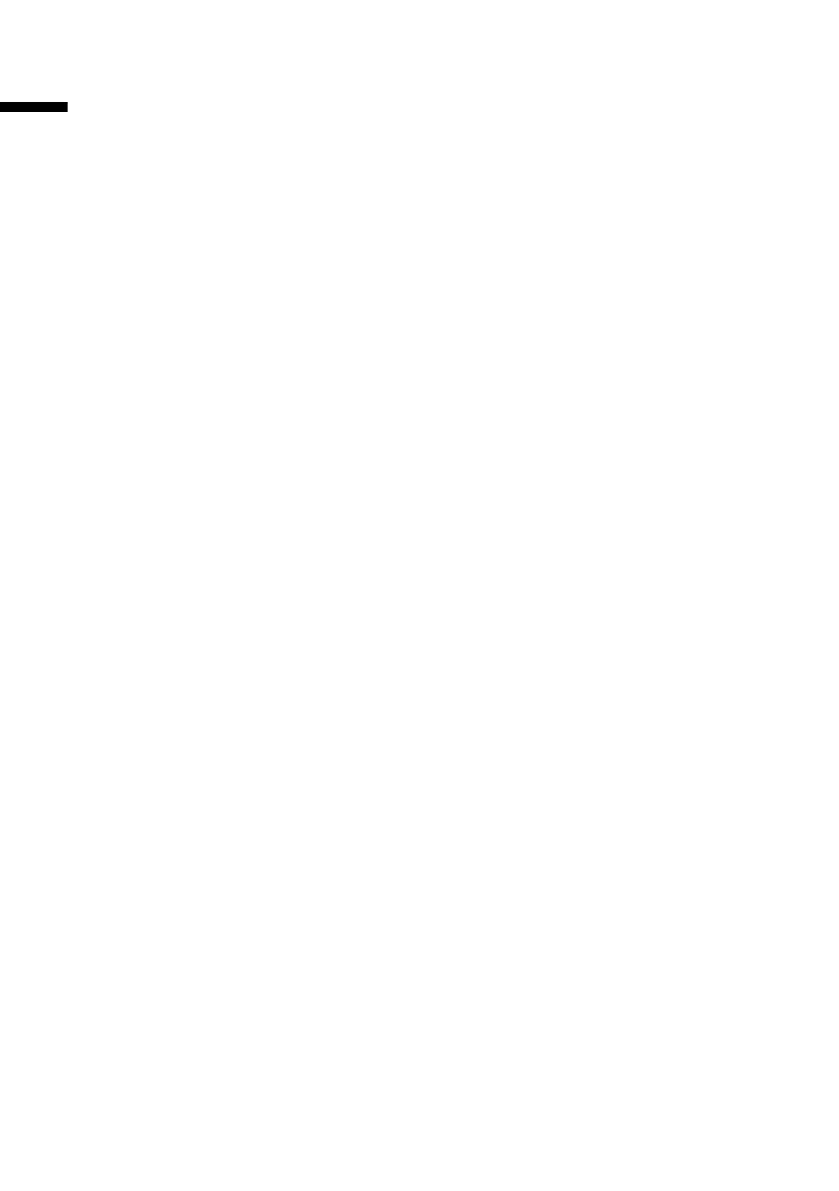100
Index
Gigaset SL100/SL150 colour / IM_en / A31008-M1572-R121-2-7619 / SL_150_AM_LänderSIX.fm / 28.10.05
Index
A
Accept
call
. . . . . . . . . . . . . . . . . . . . . . . . 19
Access code
for a PAXB
. . . . . . . . . . . . . . . . . . . 85
pause
. . . . . . . . . . . . . . . . . . . . . . 86
Access protection
. . . . . . . . . . . . . . . 83
Acknowledge tones
. . . . . . . . . . . . . . 81
Activate
advisory tones
. . . . . . . . . . . . . . . . 81
alarm clock
. . . . . . . . . . . . . . . . . . 16
answering machine
. . . . . . . . . 54, 55
answering machine via remote
operation
. . . . . . . . . . . . . . . . . . 62
appointment
. . . . . . . . . . . . . . . . . 17
handset
. . . . . . . . . . . . . . . . . . . . . 11
internal listening in
. . . . . . . . . . . . 70
predictive text
. . . . . . . . . . . . . . . . 93
ring delay
. . . . . . . . . . . . . . . . . . . 76
ringer suppression
. . . . . . . . . . . . . 80
room monitor
. . . . . . . . . . . . . . . . 71
two way recording
. . . . . . . . . . . . . 60
Walk and Talk mode
. . . . . . . . . . . . 74
Activate/deactivate
. . . . . . . . . . . . . . 76
Activating/deactivating advisory tones
81
Adjusting the loudspeaker volume
. . . 76
Alarm
vibration alarm
. . . . . . . . . . . . . . . 79
Alarm clock
activating the
. . . . . . . . . . . . . . . . . 16
deactivate
. . . . . . . . . . . . . . . . . . . 17
settings
. . . . . . . . . . . . . . . . . . . . . 16
Alert tone
. . . . . . . . . . . . . . . . . . . . . 79
Anniversary
enter
. . . . . . . . . . . . . . . . . . . . . . . 26
not kept
. . . . . . . . . . . . . . . . . . . . . 18
Announce (SL 150 only)
personal announcement
. . . . . . . . 54
Announce (SL150 colour only)
playing/deleting for ans. m.
. . . . . . 56
Announce only (answering machine)
. 54
Announcement
recording
. . . . . . . . . . . . . . . . . . . . 55
selecting for answering machine
. . . 56
Announcement mode, see Answering
machine
Answering machine
. . . . . . . . . . . . . .54
announcement mode
. . . . . . . . . . .54
memos
. . . . . . . . . . . . . . . . . . . . . .54
messages
. . . . . . . . . . . . . . . . . . . .54
operating with the handset
. . . . . . .54
Answering machine (SL 150 only)
activate/deactivate (handset)
. . . . . .54
announcement mode
. . . . . . . . . . .56
delete message
. . . . . . . . . . . . . . . .59
picking up a call
. . . . . . . . . . . . . . .60
recording quality
. . . . . . . . . . . . . . .63
remote operation
. . . . . . . . . . . . . .61
set Key 1
. . . . . . . . . . . . . . . . . . . . .64
set ring delay
. . . . . . . . . . . . . . . . .63
settings
. . . . . . . . . . . . . . . . . . . . .63
skip forward/back
. . . . . . . . . . . . . .59
two way recording
. . . . . . . . . . . . .60
Answering machine (SL150 colour only)
activate/deactivate (handset)
. . .54, 55
announcement
. . . . . . . . . . . . . . . .56
Answering machine list
. . . . . . . .31, 33
Answering machine see Network mailbox
Appointment
activate/set
. . . . . . . . . . . . . . . . . . .17
cancelling
. . . . . . . . . . . . . . . . . . . .18
deactivate
. . . . . . . . . . . . . . . . . . . .18
name
. . . . . . . . . . . . . . . . . . . . . . .17
not kept
. . . . . . . . . . . . . . . . . . . . .18
setting ringer
. . . . . . . . . . . . . . . . .78
Area code
. . . . . . . . . . . . . . . . . . . . .40
Area prefix, see area code
Attachment see SMS
Auto answer
. . . . . . . . . . . . . . . . . . .76
B
Barging in (joining a call) . . . . . . . . . .70
Base station
change
. . . . . . . . . . . . . . . . . . . . . .67
changing the name of the base
station
. . . . . . . . . . . . . . . . . . . . .83
connecting the base station
. . . . . . . .8
connecting to a PABX
. . . . . . . . . . .85
preparing to use
. . . . . . . . . . . . . . . .7
restore factory settings
. . . . . . . . . .84
setting up a
. . . . . . . . . . . . . . . . . . .7
settings
. . . . . . . . . . . . . . . . . . . . .83
