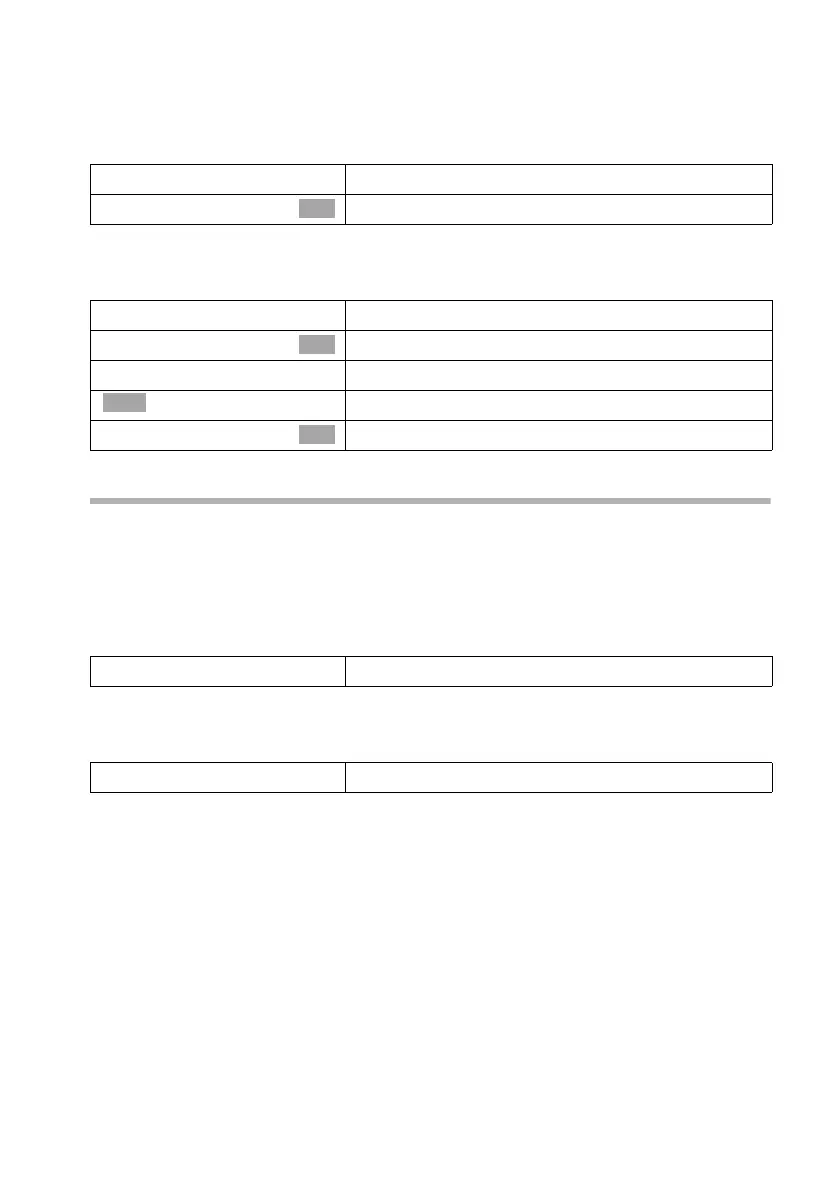59
Using the answering machine in the SL150 colour Base station
Gigaset SL100/SL150 colour / IM_en / A31008-M1572-R121-2-7619 / answering_m.fm / 28.10.05
Marking a message as "new" during playback
If you wish to put an "old" message (one which you have already listened to) back to the
top of the list, you first have to mark it as "new" during playback. The f key on the
handset will now flash.
Adding the telephone number of a message to the directory
During playback:
Deleting messages
You can delete old messages either all together or individually. You have to listen to a
message for at least 3 seconds before its status changes to "old" and it can be deleted.
If you have activated several mailboxes, only the messages on the currently selected one
will be deleted.
Deleting all old messages
During playback or pause:
v ¢ Del All Old Msgs
Deleting individual old messages
While playing back the message to be deleted:
v
Open the menu.
s Mark as New
Select the menu item and confirm.
OK
v
Open the menu.
s Copy to Directory
Select the menu item and confirm.
~
Enter name (for text input see page 91).
Press the display key to open the menu.
Save Entry
Confirm. The entry is stored.
OK
à
OK
[RRRRRRRRRRRRRRRRRRRRR]
Yes
Press the display key to confirm the prompt.
[RRRRRRRRRRRRRRRRRRRRR]
Delete
Press the display key.
