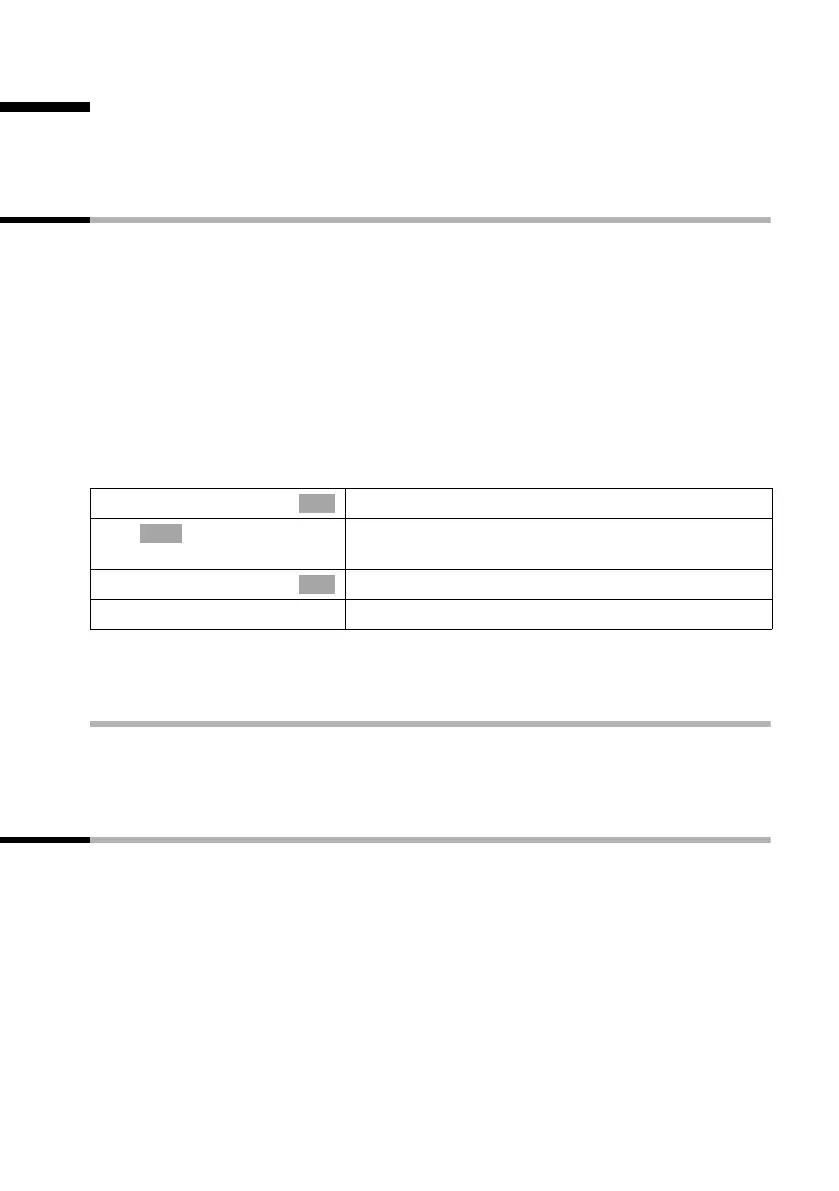65
Using the network mailbox
Gigaset SL100/SL150 colour / IM_en / A31008-M1572-R121-2-7619 / SAG_T-NetBox.fm / 28.10.05
Using the network mailbox
The "T-NetBox" network mailbox is the answering machine in your network provider's
network ("T-Net"). You cannot use the network mailbox unless you have applied to your
network provider.
Configuring the network mailbox for fast access
When fast access is configured, by pressing and holding the 1 key you can either select
the network -mailbox or the integrated answering machine (Gigaset SL150 colour)
directly.
With the Gigaset SL100 colour the network mailbox is preconfigured for fast access.
You just need to enter the number of the network mailbox.
With the Gigaset SL150 colour the (integrated) answering machine is preconfigured
for fast access. You can configure the network mailbox instead. Ask your network pro-
vider about this.
Entering the network mailbox number and configuring the network mailbox for
fast access
v ¢ æ ¢ Set Key 1
This setting is now valid for all registered handsets. To find out how to reset fast access
on the Gigaset SL150 colour to the answering machine, refer to page 64.
Calling the network mailbox
PresS1 colour and hold. This connects you directly to the network mailbox. If you now
press the handsfree key, d you can "open listen" to the announcements of the network
mailbox and operate the network mailbox easily and conveniently.
Viewing a message from the network mailbox
When a message arrives for you, you get a call from the network mailbox. If you have
requested Calling Line Identification, the display shows the number. If you accept the
call, the new messages are played back. If you do not accept the call, the number of the
-network mailbox will be stored in the list of missed calls and the message key flashes
(see page 31).
Network Mailb.
Confirm (‰ = On).
~
Enter the telephone number of the mailbox and
press the display key.
Save Entry
Confirm. The entry is stored.
a
Long press (back to idle status).
OK
à
OK
