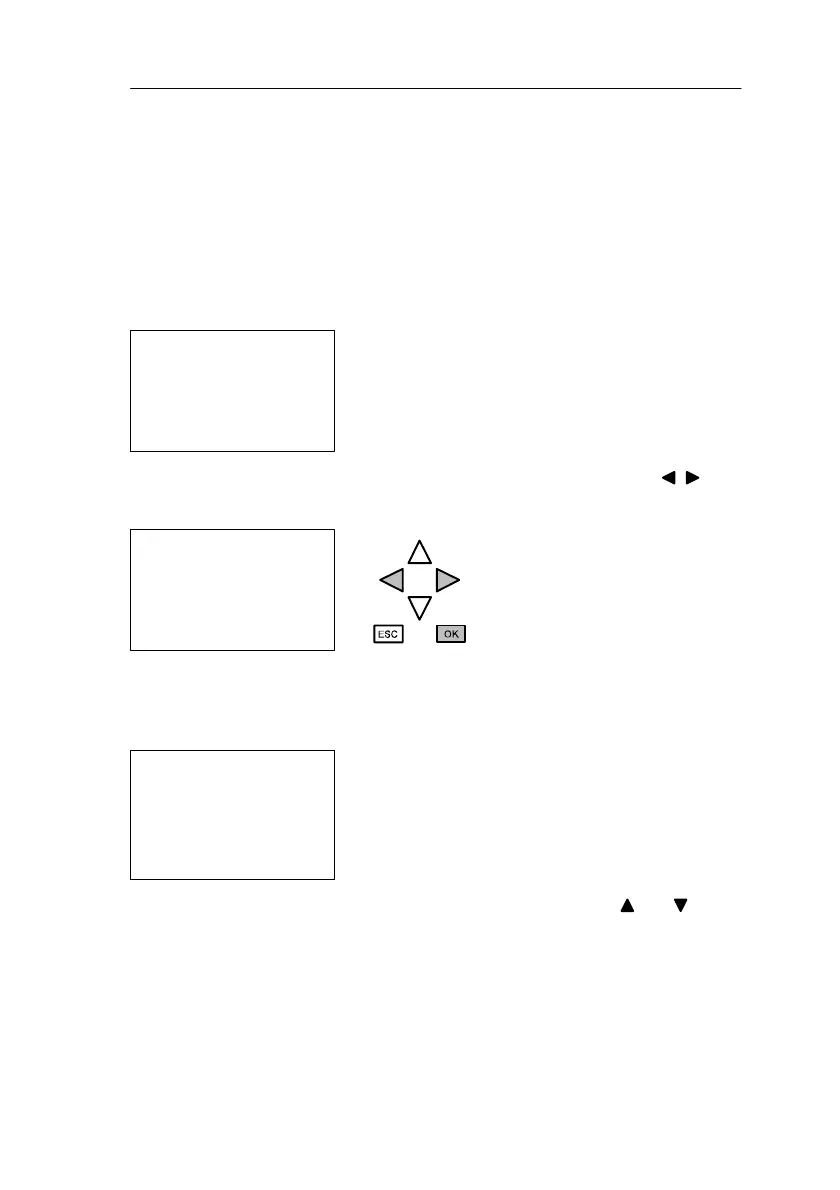43
LOGO! manual
EWA 4NEB 712 6006-02
3.11Entering a program
You have designed a circuit and now want to enter it in LOGO!. The ex-
ample below illustrates how to do this.
3.11.1 Switching to programming mode
You have connected LOGO! to the mains and switched on the power. The
following message appears on the display:
No Program
Switch LOGO! to programming mode. To do this, press the keys , and
OK simultaneously.
No Program
The fact that you have to press the keys simultaneously prevents anyone
pressing them and switching to programming mode inadvertently. When
you press the keys, LOGO!’s main menu appears:
>Program..
PC/Card..
Start
LOGO!’s main menu
On the left in the first line you will see a ”>”. You press the and keys
to move the ”>” up and down. Move the ”>” to ”Program..”, and press the
OK key. LOGO! switches to the programming menu:
Programming LOGO!
