
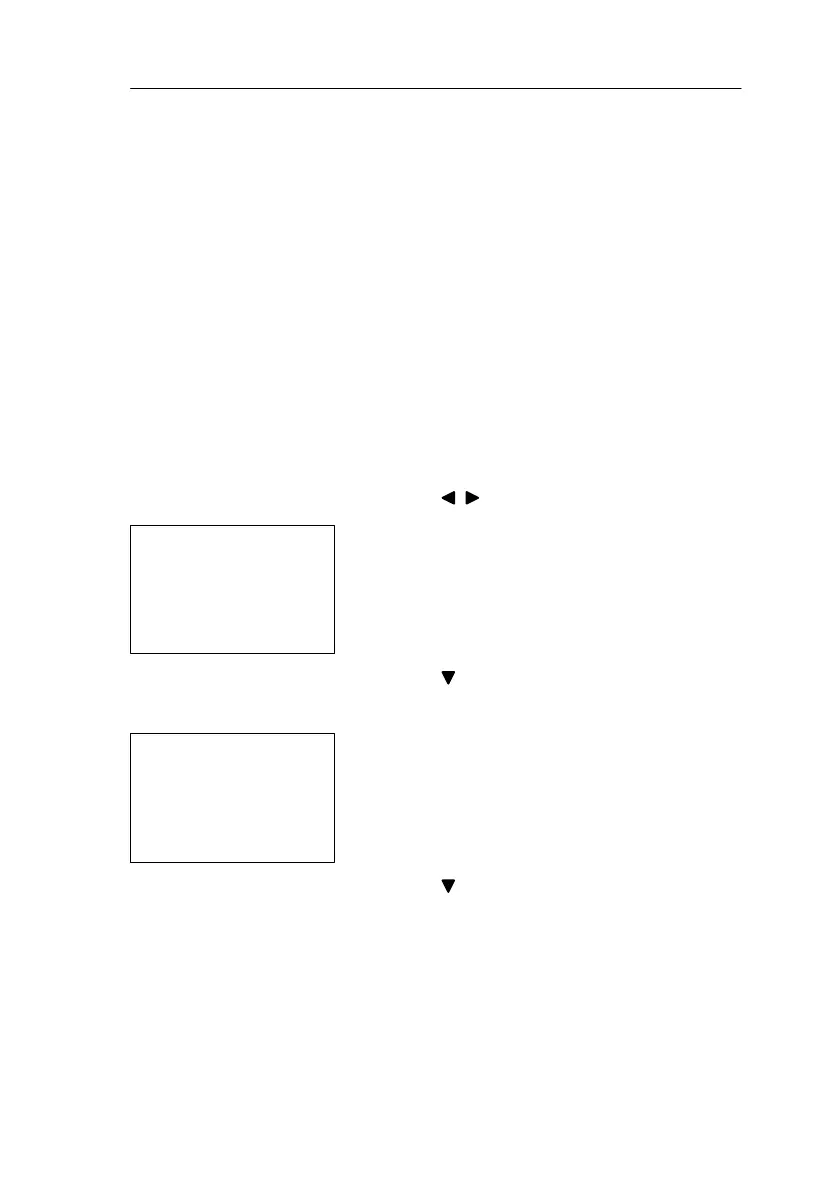 Loading...
Loading...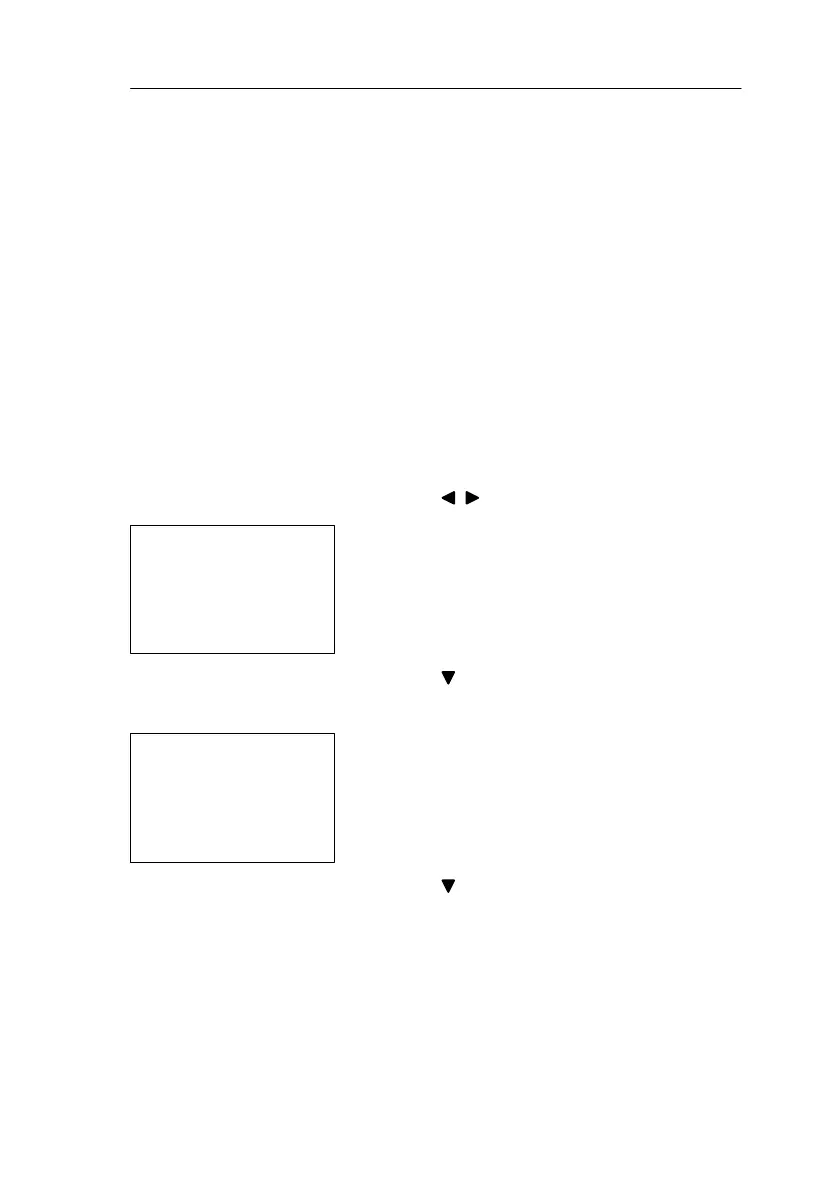
Do you have a question about the Siemens LOGO! 230 RC and is the answer not in the manual?
| Inputs | 8 digital inputs |
|---|---|
| Outputs | 4 relay outputs |
| Input voltage type | AC |
| Width | 72 mm |
| Height | 90 mm |
| Depth | 55 mm |
| Number of analog inputs | 0 |
| Number of analog outputs | 0 |
| Operating temperature | 0 °C to 55 °C |
| Storage temperature | -40 °C to 70 °C |
| Protection class | IP20 |
| Digital inputs according to EN 61131-2 | Type 1 |
| Weight | approx. 210 g |
| Program Memory | 400 function blocks |
| Dimensions | 72 mm x 90 mm x 55 mm |











