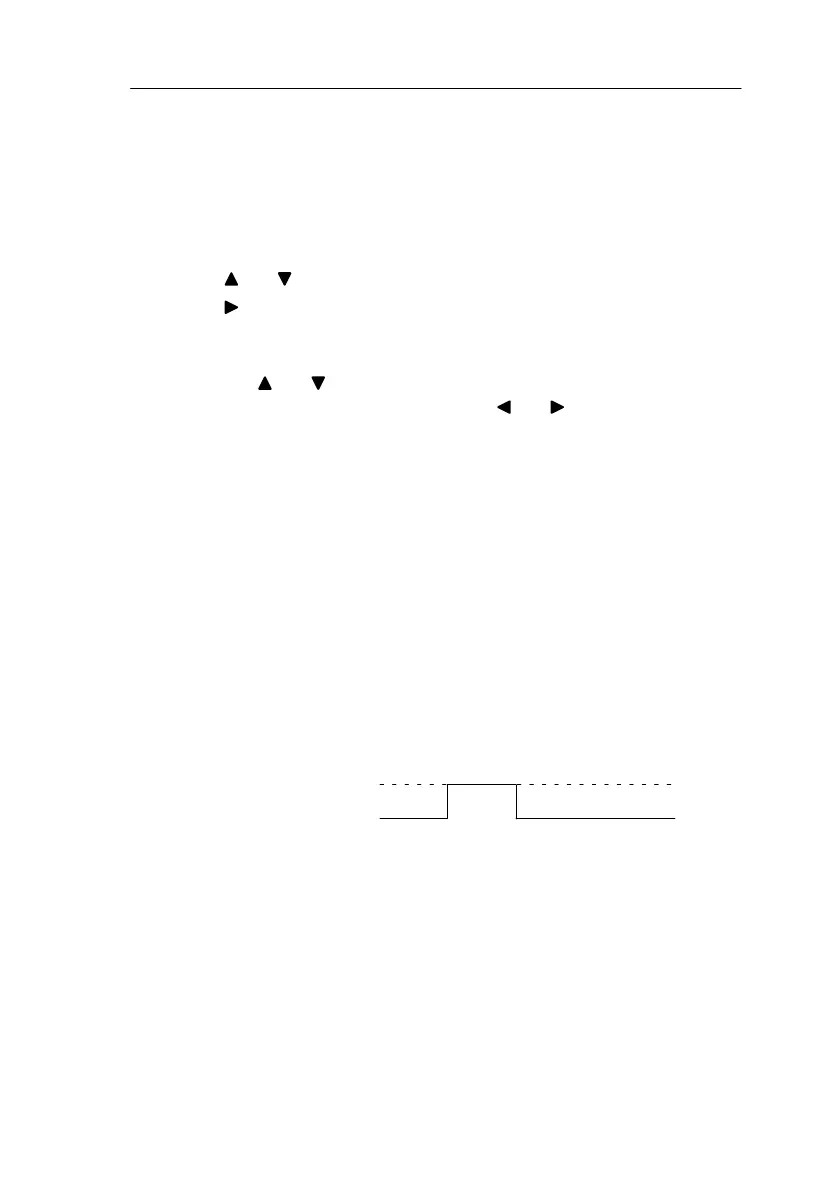29
LOGO! manual
EWA 4NEB 712 6006-02
3.5.6 Setting the clock (time switch)
To enter switching times, proceed as follows:
1. Position the cursor on one of the clock’s No parameters (e.g. No1).
2. Press the OK key. LOGO! opens the parameter window for the cam.
The cursor is positioned on the day of the week.
3. Use the and keys to select one or more days of the week.
4. Use the key to move the cursor to the first position for the switch-on
time.
5. Set the switch-on time.
You use the and keys to change the value. To move the cursor
from one position to another, you use the and keys.
You can only select the value ––:–at the first position
(––:–– means no switching operation).
6. Set the switch-off time (same procedure as for step 5).
7. Conclude your input by pressing the OK key.
3.5.7 Clock: examples
You can use the clock to combine switch-on and switch-off times however
you like. Here are some examples:
Example 1
The clock’s output is to be switched on every day (i.e. from Monday to
Sunday) from 08:00 hours to 13:00 hours:
B01:No1
Day= Mo..Su
On =08:00
Off=13:00
On
Off
8:00 13:00
Programming LOGO!
