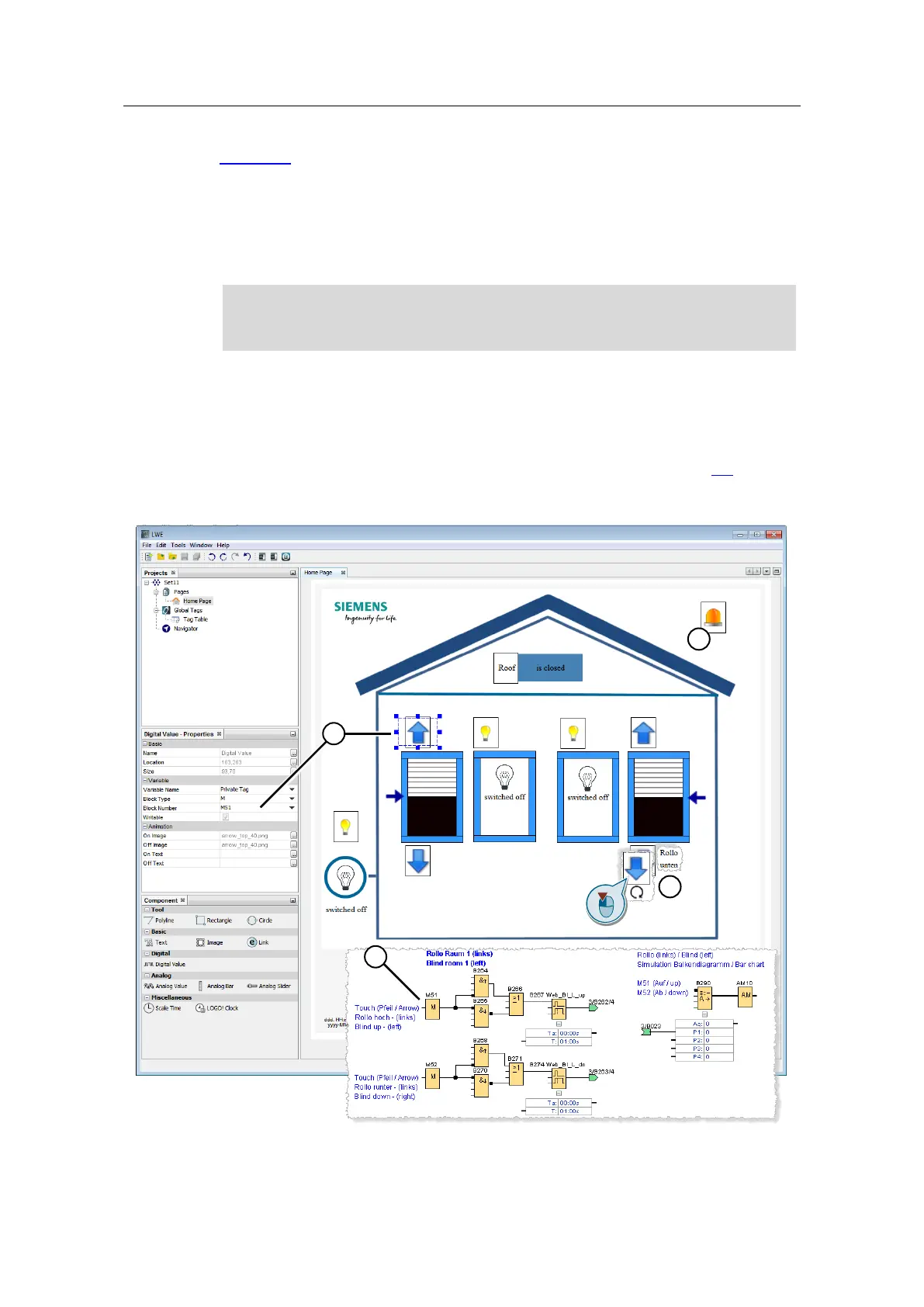3 Installation and Commissioning
Frei verwendbar House Control with Master-Slave - LOGO! Set 9
Entry ID: 64143308, V2.2, 09/2018
© Siemens AG
2018 All rights reserved
Figure 3-1 displays the interface of the web editor. In addition to static picture
elements, the Web Editor also offers digital buttons and analog operating elements
that are linked to the switching program in the LOGO! basic device. In the figure,
for example, the flag [M51] from the LOGO! Soft Comfort circuit program (1) is
linked to the button in the Web editor (2).
To simulate the roller blinds, bar diagrams of the web editor were linked to a
counter in the LOGO! circuit program.
The bar charts were rotated 180° because the roller blind is white and the open
window is black. A color change of the white area in the bar chart is not possible
in this version of the Web Editor V1.0 .
The button for the "panic function" (3) is linked to a static image in the idle state. If
the button is pressed in the web browser, the status "On" is switched to a moving
alarm light. Different states are illustrated by hidden images and text elements.
If a roller blind is operated, this is indicated by a rotating arrow on the button (4).
The respective text is output at the end position of the roller blind.
The individual functions of the control elements can be found in section 4.5.
Figure 3-1
