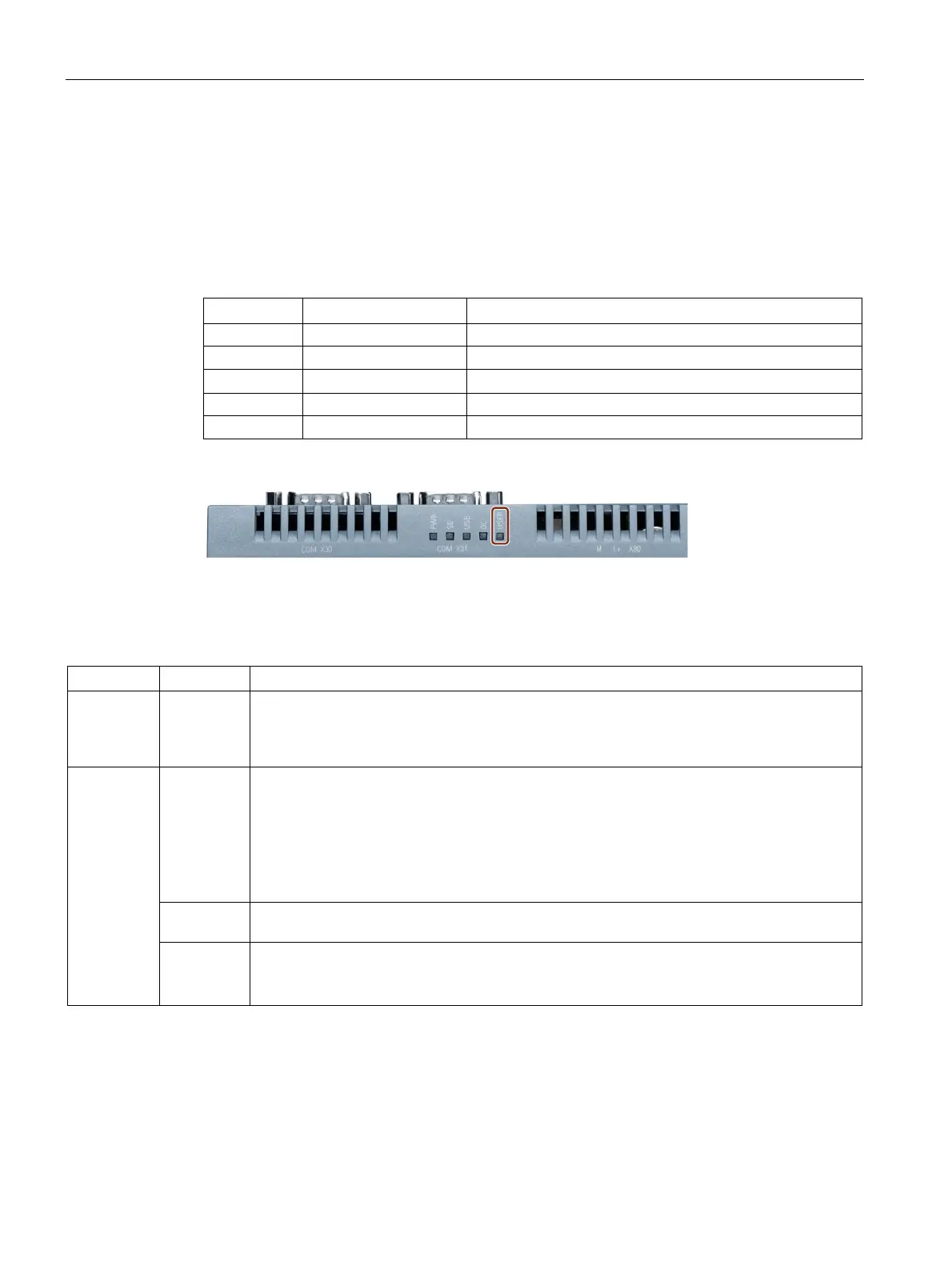Mounting and installing MindConnect Elements
4.4 LED lights of MindConnect Elements
Getting Connected to MindSphere
24 Getting Started, 05/2018
4.4.2 LED lights of MindConnect IoT2040
LED lights
The LED lights provide information on the status of the device for efficient self-diagnostics.
MindConnect IoT2040 features the following LED lights:
LED-Name Status Description
PWR GREEN Power on
SD GREEN Micro SD card active
USB GREEN USB Power (5V) is available
OC RED Overcurrent
USER GREEN/RED/ORANGE Programmed for MindSphere, see details below
The USER LED light is only programmed for MindSphere.
Figure 4-6 USER LED light
The following table describes the device behavior associated when a different USER LED
status is displayed
Name Status Description
USER LED Fast
ORANGE
Blinking
USB STICK ACTIVE
• Network diagnostics are running
• Configuration file is being read
USER LED RED
Blinking
USB STICK ERROR
• Read error, USB flash drive is damaged
• Configuration file is invalid (damaged, illegible or configured for a different asset)
• Write error, USB flash drive is write-protected or its memory is full.
For explanation of possible problems and respective solution, please refer to the chapter
“Troubleshooting”.
ORANGE
Blinking
FIRMWARE UPDATE ACTIVE
RED FIRMWARE UPDATE ERROR
For explanation of possible problems and respective solution, please refer to the chapter
“Troubleshooting”