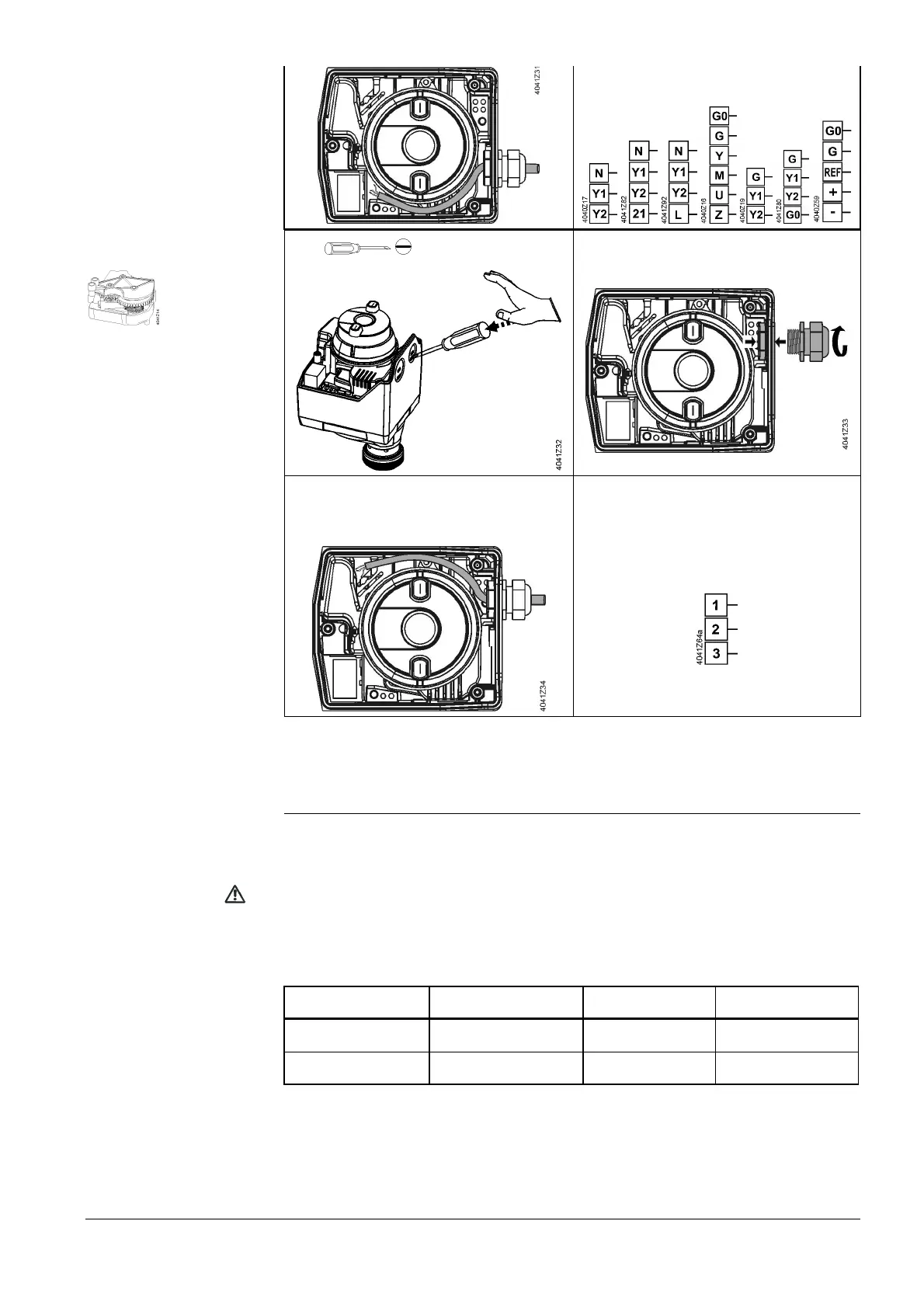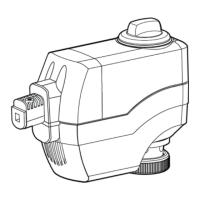21 / 60
Siemens Actuators SAS.., SAT.. for valves CE1P4041en
Smart Infrastructure Handling 2019-04-09
1
No: 3
2
3 4
Observe "
Connection terminals" (page 48)
3.2 Commissioning and operation
3.2.1 Function check and Calibration
Before making the function check, the following preconditions must be satisfied:
· "Environmental conditions" specified in chapter "Technical data" (page 45)
· Actuator is mechanically connected to a Siemens valve.
· Actuator is in "Manual operation" mode (page 42).
If available, the actuator can be operated with the help of the “Manual adjuster”
(see page 42).
Manual adjuster Stroke actuator
Control path valve
AàAB
Bypass valve
B à AB
Turning in clockwise
direction
Actuator’s stem extends Opening Closing
Turning in counter-
clockwise direction
Actuator’s stem retracts Closing Opening
Auxiliary switch
ASC10.51
Manually
Notes
