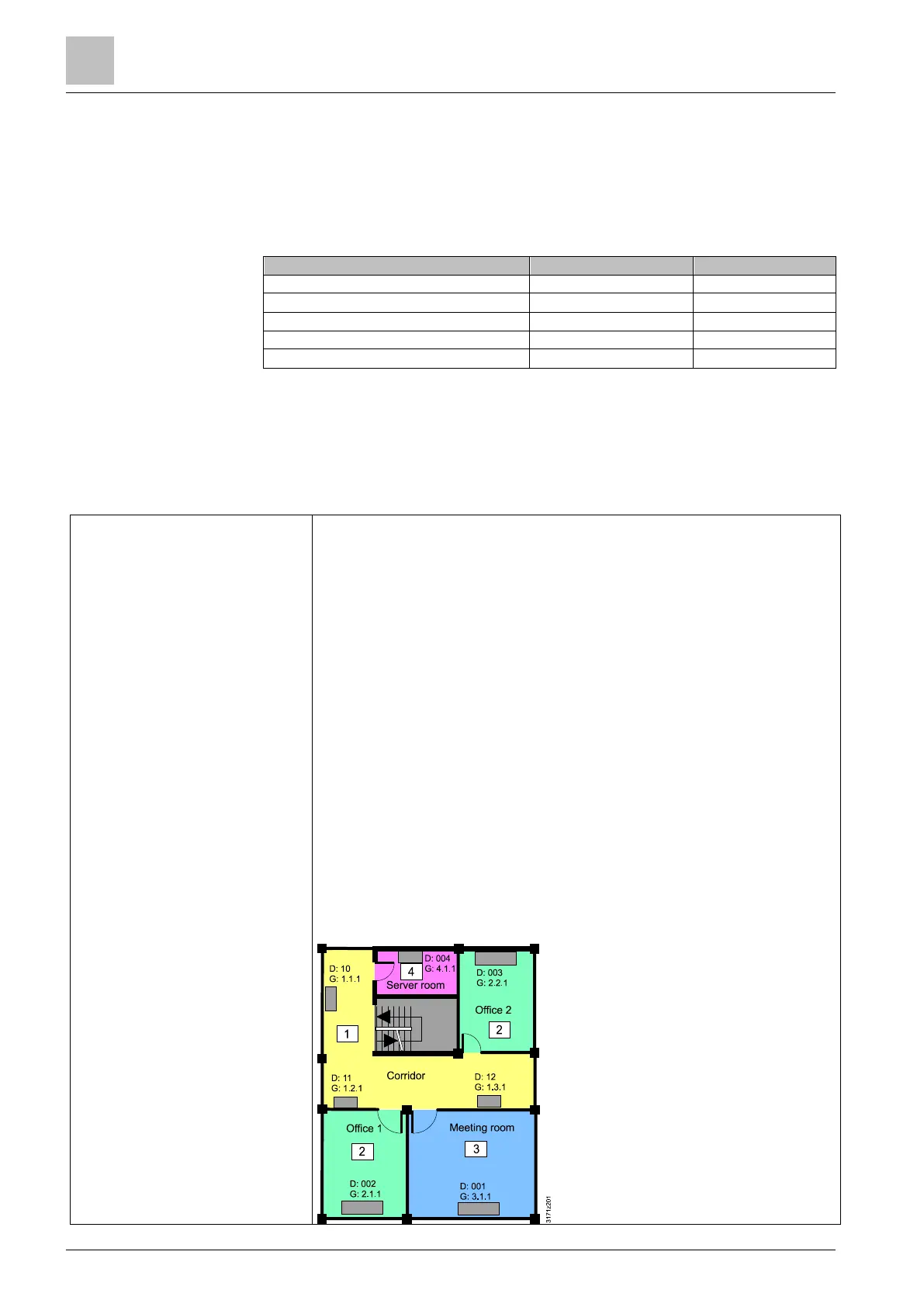4.12.4 Zone addressing in LTE-Mode (with Synco)
Zone addresses must be allocated where RDG2..KN KNX room thermostats are
used in LTE-Mode (e.g. in conjunction with Synco).
The following zone addresses must be defined together with the Synco devices at
the planning stage based on application.
● "Subzone" of "Geographical zone" is fixed at 1 (not adjustable).
The device sends and receives LTE communication signals only, if the zone
address is valid (not OSV = not out of service).
● Both geographical zones P901 and P902 cannot be set to same value on two
devices simultaneously.
The zones are defined as follows:
Zone where an RDG2..KN KNX room thermostat is physically located.
Other room-specific devices may also be located in this zone.
Information exchanged in this zone is related specifically to the device like
operating mode, setpoints, room temperature, etc.
The designations "Apartment", "Room" and "Subzone" are not necessarily
literal. E.g., Apartment can be used to refer to a group of rooms, floor or
section of a building. "Room", however, really does refer to a room.
Subzone is not used for HVAC devices. It is more relevant to other
disciplines, such as lighting. Subzone is fixed at "1" and not displayed.
The schedule information is expected from the same zone where the
thermostat is located (Residential).
If no time switch information is received from the same zone, the
thermostat uses the information received from the same apartment but with
room "1" A.1.1 (Office).
Example:
Commercial building
In a commercial building, the schedule information is sent by the RMB975
central control unit. The zones are divided into so called "Room groups"
(e.g., 1...4), where each "Room group" can have an individual schedule. A
room thermostat in the same "Room group" must have the same apartment
address.
Key:
D = Device address (P900)
G = Geographical zone (P901, P902) (Apartment.Room.Subzone)
