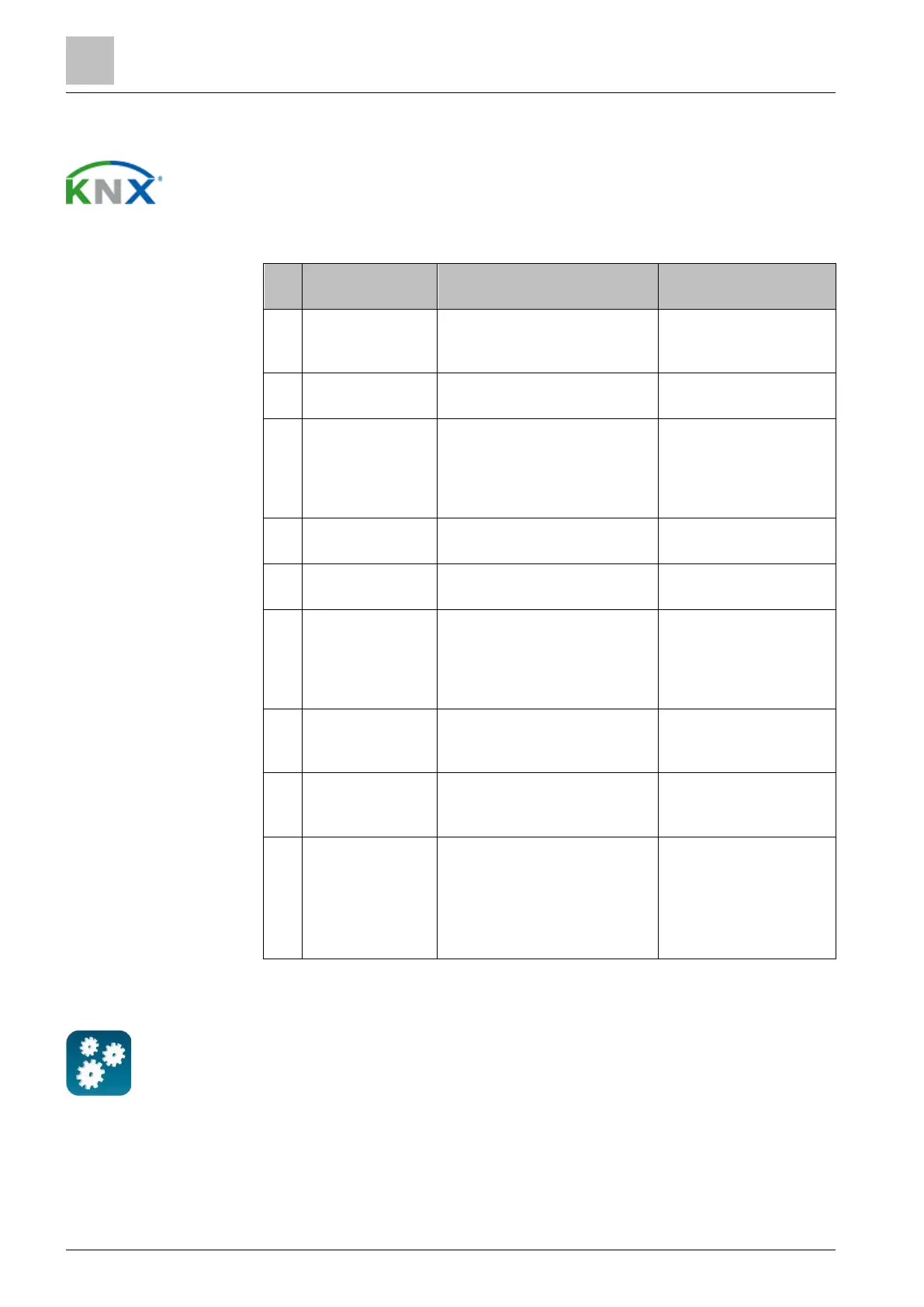4.7.2 Application mode
The behavior of the thermostat can be influenced via building automation and
control system (BACS) and bus using command "Application mode".
Cooling, heating or both can be enabled or disabled using this signal. Application
mode is supported in LTE-Mode and S-Mode.
RDG2..KN KNX thermostats support the following commands:
The thermostat automatically
changes over between heating
and cooling.
The thermostat only allows for
heating.
If "Morning warm-up" is
received, the room is heated
up as fast as possible (as
needed). The thermostat only
allows for heating.
The thermostat only allows for
cooling.
Not supported by fan coil
applications.
If "Pre-cool" is received, the
room is cooled down as fast
as possible (as needed). The
thermostat only allows for
cooling.
Thermostat does not control
outputs, that is, all outputs go
to off or 0%.
Neither heating nor
cooling
The thermostat heats as much
as possible. The thermostat
allows only heating.
All control outputs are set to
0% and only the fan is set to
high speed.
The function is terminated by
any operation on the
thermostat.
With all other commands, the thermostat behaves as if in Auto mode, thus, heating
or cooling by demand.
The heating and cooling states of the thermostat can be monitored with the ACS
tool (diagnostic value "Control sequence"). The last active mode is displayed when
the thermostat is in the dead zone or temperature control is disabled.
With a 2-pipe application, the control sequence state is determined by the
application mode and the state of the heating/cooling changeover signal (via local
sensor or bus), or fixed according to the selected control sequence (P001 =
heating (0)/cooling (1)).
