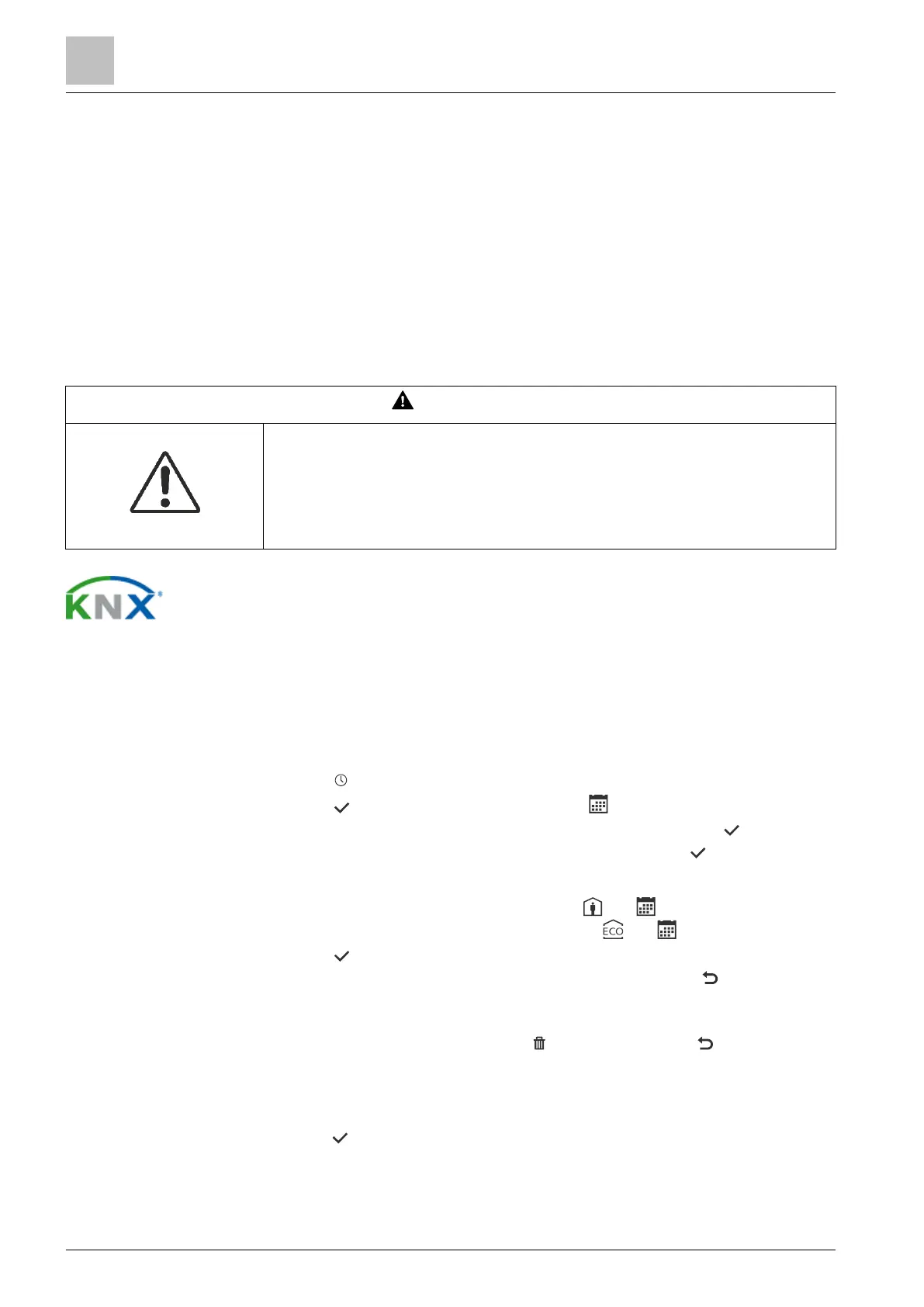4.6.7 Scheduler
The local scheduler function is enabled via P005 (factory setting: disabled) or DIP
switch (DIP9 = ON). The DIP switch setting takes priority.
Scheduler allows users to set the following programming modes:
● Set schedule for Comfort and Economy
Power reserve clock function (on RDG2..T, standalone versions) runs the internal
local time of day for 20 h during power failure to ensure accurate room temperature
control as per the scheduler.
Time synchronization via bus (RDG2..KN)
Time of day and date information are received from a Synco controller with time
manager function (RMB, OWZ, etc) or any other KNX device e.g. GPS clock, if
the corresponding communication object is bound. We do not recommend using
the scheduler function with local time of day, because the internal clock does not
run during power failure and must be set after power-up.
Time of day via bus, HMI or Siemens smartphone application PCT Go display on
the thermostat (P009 = 3 or 4) in either 12- or 24-hour format. The option selected
last is used.
Information is received from a Synco controller with time manager function or any
other KNX device, if the corresponding communication object is bound.
When an application program is downloaded to the Synco devices via ETS, the
correct group addresses must also be downloaded to display the time of day on the
thermostat (see Synco Knowledge Base - KB771).
Set schedule
● Press once to select programming mode PROG.
● Press once to enter the scheduler mode .
● Turn the rotary knob to select the weekday to be set and press once.
● Turn the rotary knob to view existing schedules and press once to select the
schedule that need to be edited.
The time value flashes and can be changed by turning the rotary knob.
ON: Switch to Comfort mode and symbols and are displayed.
ECO: Switch to Economy mode and symbols and are displayed.
● Press once to confirm the adjusted value.
● If necessary, adjust the time via rotary knob or go back with (Esc) and select
a new weekday. Afterwards, adjust the new time the same way as editing a
schedule.
● In Edit mode (value flashes), press to delete schedule or (Esc) to cancel
the change. The maximum number of set schedules is three per day.
● In same schedule, the switching point for Economy cannot be earlier than that
for Comfort. E.g. Comfort is from 8:00 to 11:00 and Economy from 11:00 to
15:00. The edited switching point for Economy starts at 10:30. Afterwards,
press once to confirm the change. No other schedule can be viewed until
the Economy switching point is set later than 11:00.
If the start time or end time of a new schedule lies within range of an existing
schedule, the schedule is combined with the existing one (OR function).
