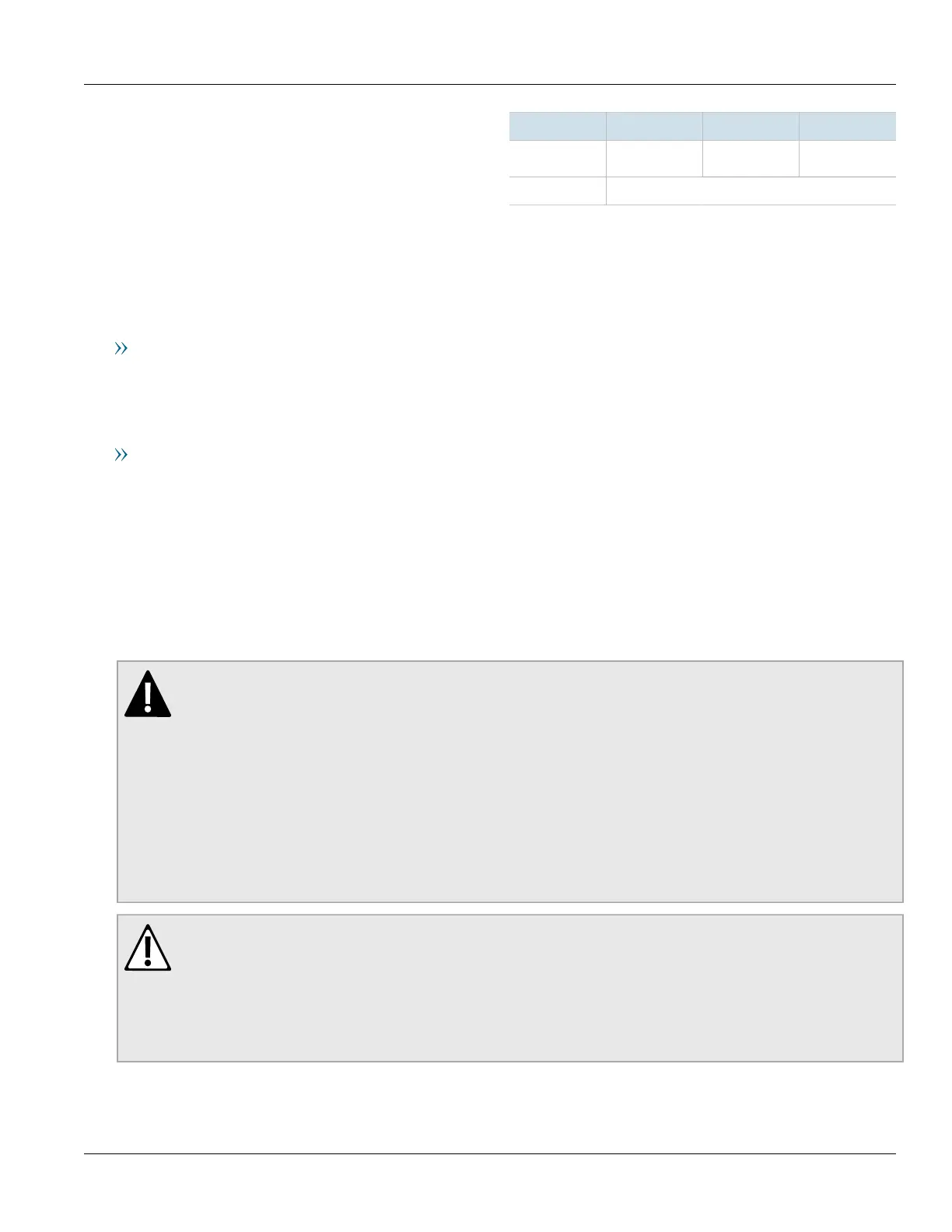Chapter 3
Communication Ports
RUGGEDCOM RX1500
Installation Guide
28 Cellular Modem Modules
Pin RS232 Mode RS485 Mode RS422 Mode
Receive
Negative)
e
Shield Chassis Ground
b
Pins 3 and 4 are connected together internally.
c
15 kΩ pull-up resistor present on board.
d
Pins 7 and 8 are connected together internally to simulate RTS-CTS hardware flow control for the user.
e
In noisier environments, external pull-down resistors may be required for the negative terminal.
Connecting to RS485 Devices
For information about how to connect devices configured to run in RS485 mode, refer to Section 3.10,
“Connecting Multiple RS485 Devices”.
Specifications
For specifications on serial ports, refer to Section 4.3, “Copper Serial Port Specifications”.
Section 3.6
Cellular Modem Modules
The RX1500 supports the following cellular modem line modules for operation on GSM, EDGE, HSPA+, or CDMA
networks:
DANGER!
Radio interference hazard – risk of death, serious personal injury or equipment damage. Do not
operate the cellular modem in the following areas:
• Areas where explosives are actively used
• In explosive atmospheres, such as refueling stations, fuel depots, chemical plants, underground
mining operations, etc.
• Near medical or life support equipment or devices
• In any aircraft, whether in flight or on the ground (unless permitted by the aircraft operator)
In such areas, the cellular modem must be turned off. Otherwise the cellular modem can transmit
signals that may interfere with nearby equipment that is susceptible to radio interference.
WARNING!
Communication disruption hazard – risk of serious personal injury, equipment damage, or data loss.
Wireless communications are susceptible to disruptions that may result in the delay, corruption or loss
of data. While cellular disruptions are uncommon when using a Siemens cellular modem, avoid using
the cellular modem in applications where a communication failure could result in damage to equipment
or personal injury to persons in the area. Siemens accepts no responsibility for any damages that may
result due to wireless disruptions.