
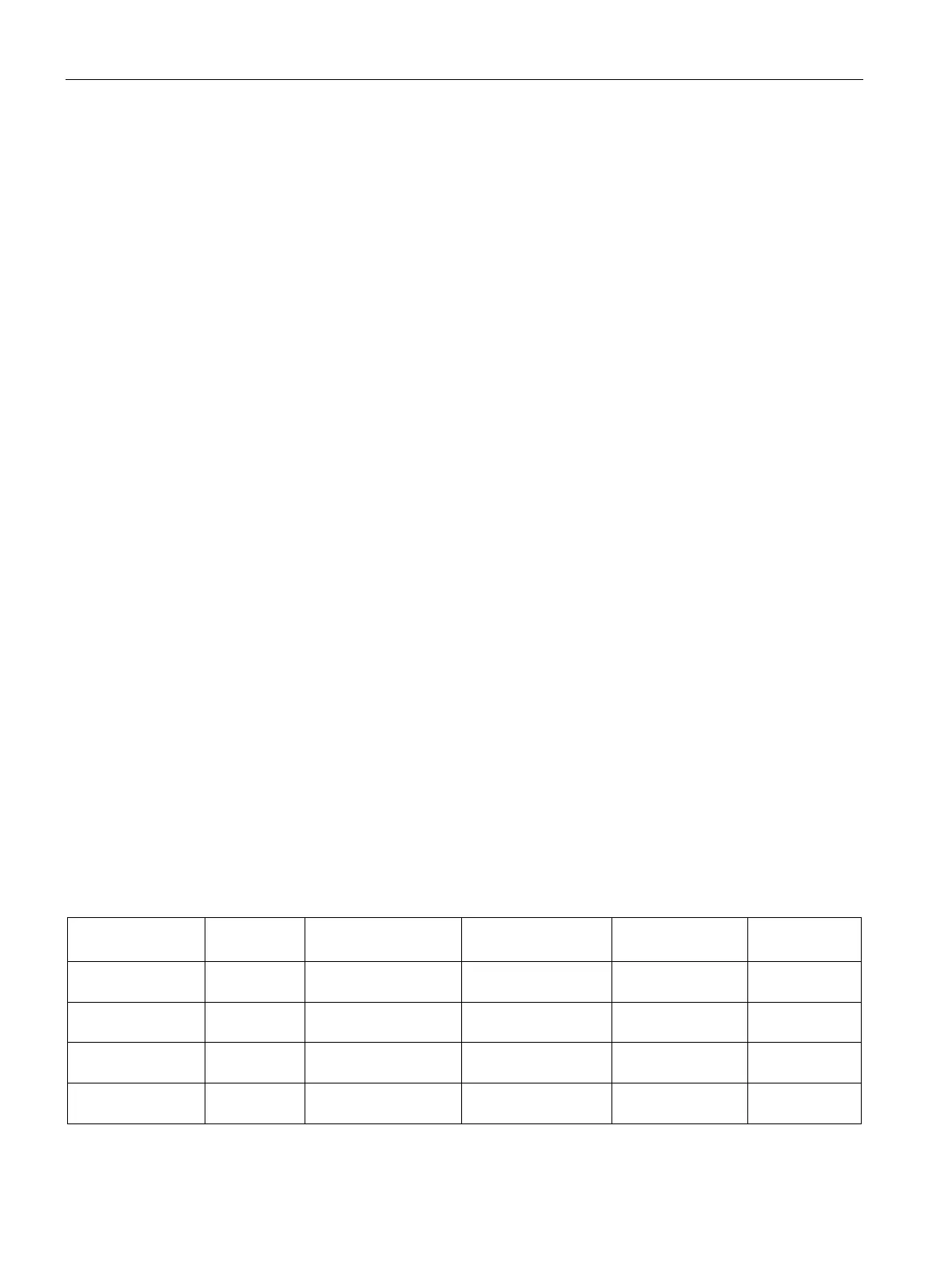
Do you have a question about the Siemens SCALANCE XR524-8C and is the answer not in the manual?
Provides essential safety warnings for device operation and installation.
Guidelines for securing the device against unauthorized access and network threats.
Details device types, article numbers, interfaces, and components.
Critical safety warnings and requirements for device installation.
Steps and warnings for initial device setup and network integration.
Details on connecting a 24 VDC power source, including overvoltage protection.
Details on connecting a 100-240 VAC power source, including safety notes.
Procedures for safely removing the device and its components.











