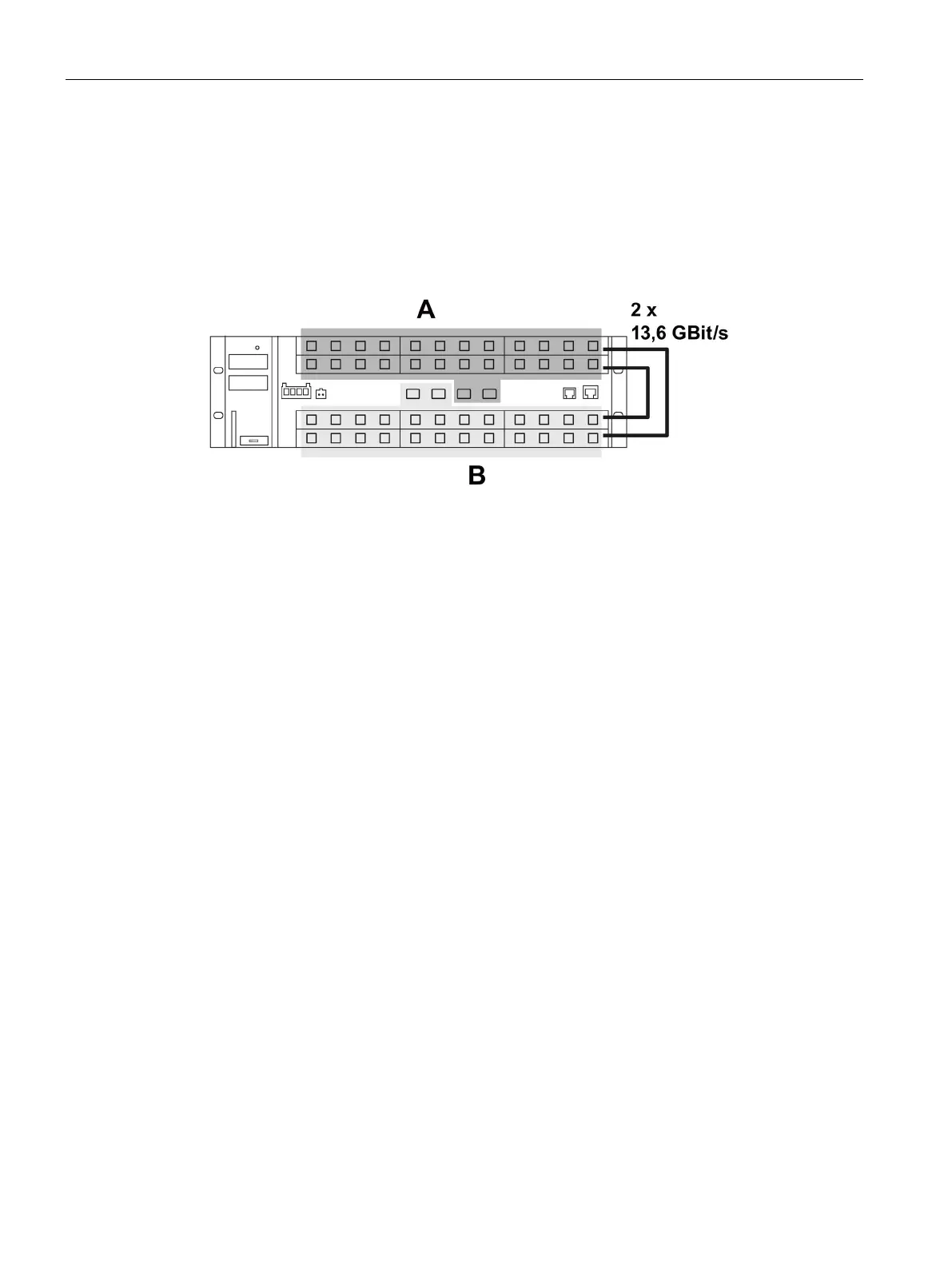Connecting
5.7 Block architecture of the XR552-12M
SCALANCE XR-500
70 Operating Instructions, 05/2017, A5E03275845-11
Block architecture of the XR552-12M
Special features of device-internal data transfer
The SCALANCE XR552-12M has two switch blocks. The assignment of the ports to the two
blocks A and B is shown in the graphic below:
Figure 5-16 Block architecture of the SCALANCE XR552-12M
Communication between the switch blocks is via two connections each operating at 13.6
Gbps. This bandwidth must be shared by all ports for inter-block data transfer. For this
reason, ports between which a lot of data is transferred should ideally belong to the same
switch block. Note that the SCALANCE XR524-8C, the SCALANCE XR526-8C and the
SCALANCE XR528-6M only have one switch block and do not require any block
architecture.
Functional ground
Grounding options
Grounding (functional ground) is via the mounting bracket on the device or via the bolts on
the rear of the device.
The connector for the grounding cable is in the center of the rear panel of the device. With a
SCALANCE XR552-12M and SCALANCE XR528-6M, grounding is achieved with a screw-in
bolt. With a SCALANCE XR524-8C and SCALANCE XR526-8C, grounding is achieved with
a pressed-in grounding bolt.