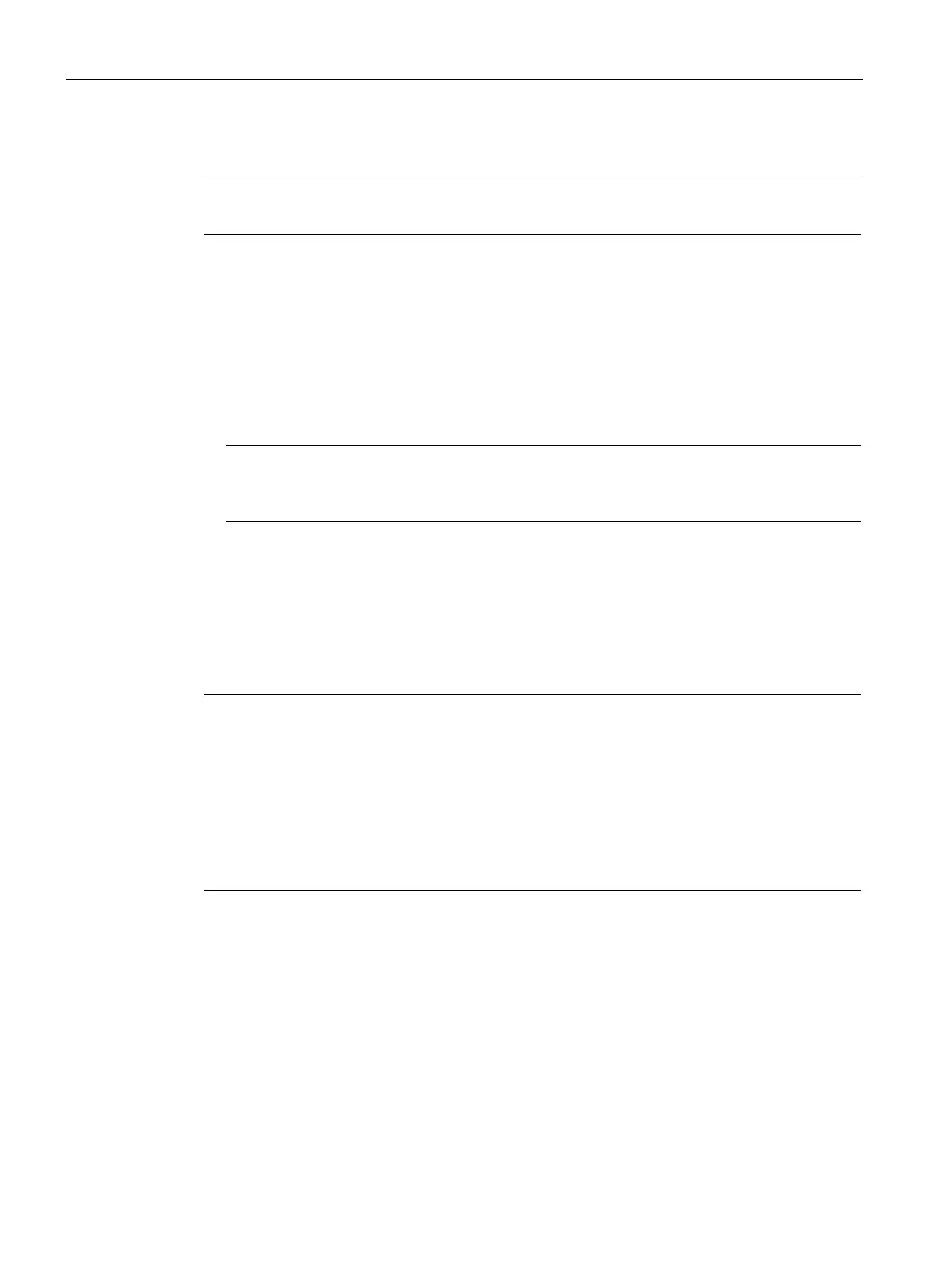Assembling
4.5 Four-point mounting
SCALANCE XR-500
44 Operating Instructions, 05/2017, A5E03275845-11
Note
The adhesive feet ship with the product.
To mount the device on a desktop with the adhesive feet, follow the steps below:
1. Remove the covering foil on one side of the adhesive feet.
2. Place the adhesive feet on the underside of the device.
3. Remove the remaining covering foils from the adhesive feet.
4. Position the device in the required location.
5. Fix the device in position by applying light pressure to the side edges of the housing.
Note
Under no circumstances apply pressure to the center of the device housing, the housing
could otherwise be damaged.
Four-point mounting
Notes on four-point mounting
Note
Installation secured at 4 points
Where mechanical strain is liable to be high, for example when used on a ship, four
-point
You will find details in the section "
Mechanical stability (in operation) (Page 108)".
-point mounting: Two mounting brackets on the left-
hand side of the device
(front and
back) and two mounting brackets on the right-hand side of the device (front and
For the four-point mounting, you require the following:
● 4 suitable brackets
● 4 countersunk screws (M3 x 6) per bracket
To secure the mounting brackets to the device.
● 2 suitable round-head screws (6 mm diameter) per mounting bracket
For the surface on which the device is mounted.