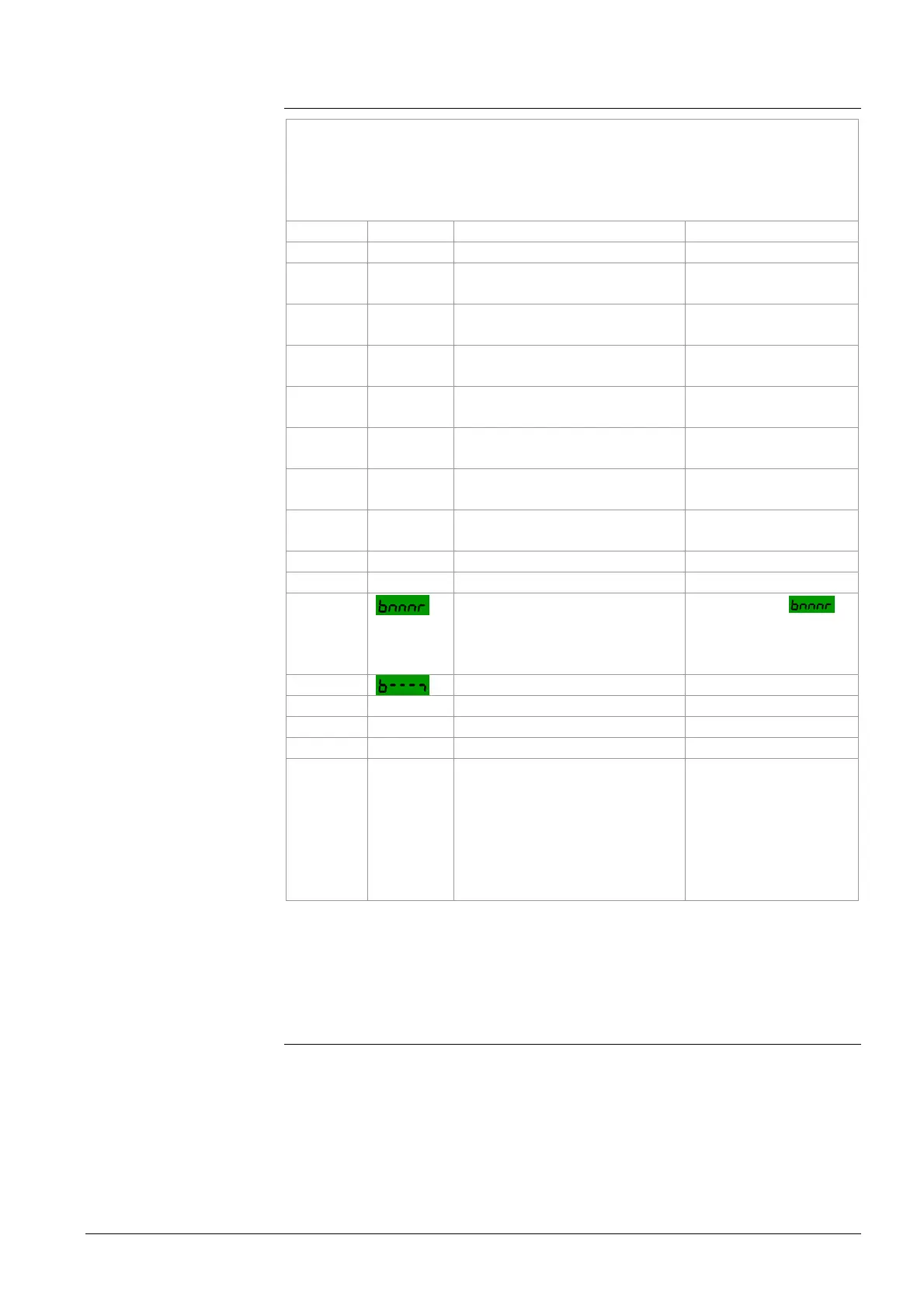21 / 44
Siemens Application Guide «Fire Mode» CM1A5192en_01
Building Technologies Application Examples 23.10.2007
4.4.3 Parameter setting
Start with quick commissioning according the commissioning guide
CM1G5192.
Set P0700 to 5 (command source = Desigo = USS on COM link)
and P1000 to 53 (setpoint source = Desigo = USS on COM link).
It is very important to enter the right motor data!
Par. Nr. Value Parameter function Function selection
P0003 3 User access level 3 Expert access
P0700 5 Command source DESIGO (USS on
COM link)
P0702(0) 99 Function of DIN2 in Auto mode BICO = free parame-
terization
P0702(1) 99 Function of DIN2 in Hand
mode
BICO = free parame-
terization
P1000 53 Setpoint source DESIGO (USS on
COM link)
P1001 40 Fixed frequency when ESM is
active
in Hz
P1074(0) 722.1 Disable Additional Setpoint in
Auto
Disable AI1
P1074(1) 722.1 Disable Additional Setpoint in
Hand
Disable AI1
P1270(0) 722.1 Activate ESM in Auto DI2
P1270(1) 722.1 Activate ESM in Hand DI2
P1271(0)
Activation of ESM control word press▼once;
will appear and ESM
control word is acti-
vated
P1271(1)
Enable FF in ESM mode press▲once
P2009(0) 1 USS normalization COM-Link Enabled
P2010(0) 6 USS baud rate COM-Link 9600 baud
P2011(0) 1 (e.g.) USS address COM-Link Address range 1 to 31
P2014(0) 0…65535 USS telegram off time 0…65535ms (defines
a time after which a
fault message will be
generated (F0072 if
no telegram is re-
ceived via the USS
channels)
For further information please see also Chapter 5 – Commissioning Wizard for
Essential Service Mode.
4.4.4 Remarks
• The hand mode will be disabled automatically when ESM is active.
• The information “drive fault” and “drive running” is still available on the 2 relay
outputs.
On demand the information “ESM active” can be configured to a relay output.
• The fault F0072 (bus communication failure) will be ignored whilst ESM is active.
• In this example a DESIGO PX is used as the communication master but any
communication (FLN, P1, N2) could be used just as effectively.