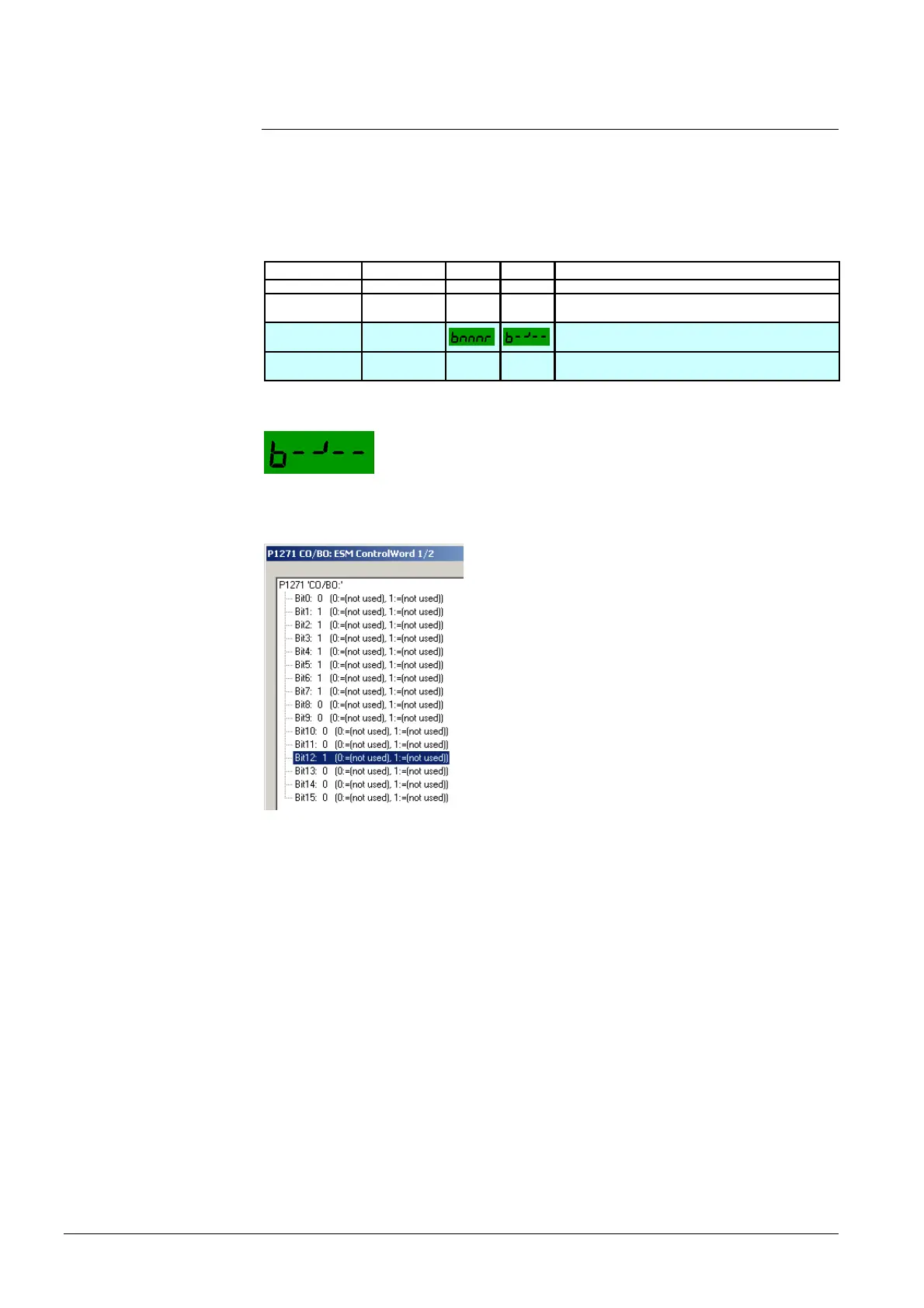38 / 44
Siemens Application Guide «Fire Mode» CM1A5192en_01
Building Technologies Essential Service Mode (in-depth information) 23.10.2007
6.5.2 PID Control in Standard mode but disabled
in ESM/Fire Mode
Normal operation mode PID control should be configured as described in the Com-
missioning Guide.
P2200 in000/in001= 1.0 or whatever the source is.
P22xx~P23xx PID parameters set as per application ESM/Fire Mode:
Parameter Index Default Set to Function and description
P0003 - 1 3
ccess Level
Set access level to Expert
P1271 in001 ESM Control word1
Activate bit 12 and de-activate bi08 to disable PID in ESM
P2xxx Configure PID related parameters
P2201~P23xx accordingly to application
Display of P1271 in001 (ESM Control word 2) on the BOP
Alternatively, use EasyComm to set the correct bit.