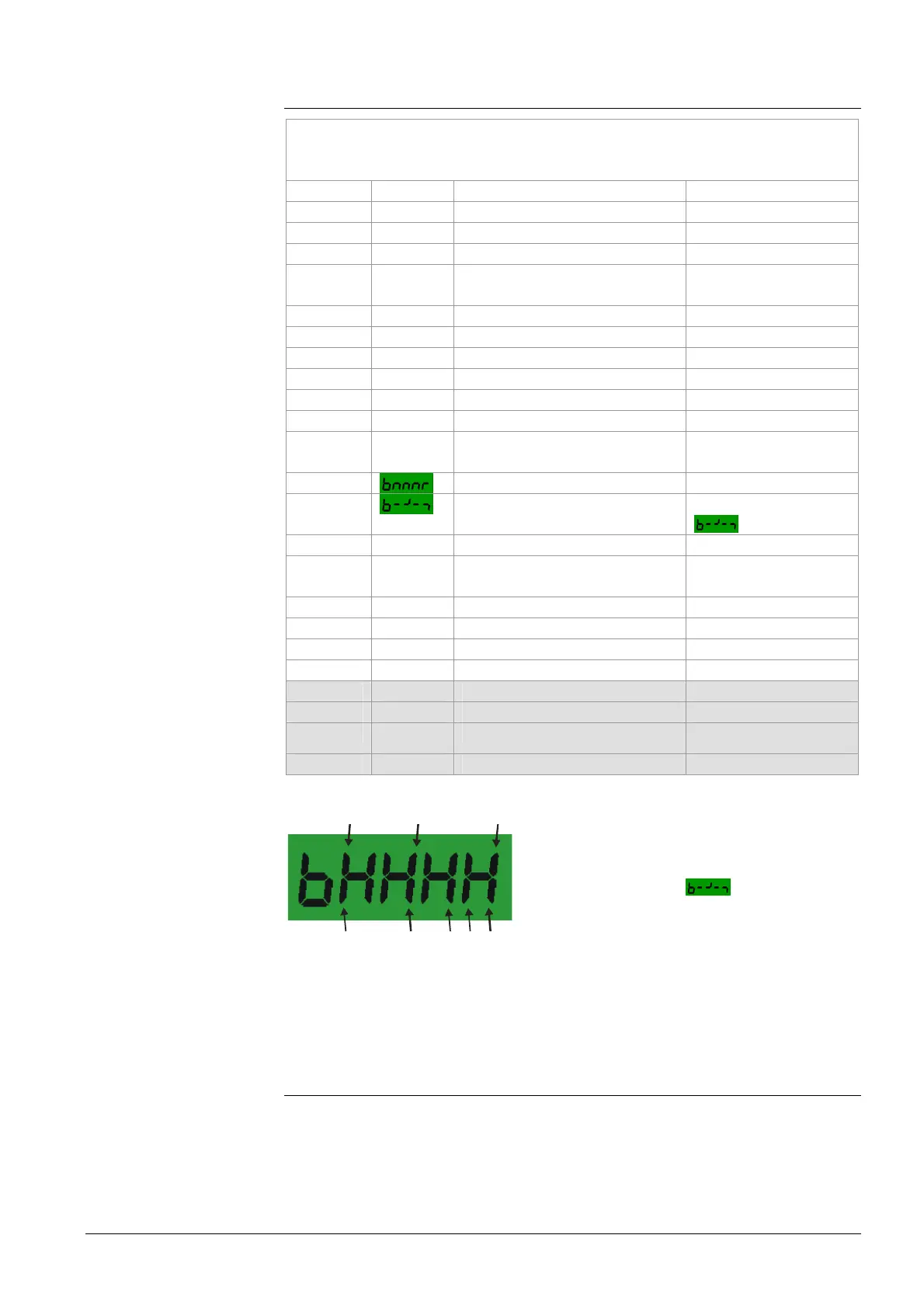25 / 44
Siemens Application Guide «Fire Mode» CM1A5192en_01
Building Technologies Application Examples 23.10.2007
4.6.3 Parameter setting
Start with quick commissioning according the commissioning guide
CM1G5192.
It is very important to enter the right motor data!
Par. Nr. Value Parameter function Function selection
P0003 3 User access level 3 Expert access
P701 (0) 16 Function of DIN2 in Auto mode On + PID setpoint 1
P0702(0) 26 Function of DIN2 in Auto mode ESM
P0702(1) 26 Function of DIN2 in Hand
mode
ESM
P0756(1) 1 Type of analog input 2 DC 0…10V
P0757(1) Scaling of AIN2: x1 (Default)
P0758(1) Scaling of AIN2: y1 (Default)
P0759(1) Scaling of AIN2: x2 (Default)
P0760(1) Scaling of AIN2: y2 (Default)
P1000(0) 3 Setpoint source in Auto FF
P1001 40 Fixed frequency when ESM is
active
in Hz
P1271(0)
Activation of ESM control word press▲once
P1271(1)
ESM control word press▲until you get
(see
below)
P2200(0) 1 Enable PID controller Enabled
P2201 50 PID Setpoint of pressure con-
trol
50%
P2253(0) 2224 Setpoint source Internal setpoint
P2280 1.2 (e.g.) PID proportional gain
P2285 30s (e.g.) PID integral action time
P2306 1 PID acting direction Indirect
2262 Current setpoint
2272 Current feedback
2273 PID error
2280 PID output
bit 07 ............ 04 ..... 02 01 00
bit 15 ............. 12 ................ 08
With pressing ▲ this parameter counts
binary up.
To get the value
you’ll have to
press ▲ for 12 s approx.
For further information please see also Chapter 5 – Commissioning Wizard for
Essential Service .
4.6.4 Remarks
• The hand mode will be disabled automatically when ESM is active.
• The information “drive fault” and “drive running” is still available on the 2 relay
outputs.
On demand the information “ESM active” can be configured to a relay output.