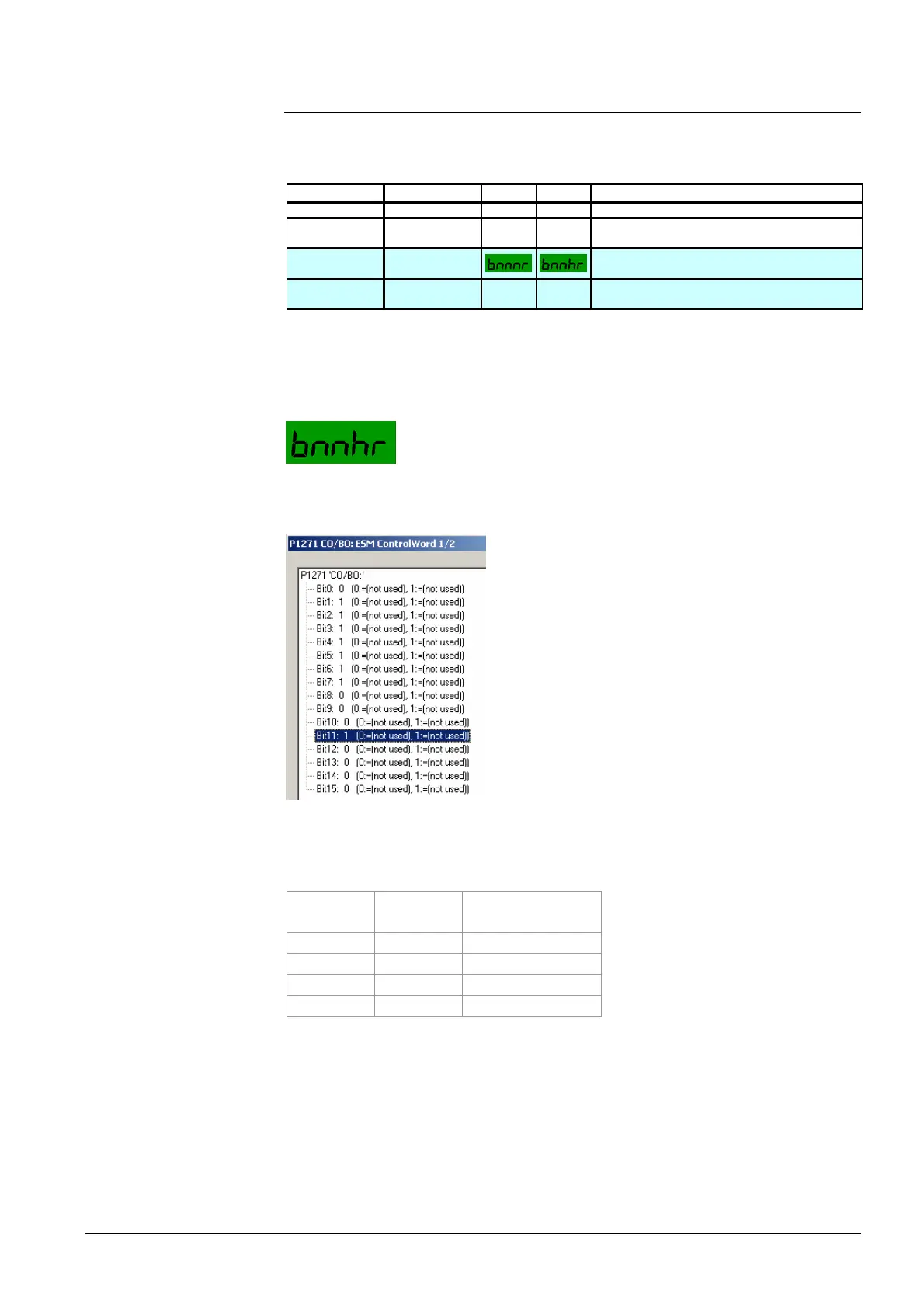35 / 44
Siemens Application Guide «Fire Mode» CM1A5192en_01
Building Technologies Essential Service Mode (in-depth information) 23.10.2007
6.4 Reverse Direction in ESM/Fire Mode
If no changes are made, the direction of rotation in ESM will be the same as it is in
normal operation mode.
Parameter Index Default Set to Function and description
P0003 - 1 3
ccess Level
Set access level to Expert
P1271 in000 ESM Control word1
Activate bit 11 for reverse in ESM
P1110 in000 1.0 0.0 Inhibit negative frequency set-point
Allows the motor to turn in opposite direction
However, if it is required that the motor/fan turns in the opposite direction to normal
operation mode, the following change is required:
Display of P1271 in000 (ESM Control word 1) on the BOP:
Alternatively, use EasyComm to set the correct bit.
Example 1
If a digital input is set to reverse (e.g. DI4 to 12) and in addition the ESM is set to
reverse the behaviour of the SED2 is as follows:
DIN2
(ESM)
DIN4
(Reverse)
Motor Direction
0 0 Normal
0 1 Reverse
1 0 Reverse
1 1 Reverse
If the digital input 2 (ESM) and the digital input 4 (Reverse) are given at the same
time the SED2 will run in reverse.