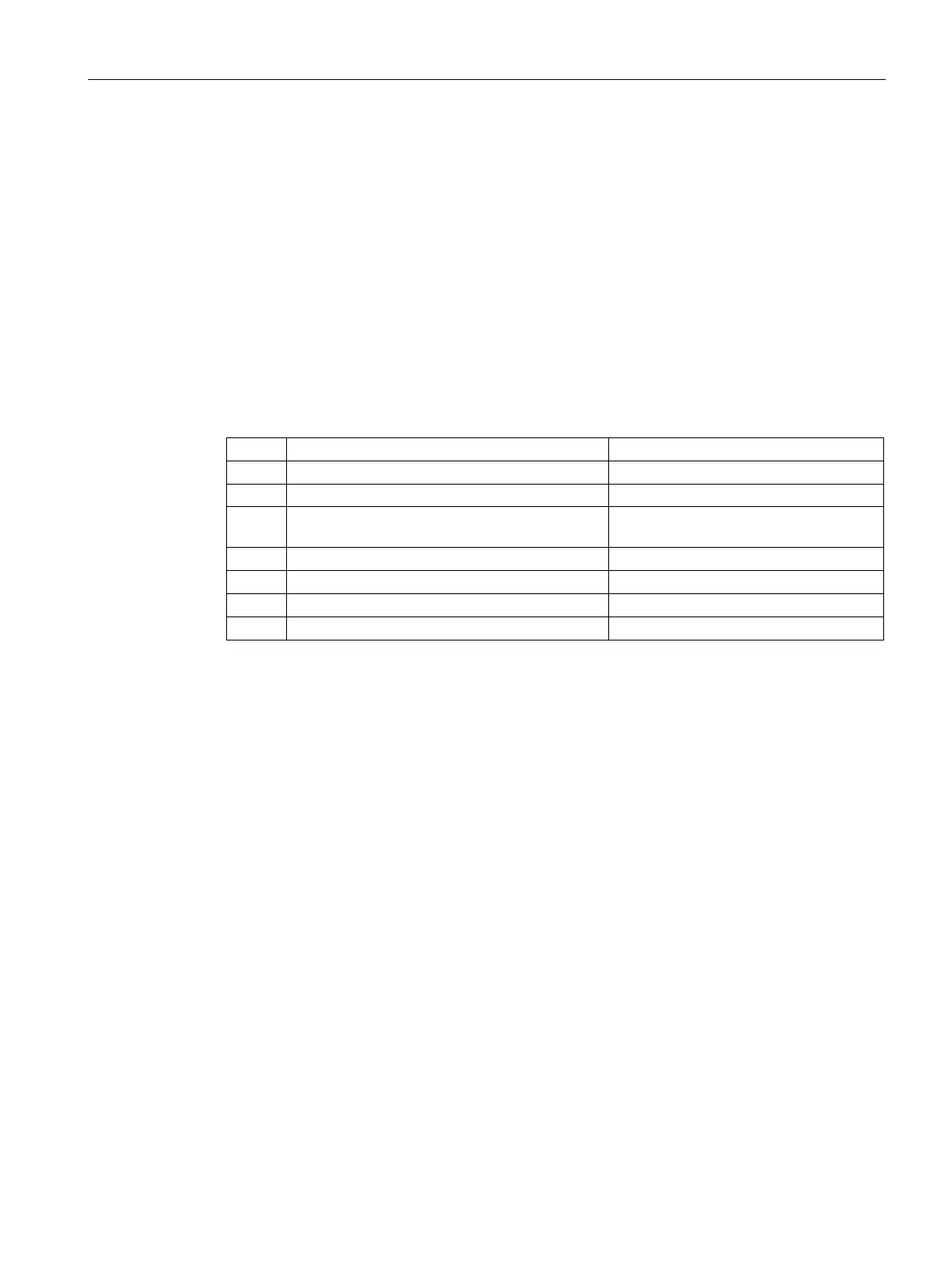Commissioning
8.3 Initial commissioning an open controller
CPU 1515SP PC2 (F/T/TF)
Operating Instructions, 09/2018, A5E42603425-AA
45
● The Windows 10 IOT Enterprise operating system (64-bit) is installed.
● The "Operator" user is logged on automatically.
● The software controller and WinCC Runtime Advanced, if required, are ready for use.
● For administrative purposes, the "Operator" user can be logged off and the administrator
created during commissioning can be logged on.
● The operating system's start screen is displayed after each startup.
Initial commissioning an open controller
Creating the configuration of the Open Controller
3 Changing the properties of the Software Control-
8.3.3 (Page 46)
Establishing the HMI connection
Downloading a project to the target system
Transferring the license key
Switching the Open Controller on/off
Creating the configuration of the Open Controller
Requirements
The following requirements must be met before you can create the configuration of the Open
Controller:
● TIA Portal V15 + HSP 0269
TIA Portal ≥ V15 SP1 must be installed.
● You have started the TIA Portal and created a new project.
