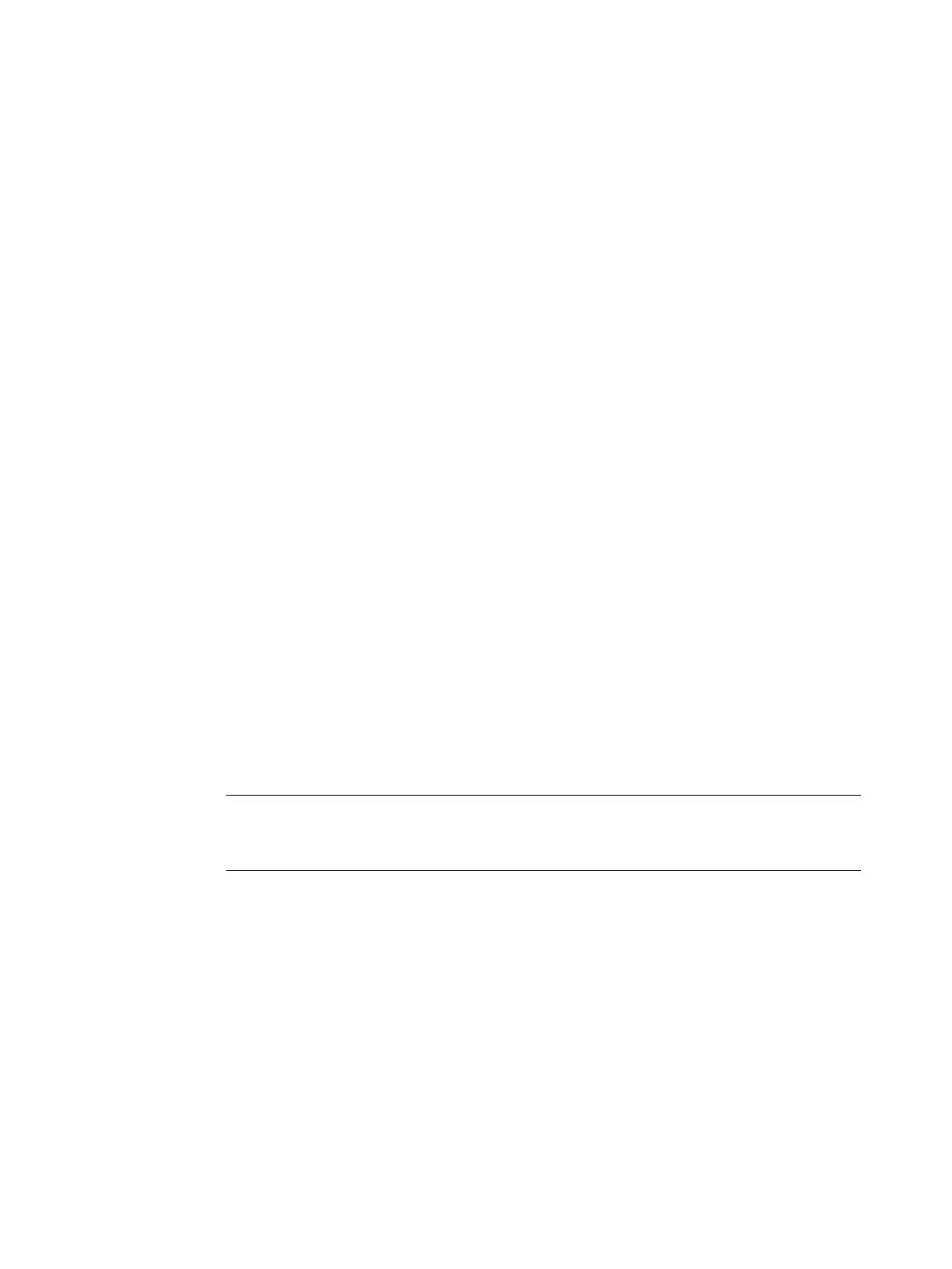CPU 1515SP PC2 (F/T/TF)
54 Operating Instructions, 09/2018, A5E42603425-AA
Monitoring functions
10.1.1
Requirements
Introduction
The CPU 1515SP PC2 has monitoring functions that you can use with the corresponding
monitoring software.
The following display, monitoring and control functions are available:
● Temperature monitoring
● Monitoring of drives with S.M.A.R.T. functionality
● Operating hours counter (information on the total runtime)
● HW LED status display (RUN/STOP, ERROR, MAINT)
●
The SIMATIC DiagBase software is included in the scope of delivery of the
CPU 1515SP PC2.
Use the DiagBase Management Explorer application to obtain a clearer overview for
monitoring. The DiagBase Alarm Manager notifies you of individual alarms.
Note
For additional information,
refer to the online help for the SIMATIC IPC DiagBase
●
The SIMATIC DiagMonitor software is provided on a CD. You can find the order number
of the license in the section Accessories/Spare parts (Page 123).
Potential system failures are detected and reported in good time with the diagnostics and
alerting software. The software is also used for remote diagnostics.
The software contains:
– The software for the stations to be monitored
– A library for creating your own applications
