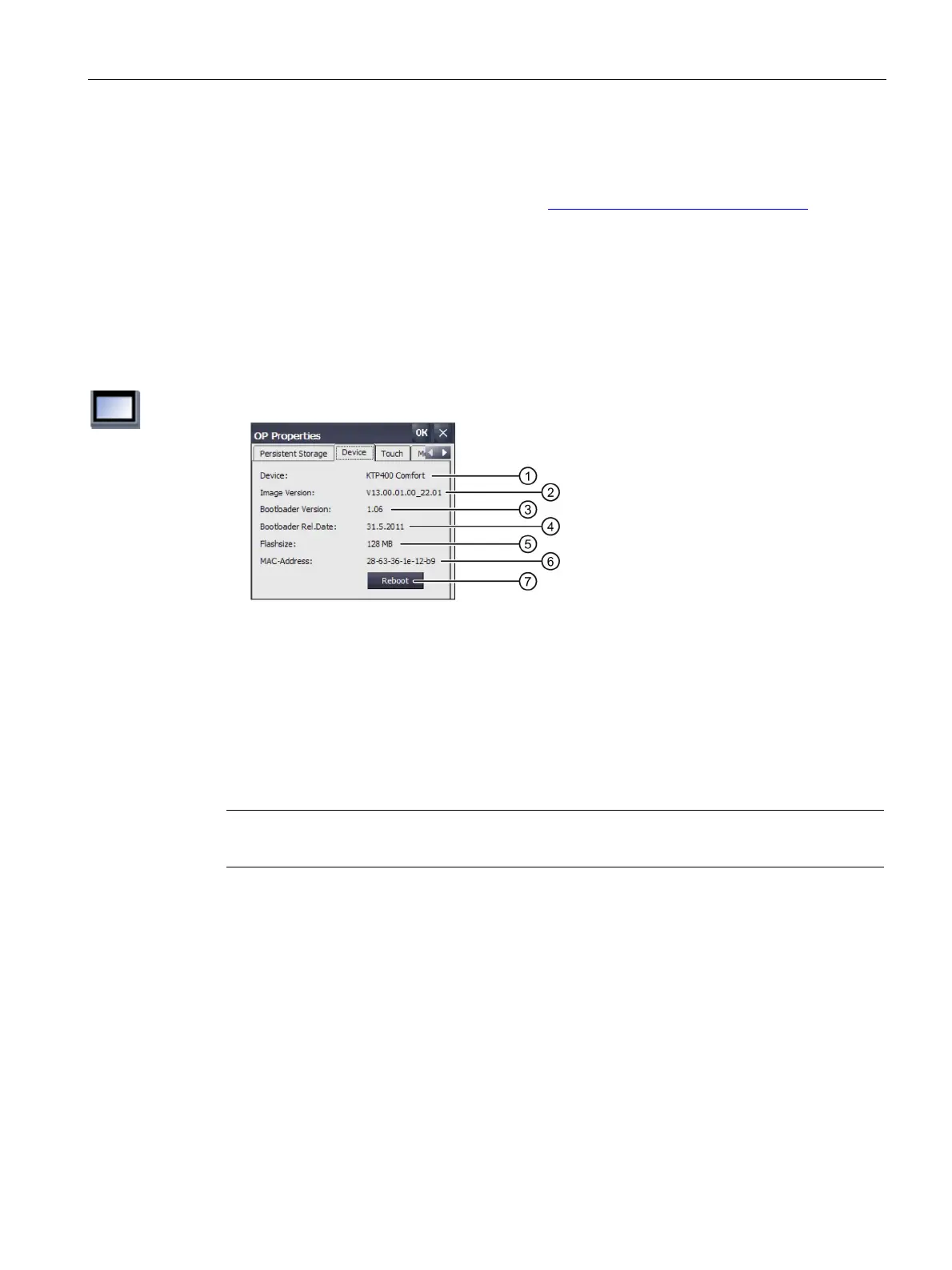Commissioning the device
4.3 Parameter assignment for Comfort Panel
Comfort Panels
Operating Instructions, 07/2017, A5E36770603-AB
105
Displaying information about the Comfort Panel
You can use this function to display device-specific information. You will need this
information if you contact Technical Support (https://support.industry.siemens.com
).
The Control Panel is open.
1. Open the "OP Properties" dialog using the "OP" icon.
2. Change to the "Device" tab.
Version of the HMI device image
Version of the bootloader
Size of the internal flash memory in which the HMI device image and project are stored
MAC address 1 of the HMI device
See "Restarting the HMI device (Page 89)."
Device-specific information is displayed.
Note
The size of the flash memory does not correspond to the available memory for a project.
