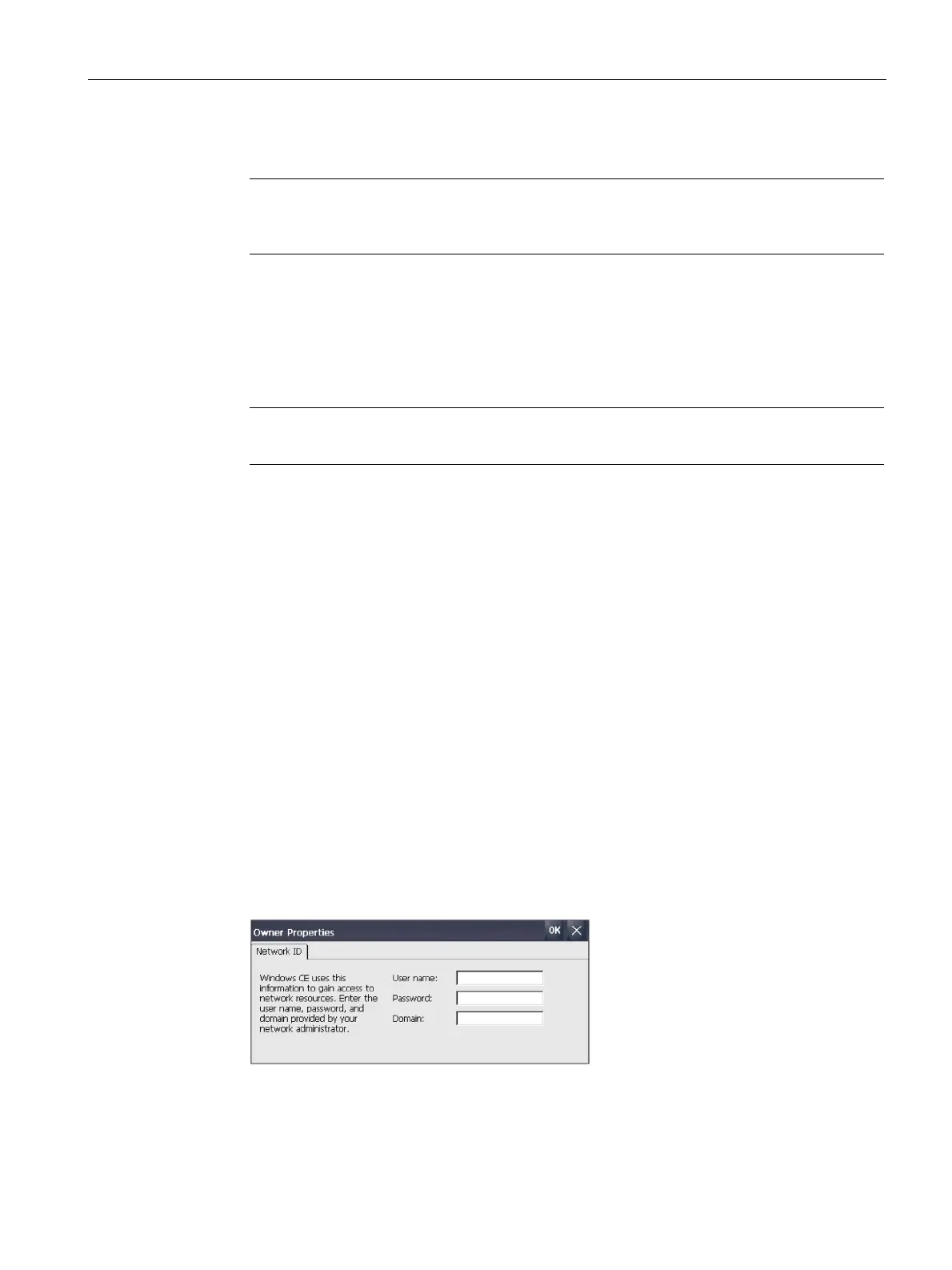Commissioning the device
4.3 Parameter assignment for Comfort Panel
Comfort Panels
Operating Instructions, 07/2017, A5E36770603-AB
125
2. Enter the bus address for the HMI device under "Address".
The bus address in the "Address" text box must be unique throughout the
MPI/PROFIBUS DP network.
3. Select the transmission rate under "Transmission Rate".
4. Enter the highest station address on the bus under "Highest Station Address" or "Highest
Station".
5. PROFIBUS only: Select the desired profile under "Profile".
You can use "Bus Parameters" to display the profile data.
The bus parameters must be the same for all stations in the MPI/PROFIBUS DP network.
6. Confirm your entries with "OK".
The MPI/PROFIBUS DP settings of the HMI device have been changed.
Configuring transfer (Page 96)
Specifying the logon data
Use this function to enter the information for logging onto local networks.
● The Control Panel is open.
● Your system administrator has provided you with the necessary information.
1. Open the "Network ID" dialog using the "Network ID" icon.
2. Enter your user name in the "User name" text box.
3. Enter your password in the "Password" text box.
