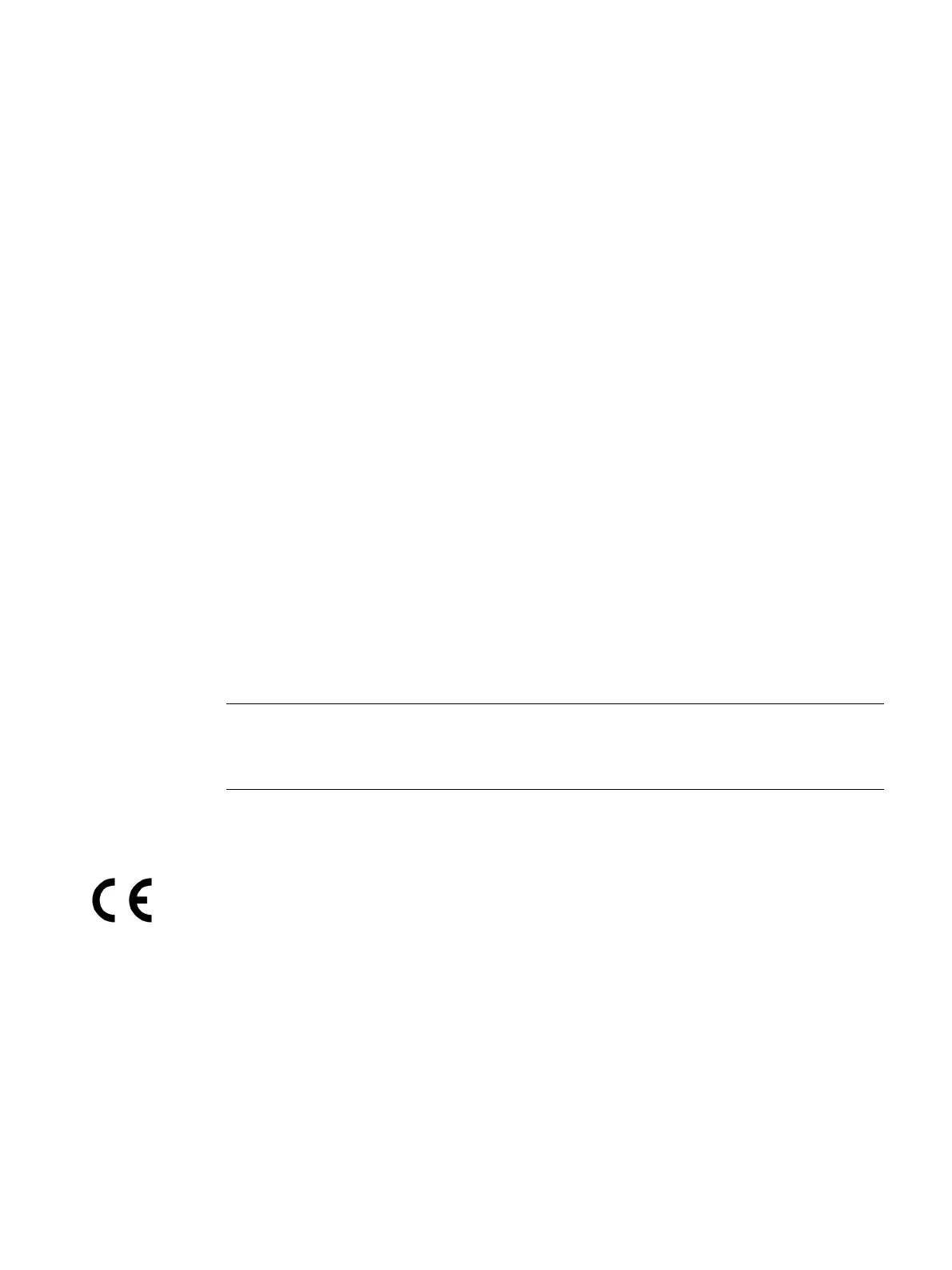Comfort Panels
Operating Instructions, 07/2017, A5E36770603-AB
185
Software license agreements
Microsoft licenses
License fees for the pre-installed Microsoft operating system on the HMI devices are paid
directly by Siemens to the Microsoft company.
No COA label ("Certificate of Authenticity") and no other proof of license is required for the
HMI device.
Read the software license agreements for Open Source Software on the supplied "Open
Source Software License Conditions" data medium.
Certificates and approvals
Approvals
Note
The following overview shows possible approvals.
The HMI device itself is approved as shown on the re
ar panel labels.
The HMI device meets the general and safety-related requirements of the following EU
directives and conforms to the harmonized European standards (EN) for programmable logic
controllers published in the official gazettes of the European Union:
● 2014/30/EU "Electromagnetic Compatibility" (EMC Directive)
● 2014/34/EU "Equipment and protective systems for use in hazardous areas" (Explosion
protection directive)
● 2011/65/EU "Directive of the European Parliament and of the Council of 8 June 2011 on
the restriction of the use of certain hazardous substances in electrical and electronic
equipment" (RoHS Directive)
