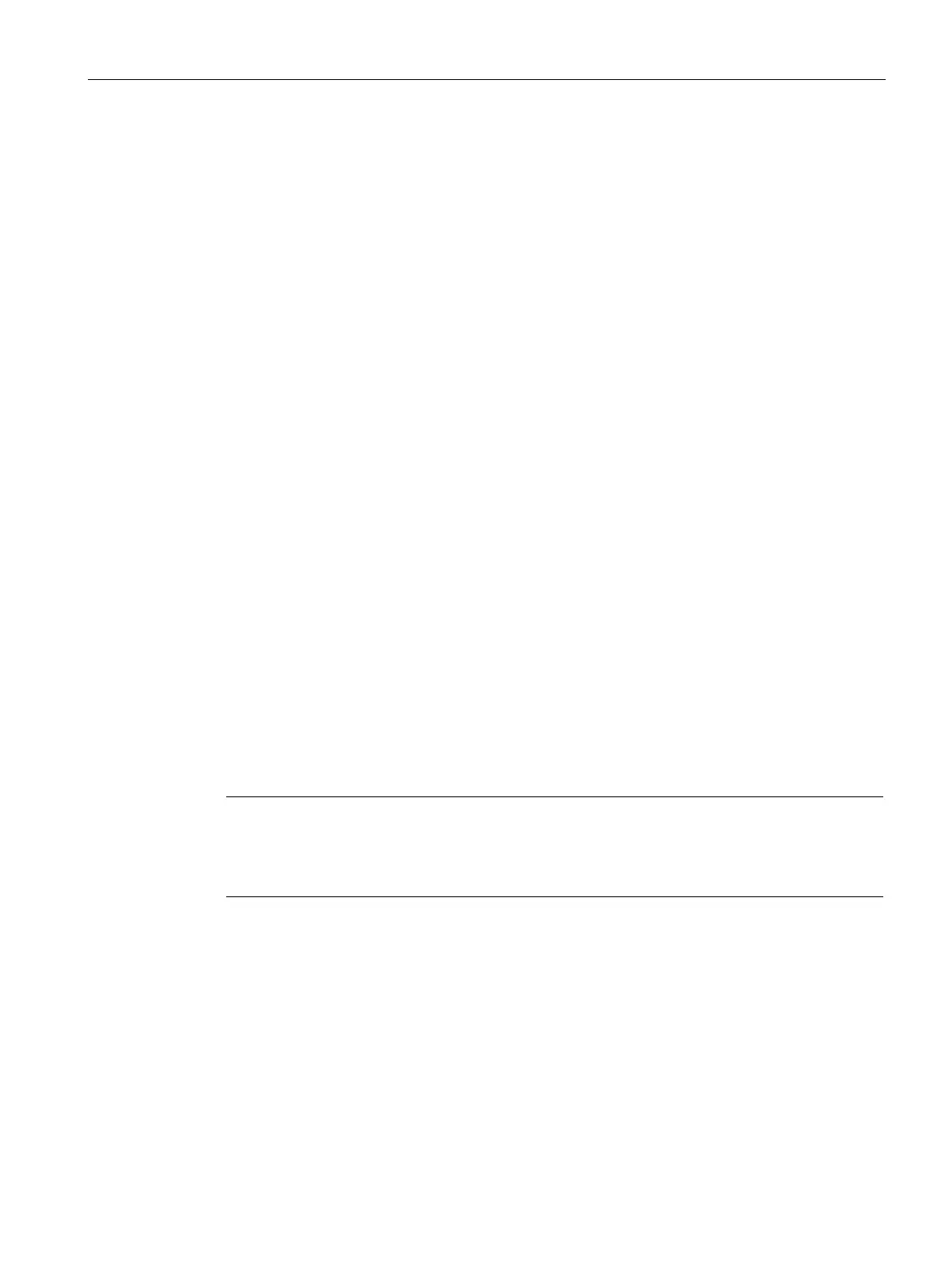Configuration
4.9 Data points
CP 1243-1
Operating Instructions, 12/2016, C79000-G8976-C365-02
65
6. The available rights are displayed in the "List of rights" table.
The right "Use TeleService" is displayed.
7. Enable the "Use TeleService" right for the module.
8. Following this, set the S7 protocol to "allow" in Firewall.
Configuring data points and messages
Data point-related communication with the CPU
No program blocks need to be programmed for the telecontrol CPs with data point
configuration to transfer user data between the station and communications partner. The
data areas in the memory of the CPU intended for communication with the communications
partner are configured data point-related on the CP. Each data point is linked to a PLC tag or
a or the tags of a data block.
Requirement: Created PLC tags and/or data blocks (DBs)
PLC tags or DBs must first be created in the CPU program to allow configuration of the data
points.
The PLC tags for data point configuration can be created in the standard tag table or in a
user-defined tag table. All PLC tags intended to be used for data point configuration must
have the attribute "Visible in HMI".
Address areas of the PLC tags are input, output or bit memory areas on the CPU.
Note
Number of PLC tags
Remember
the maximum possible number of PLC tags the can be used for data point
configuration in the section
Configuration limits and performance data (Page 15).
The formats and S7 data types of the PLC tags that are compatible with the protocol-specific
data point types of the CP can be found in the section Datapoint types (Page 71).
Access to the memory areas of the CPU
The values of the PLC tags or DBs referenced by the data points are read and transferred to
the communications partner by the CP.
Data received from the communications partner is written by the CP to the CPU via the PLC
tags or DBs.
