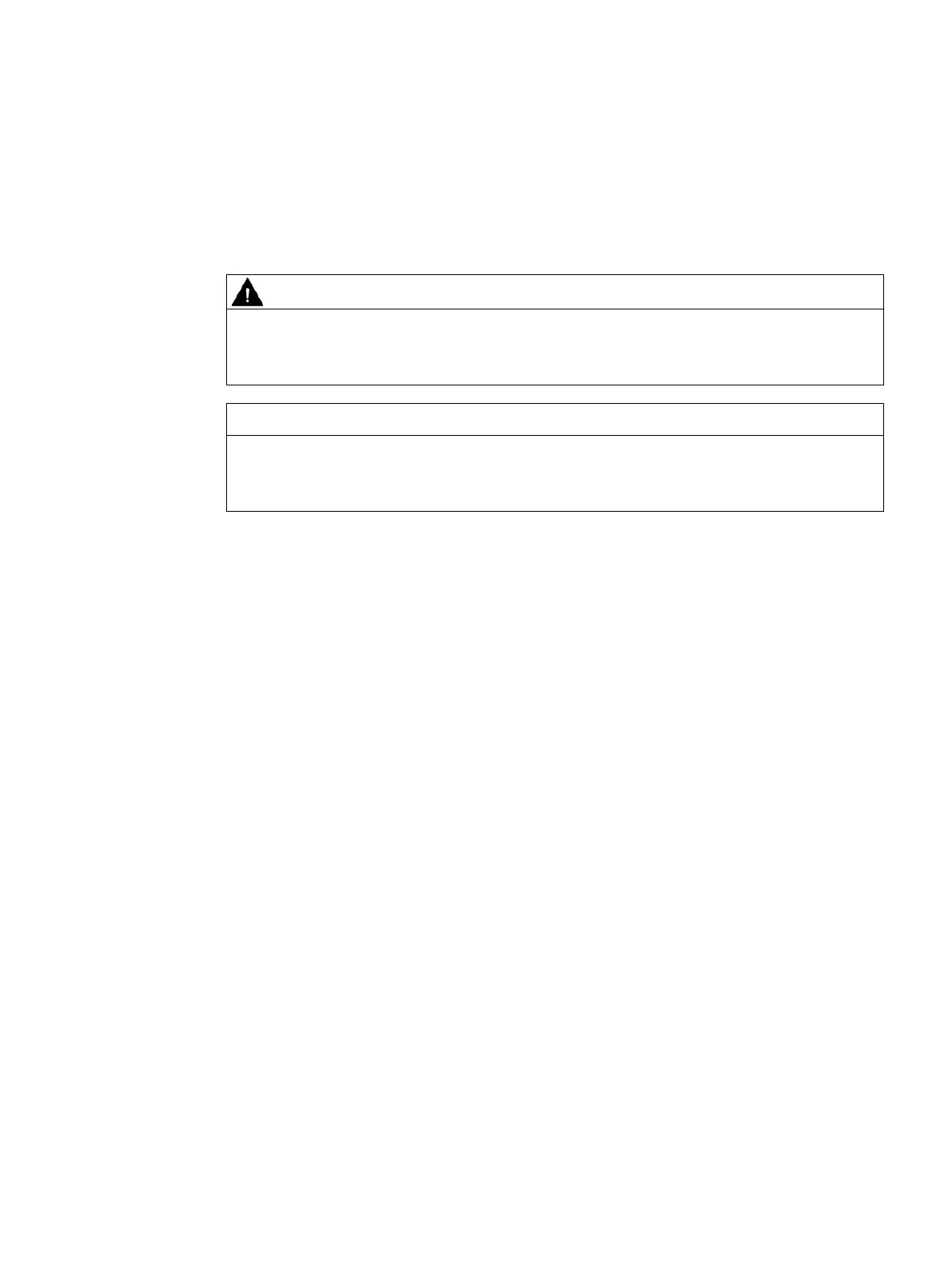SIMATIC RF1000
Operating Instructions, 11/2019, C79000-G8976-C432-06
15
Note that installation must not be performed and the connecting cable must not be inserted
or removed within the hazardous area.
The device can only be connected to a 5 V DC power supply which satisfies the
requirements of safe extra low voltage (SELV).
Required tools
When using the RS232 interface, you need to attach the corresponding cable to the reader
first. You require the following tools for this purpose:
● Torx screwdriver (T10)
● Additional tools depending on the connector used
Accessories required
You need the following accessories:
● For communication via the USB interface
the connecting cable included in the scope of delivery
● For communication with the RF170C communications module via the RS232 interface
the connecting cable (6GT2891-4UH20)
● For communication via the RS232 interface
The connecting cable with open ends (6GT2891-2UH30)
