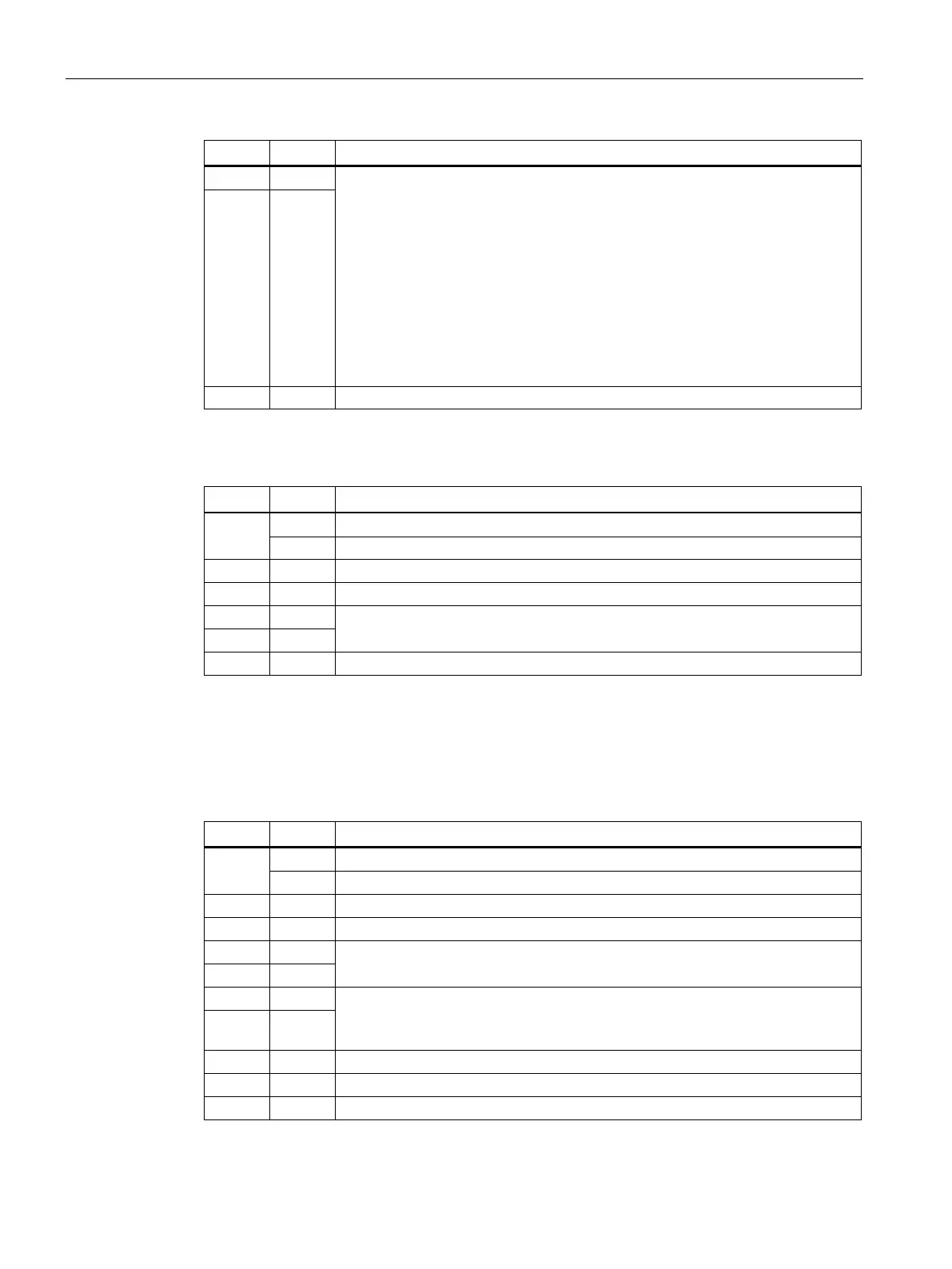Programming
6.3 Programming via the RS232 interface
SIMATIC RF1000
40 Operating Instructions, 11/2019, C79000-G8976-C432-06
port_msk:
• 0x00: LED and acoustic signal
• 0x01: LED lit green
• 0x02: LED lit red
• 0x03: LED lit orange
• 0x04: Acoustic signal (only for RF1040R/RF1070R)
• 0x05: Acoustic signal (only for RF1040R/RF1070R) and LED lit green
• 0x06: Acoustic signal (only for RF1040R/RF1070R) and LED lit red
• 0x07: Acoustic signal (only for RF1040R/RF1070R) and LED lit orange
6 0xXX
Optional checksum (when the value "0x1C" is set in byte 0)
Table 6- 26 Response telegram without errors
0
0x1C With checksum
Parameter length (0 bytes)
Optional checksum (when the value "0x1C" is set in byte 0)
6.3.2.5 vhl_select
Max. reader response time: 3 s
Table 6- 27 Request telegram
0
Parameter length (4 bytes)
Mask for the card type (e.g. 0xFFFF)
You can find detailed information on the card types in the section "vhl_select
6 0xFF
Optional checksum (when the value "0x1C" is set in byte 0)
