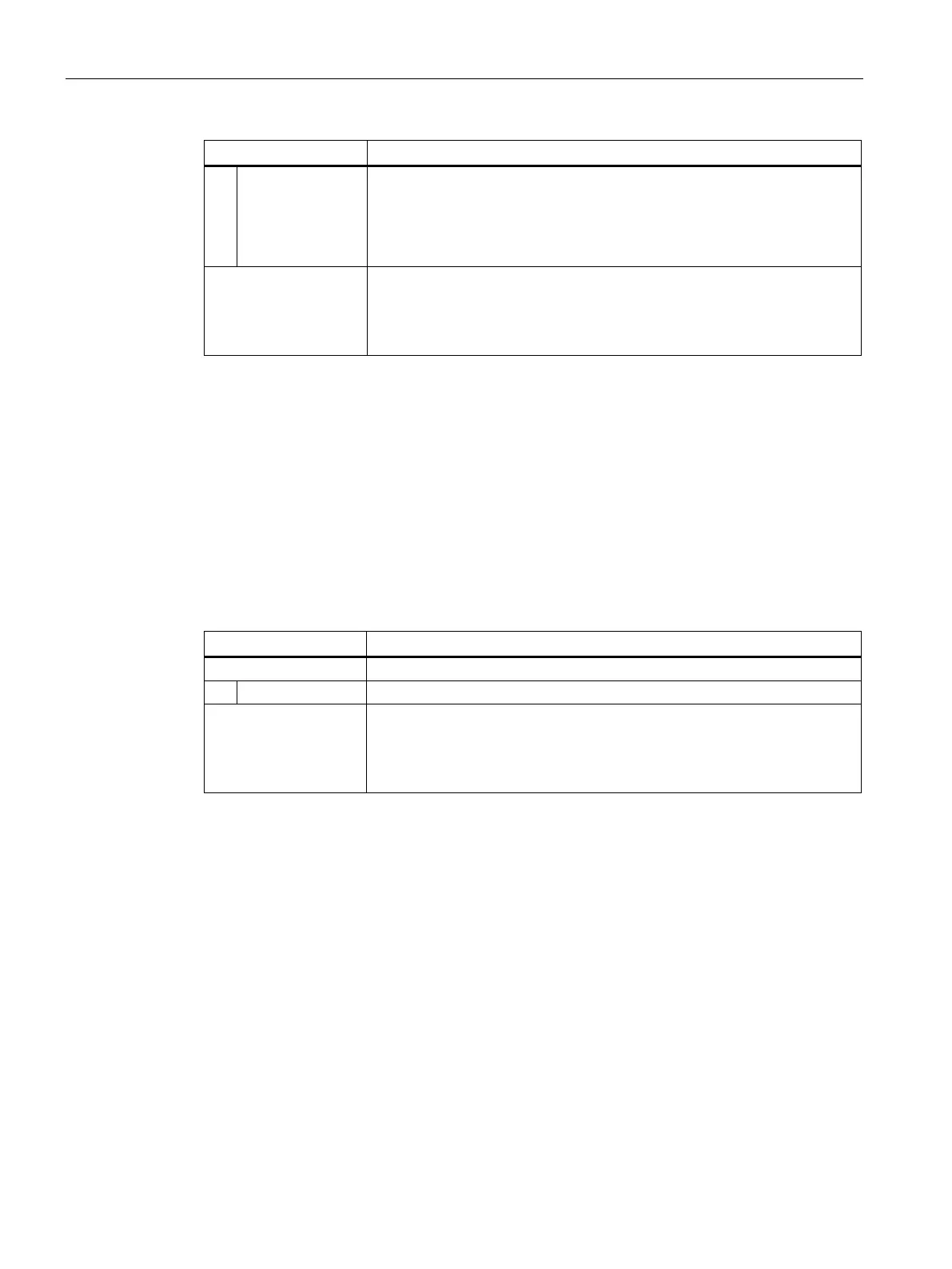Programming
6.2 Programming via USB interface
SIMATIC RF1000
24 Operating Instructions, 11/2019, C79000-G8976-C432-06
RecvBufsize Specifying the maximum size of the response telegram
• Default value: 128 bytes (data length 122 bytes)
• RF1060R: max. 512 bytes (data length 506 bytes)
• RF1040R/RF1070R: max. 1024 bytes (data length 1018 bytes)
Return value
• BRP_OK
• BRP_ERR_BUSY
You will find more information on return values in the section "Return val-
ues (Page 35)".
6.2.1.3 brp_close_session
This function terminates an existing USB connection that was established earlier.
Function call
int
brp_close_session(
int Handle
);
Table 6- 3 Description of the parameters
This parameter terminates a connection.
The session key returned by the function "brp_open_usb_session".
Return value
• BRP_OK
• BRP_ERR_WRONG_HANDLE
You will find more information on return values in the section "Return values
6.2.1.4 syscmd_reset
This function restarts the reader.
Note that you wait for about 3 seconds after the function "syscmd_reset" and then have to
execute the functions "brp_close_session" and "brp_open_usb_session" once again.
Function call
int
syscmd_reset (
int Handle,
int * Status
);