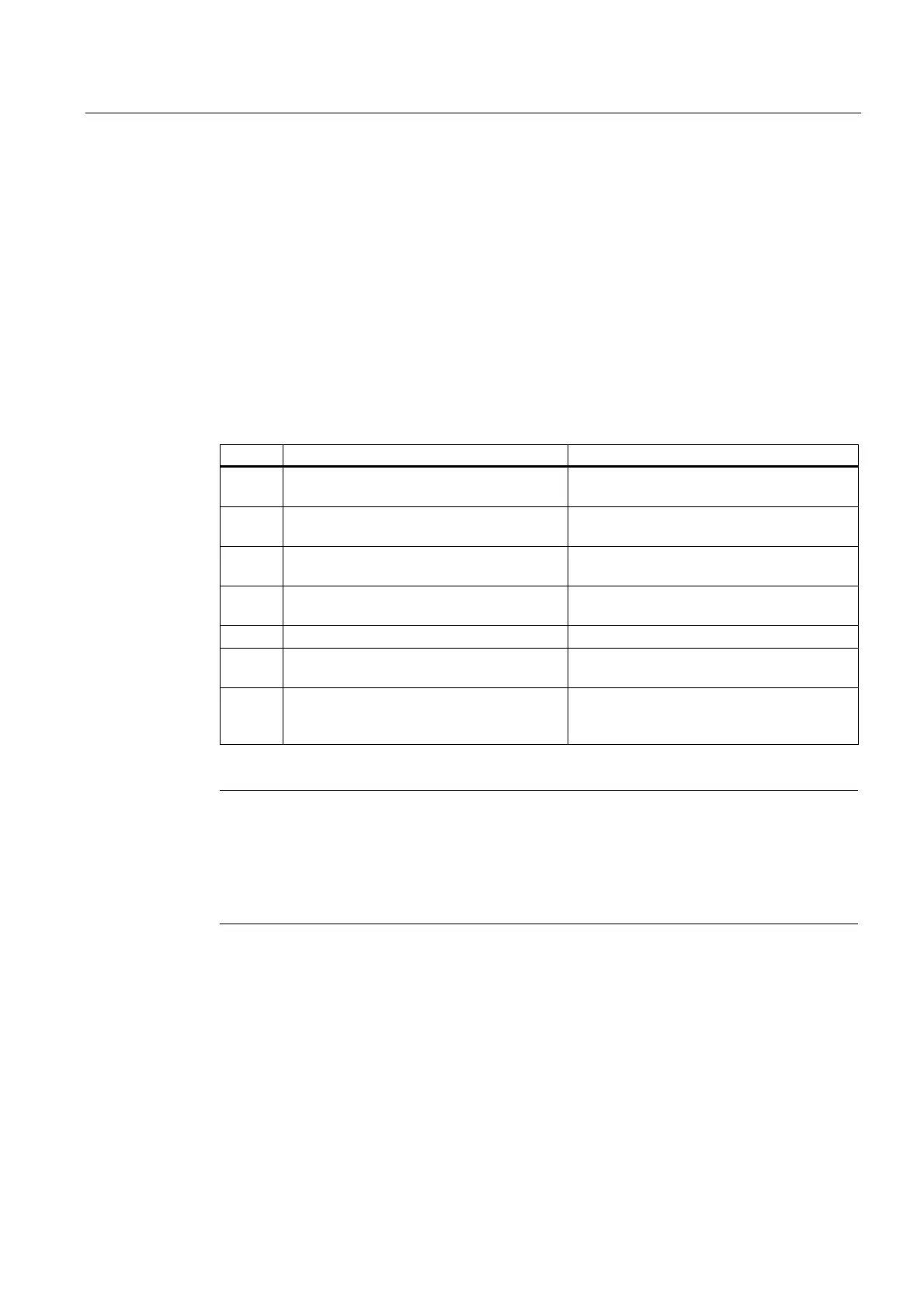Product Overview
1.3 Guide for Commissioning of ET 200pro with Fail-Safe Modules
ET 200pro Distributed I/O System - Fail-Safe Modules
Operating Instructions, 05/2007, A5E00394073-02
17
1.3 Guide for Commissioning of ET 200pro with Fail-Safe Modules
Introduction
The following table lists all important steps required for commissioning ET 200pro distributed
I/O systems with fail-safe modules as DP slaves/IO devices on
PROFIBUS DP/PROFINET IO.
Sequence of Steps Starting From Selection of F-Modules to Commissioning of ET 200pro
Table 1-2 Sequence of Steps Starting From Selection of F-Modules to Commissioning of
ET 200pro
Step Procedure See ...
1. Select F-modules for ET 200pro
configuration.
Chapter "Configuration Options"
2. Configure and assign parameters for F-
modules in
STEP 7
.
Chapter "Configuration and Parameter
Assignment" and "Fail-Safe Modules"
3. Set PROFIsafe addresses on F-modules. Chapter "Address Assignment and
Installation"
4. Mount ET 200pro. Chapter "Address Assignment and
Installation"
5. Wire ET 200pro. Chapter "Wiring and Assembly"
6. Commission ET 200pro on
PROFIBUS DP/PROFINET IO.
ET 200pro Distributed I/O Device
manual
7. If commissioning was not successful,
perform diagnostics on ET 200pro.
Chapters "Diagnostics" and "Fail-Safe
Modules" and
ET 200pro Distributed I/O
Device
manual
Note
You must configure and assign parameters for the F-modules in
STEP 7
prior to
commissioning.
Reason:
STEP 7
automatically assigns the PROFIsafe addresses to the F-modules. You
must set these PROFIsafe addresses on each F-module via a switch before mounting the
module.
