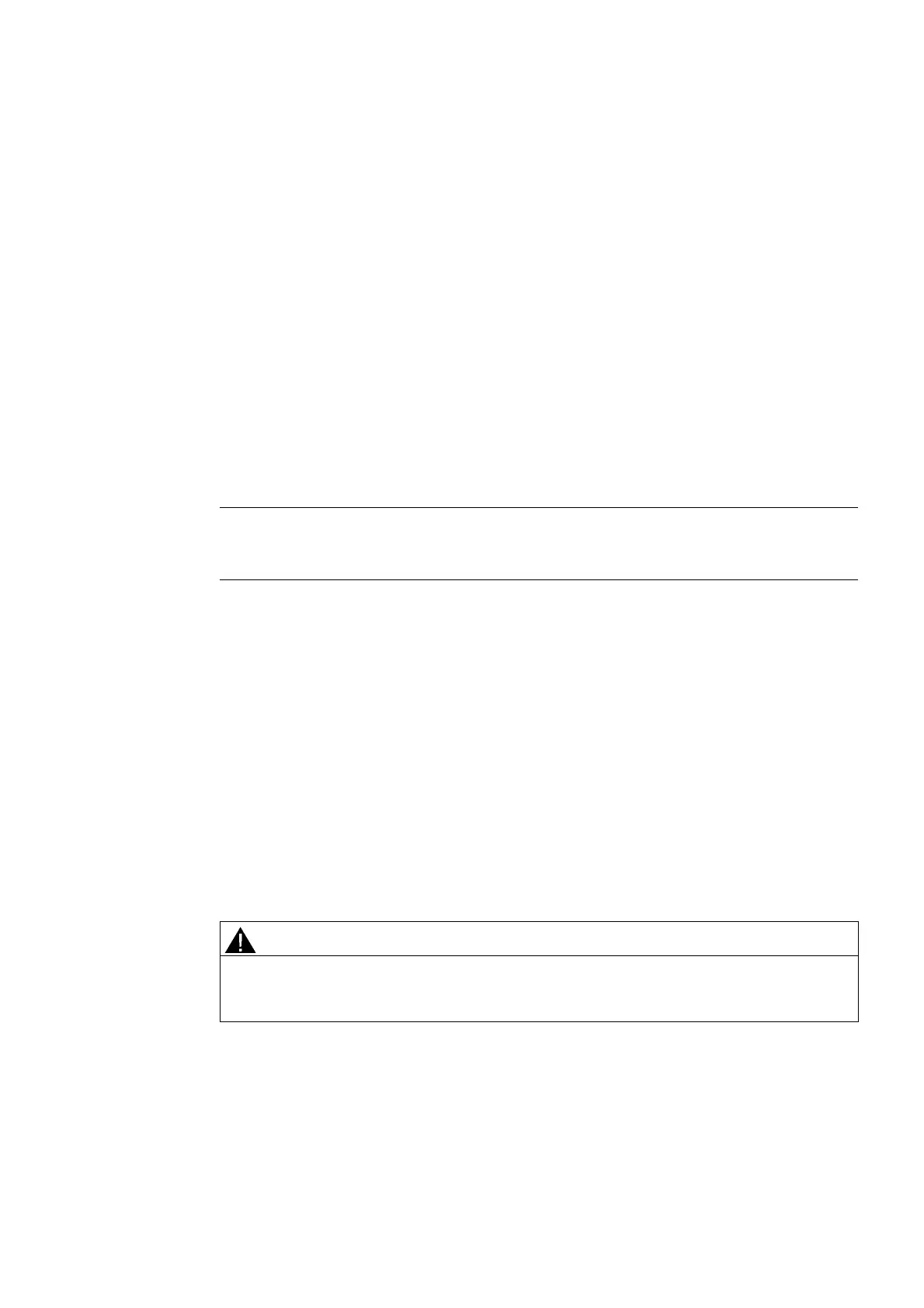ET 200pro Distributed I/O System - Fail-Safe Modules
Operating Instructions, 05/2007, A5E00394073-02
33
Diagnostics
5
5.1 Reactions to Faults
Safe State (Safety Concept)
The basic principle behind the safety concept is the existence of a safe state for all process
variables.
Note
For digital F-modules, this safe state is the value "0". This applies to both sensors and
actuators.
Reactions to Faults and F-System Startup
The safety function requires the use of fail-safe values (safe state) instead of process data
(passivation of the fail-safe module) in the following situations:
● When the F-system starts up
● In the event of errors during safety-related communication between the F-CPU and F-
module via the PROFIsafe safety protocol (communication error)
● In the event of F-I/O or channel faults (e.g., wire break, short circuit, discrepancy error)
Detected faults are written to the diagnostic buffer of the F-CPU and communicated to the
safety program in the F-CPU.
F-modules cannot store faults retentively. When the system is powered down and then
restarted, any faults still existing are detected again during startup. However, you have the
option of saving faults in your safety program.
WARNING
For channels that you have set to "disabled" in
STEP 7
, no diagnostic response or error
handling is triggered when a channel fault occurs, not even when such a channel is
affected indirectly by a channel group ("Channel enabled/disabled" parameter).
