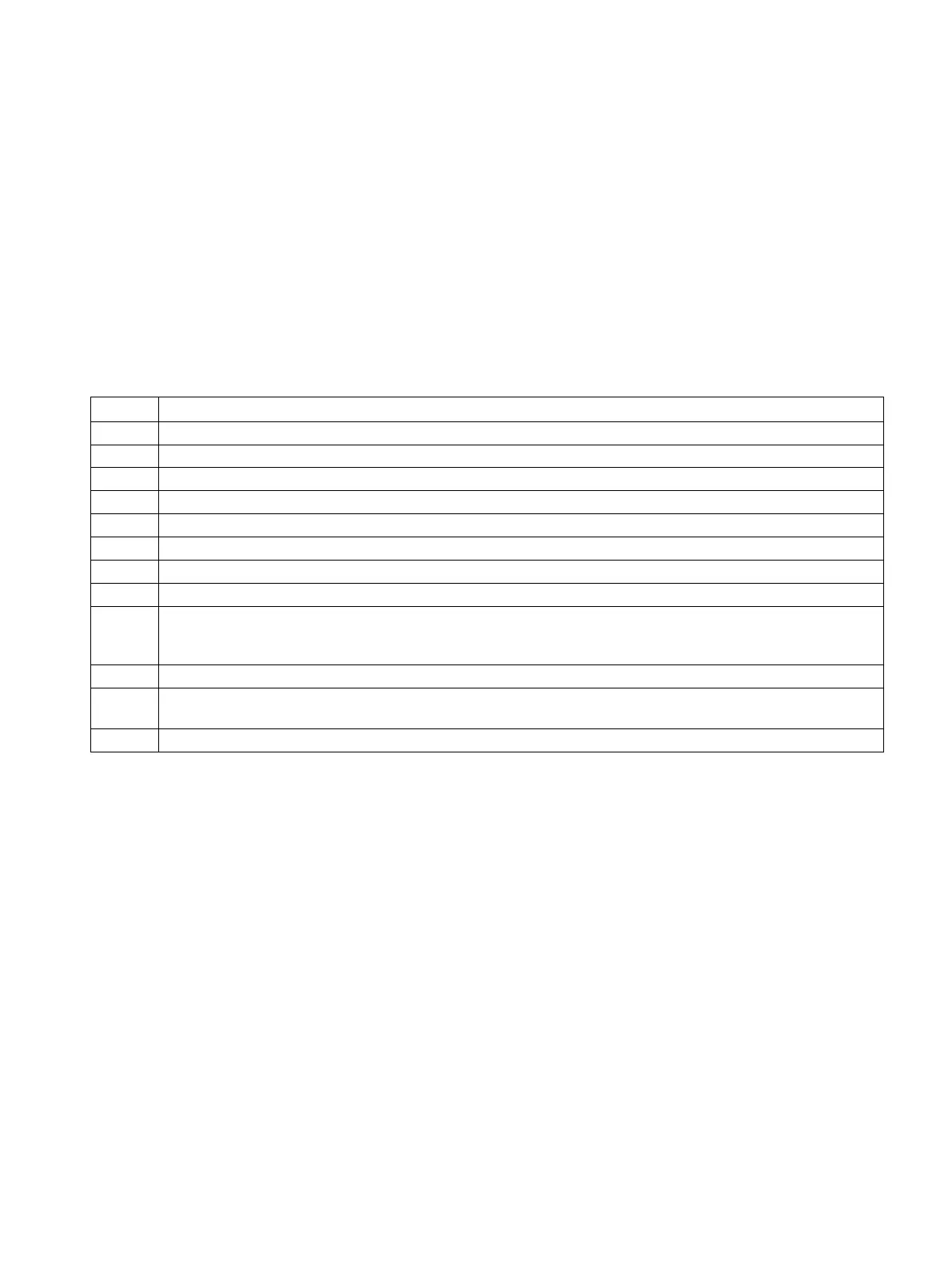SIMOCODE pro - Fail-Safe Digital Modules
Manual, 11/2017, NEB631679702000/RS-AA/002
55
Replacing a DM-F
Procedure for replacing a DM-F Local or a DM-F PROFIsafe
Table 7- 1 Replacing a DM-F
1 Switch off the main power for the unit feeder, then switch off the power supply for the basic unit and the DM-F.
Withdraw the PC cable if necessary, then remove the cover or the connecting cable from the system interface.
Withdraw the removable terminals. There is no need to disconnect the wiring.
Withdraw the removable terminals from the new DM-F.
Connect the wired, removable terminals.
Connect the cables to the system interfaces.
9 DM-F PROFIsafe only: Set the DIP switches for the PROFIsafe address according to the configuration in the
fail-safe controller (refer to chapter "Configuring the DM-F PROFIsafe and integrating it into the fail-safe
automation system using PROFIBUS/PROFIsafe or PROFINET/PROFIsafe (Page 46)").
Switch on the power supply for the DM-F and the basic unit.
11 DM-F Local only: Configure the DM-F Local accordingly (refer to chapter "Configuring the DM-F LOCAL
Switch on the main power for the unit feeder.
