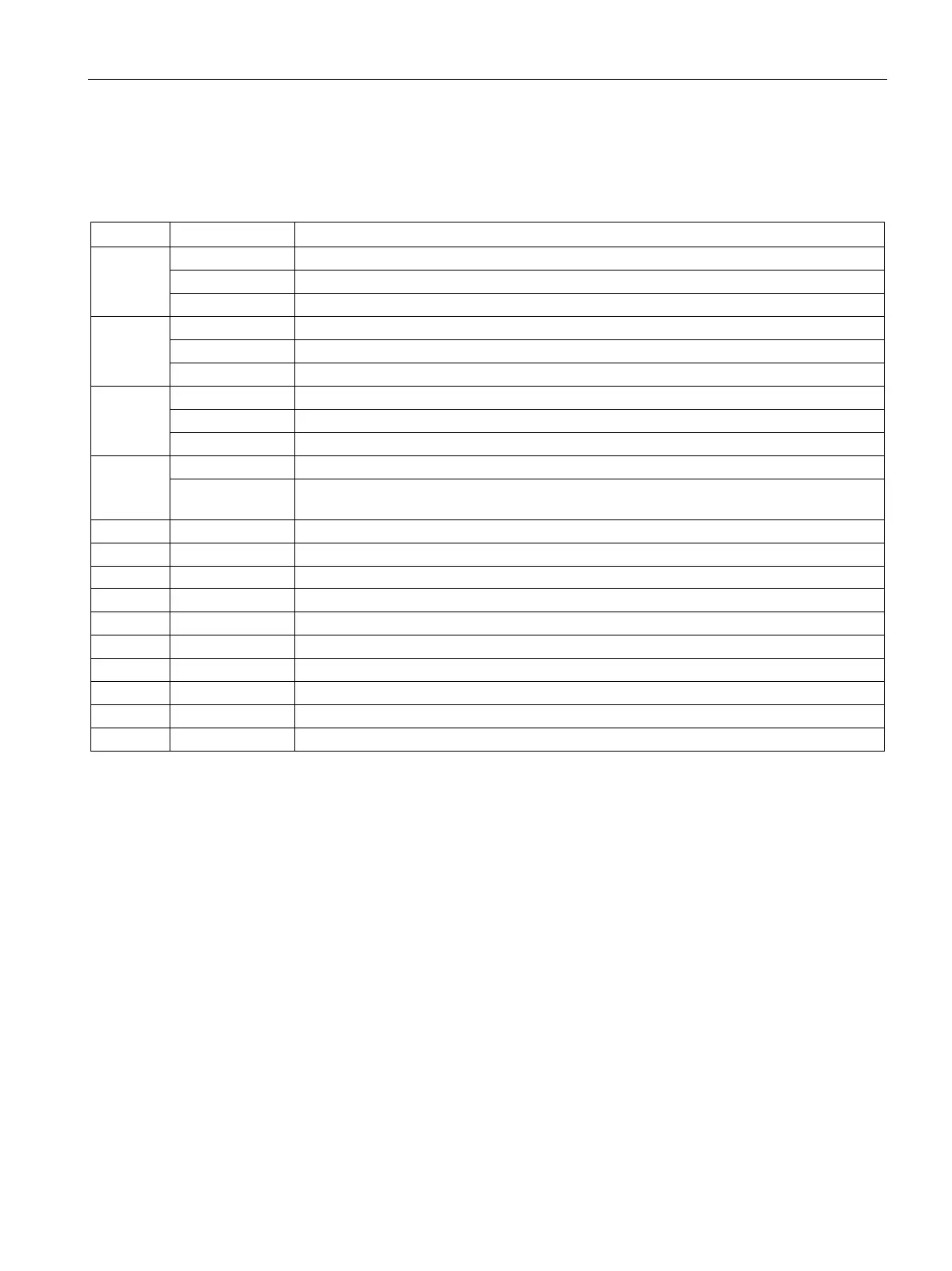Operation
5.2 DM-F PROFIsafe
SIMOCODE pro - Fail-Safe Digital Modules
Manual, 11/2017, NEB631679702000/RS-AA/002
37
5.2.2 LEDs, buttons, and their meanings
Table 5- 4 LEDs on DM-F PROFIsafe
LED Status Meaning
READY Off System interface not connected/supply voltage too low/device defective
Green Device ON/system interface OK
Flashing green Device ON/system interface not active or not OK
DEVICE Off Supply voltage too low
Green Device ON
Red Device defective or faulty
OUT Off Safety-related output not active
Green Safety-related output active
Flashing green Feedback circuit not closed although start condition satisfied
SF Off No group fault
Red Group fault (PROFIsafe not active, incorrect PROFIsafe address, wiring error, device de-
fective)
1 Yellow PROFIsafe address 1
2 Yellow PROFIsafe address 2
3 Yellow PROFIsafe address 4
4 Yellow PROFIsafe address 8
5 Yellow PROFIsafe address 16
6 Yellow PROFIsafe address 32
7 Yellow PROFIsafe address 64
8 Yellow PROFIsafe address 128
9 Yellow PROFIsafe address 256
10 Yellow PROFIsafe address 512
