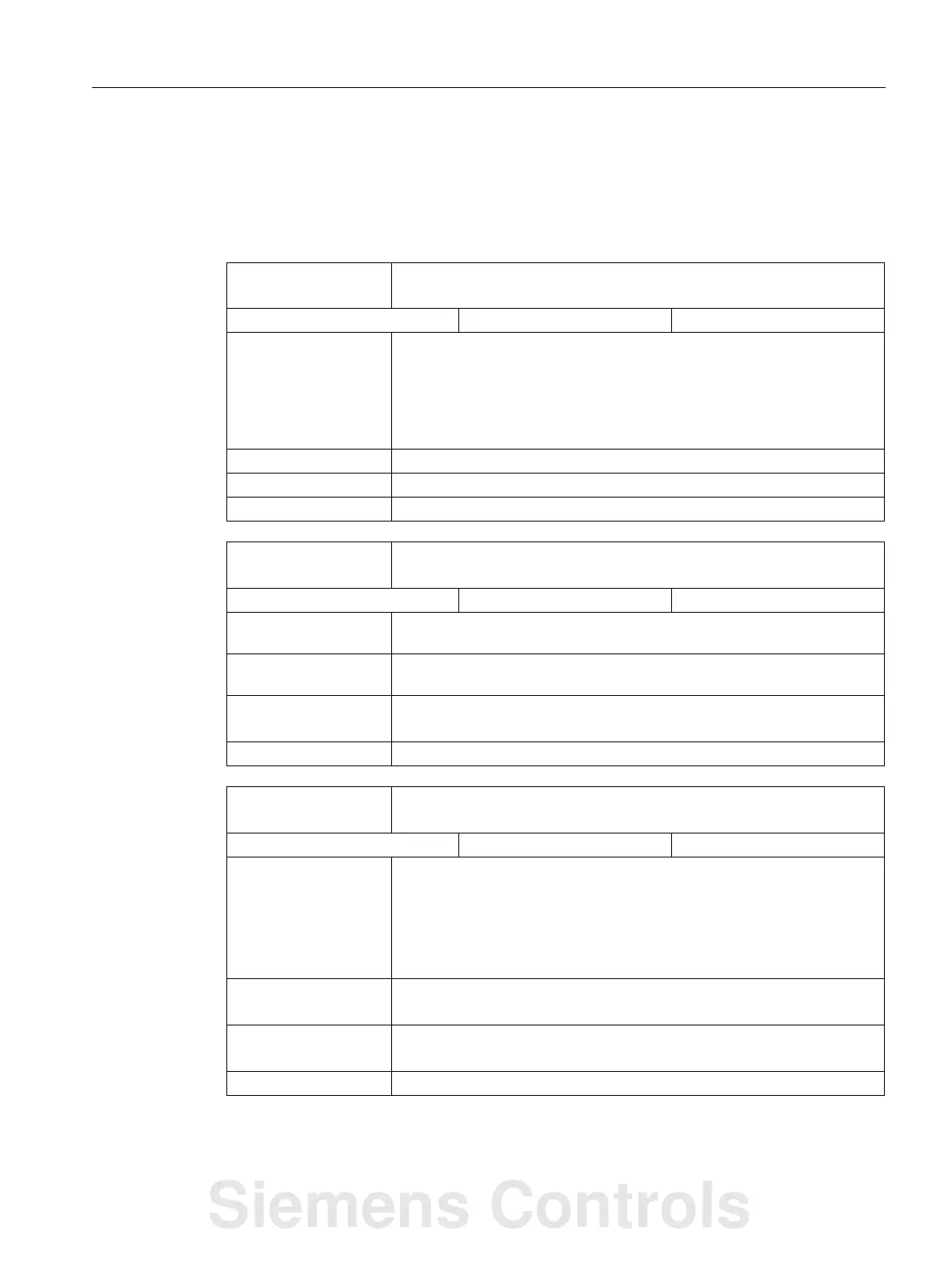Parameter Manual
Operating Instructions, 08/2013, 6FC5397-8EP40-0BA0
331
Detailed descriptions of interface signals
4.3 Signals from / to HMI
4.3 Signals from / to HMI
4.3.1 Program control signals from HMI
DB1700
DBX0.3
DRF selected
Signal(s) from HMI → PLC
Edge evaluation: No Signal(s) updated: Cyclic
Signal state 1 The operator has selected DRF on the operator panel front. The PLC
program (basic PLC program or user program) transfers this HMI interface
signal to the interface signal corresponding to the logic operation:
Activate DRF.
As soon as DRF is active, the DRF offset can be changed in the
AUTOMATIC or MDI mode using the handwheel assigned to the axis.
Signal state 0 The operator has not selected DRF on the operator panel front.
corresponding to ... JOG mode
Note for the reader Activate DRF
DB1700
DBX0.5
M01 selected
Signal(s) from HMI → PLC
Edge evaluation: No Signal(s) updated: Cyclic
Signal state 1 Activate program control M1 has been selected from the operator interface.
This does not activate the function.
Signal state 0 Activate program control M1 has not been selected from the operator
interface.
corresponding to ... IS "Activate M01"
IS "M0/1 active"
Note for the reader Function Manual Basic Functions K1
DB1700
DBX0.6
Dry run feedrate selected
Signal(s) to channel (HMI → PLC)
Edge evaluation: No Signal(s) updated: Cyclic
Signal state 1 Dry run feedrate is selected.
Instead of the programmed feedrate, the dry run feedrate entered in SD
42100: DRY_RUN_FEED is active.
When activated from the operator panel, the dry run feedrate signal is
automatically entered in the PLC interface and transferred by the PLC basic
program to the PLC interface signal "Activate dry run feedrate".
Signal state 0 Dry run feedrate is not selected.
The programmed feedrate is active.
corresponding to ... IS "Activate dry run feedrate" (DB3200 DBX0.6)
SD: DRY_RUN_FEED (dry run feedrate)
Note for the reader Function Manual Basic Functions V1, K1
Siemens Controls
