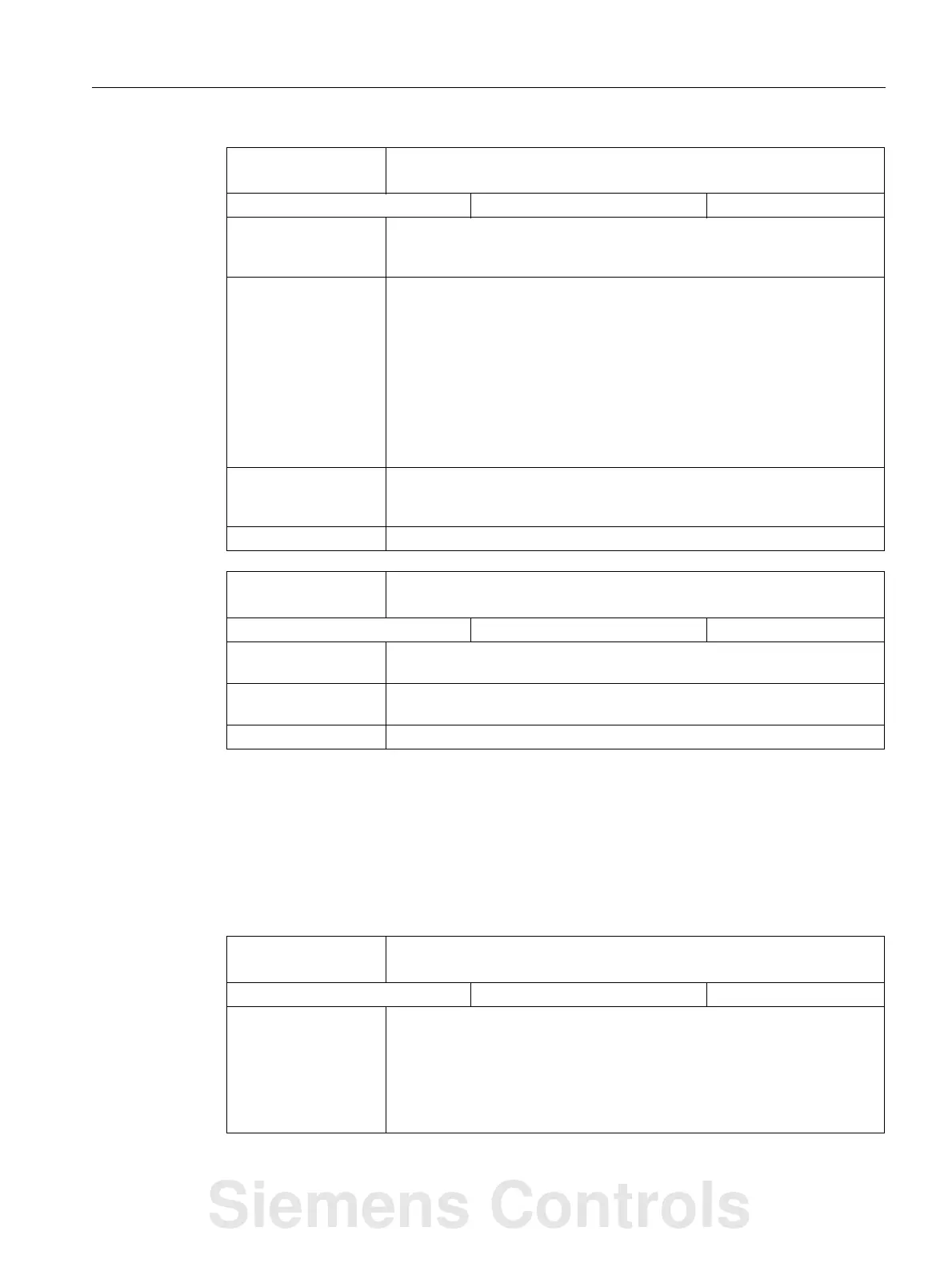Parameter Manual
Operating Instructions, 08/2013, 6FC5397-8EP40-0BA0
349
Detailed descriptions of interface signals
4.7 Channel-specific signals
4.7 Channel-specific signals
4.7.1 Signals to channel
DB3100
DBX0.3
808D READY
Signal(s) from NCK (NCK → PLC)
Edge evaluation: No Signal(s) updated: Cyclic
Signal state 1 or edge
change 0 → 1
This signal is set after power on and all of the voltage have been established.
The mode group is now ready and part programs can be executed and axes
traversed.
Signal state 0 or edge
change 1 → 0
The mode group/channel is not ready. Possible causes for this are:
• There is a critical axis or spindle alarm present
• Hardware fault
• Mode group incorrectly configured (machine data)
If the mode group ready changes to signal state "0", then
• the axis and spindle drives are braked down to standstill with the max.
braking current.
• the signals from the PLC to the NCK are brought into an inactive state
(initial setting).
Special cases, errors,
...
An alarm that withdraws IS "808D READY" ensures that the channel is no
longer in the reset state. A reset is required to switch over to another mode.
(DB3000 DBX0.7)
Note for the reader Function Manual Basic Functions K1
DB3100
DBX1.2
Active machine function REF
Signal(s) from NCK (NCK → PLC)
Edge evaluation: No Signal(s) updated: Cyclic
Signal state 1 or edge
change 0 → 1
Machine function REF is active within JOG.
Signal state 0 or edge
change 1 → 0
Machine function REF is not active.
Note for the reader Function Manual Basic Functions K1
DB3200
DBX0.3
Activate DRF
Signal(s) to channel (PLC → NCK)
Edge evaluation: No Signal(s) updated: Cyclic
Signal state 1 or edge
change 0 → 1
The function DRF is selected.
The function can either be selected directly from the PLC user program or
from the operator panel front via HMI interface signal:
DB1700 DBX0.3 (DRF selected)
As soon as the function DRF is active, DRF offset can be modified in the
AUTOMATIC or MDI modes.
Siemens Controls
