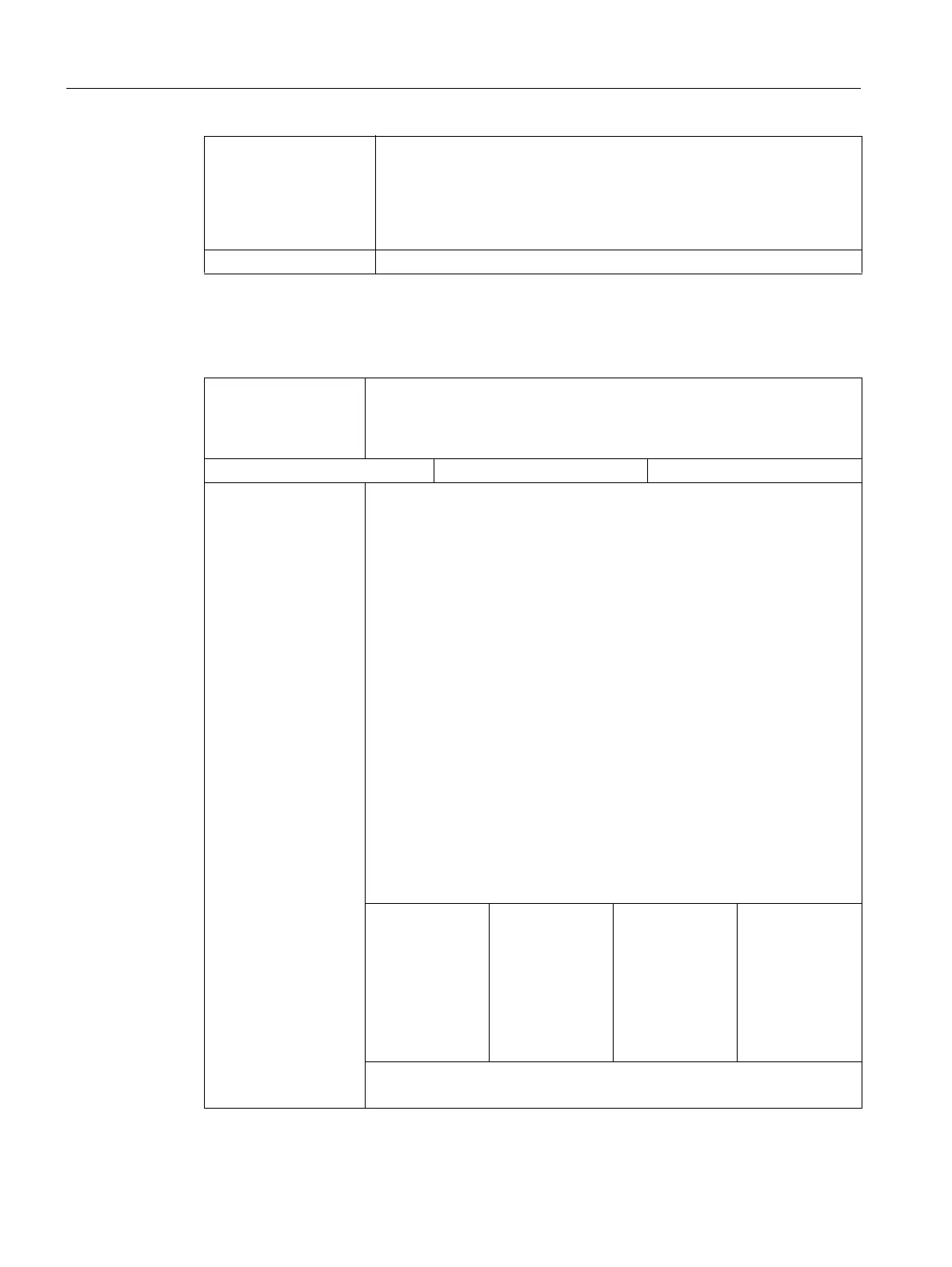Detailed descriptions of interface signals
4.3 Signals from / to HMI
Parameter Manual
336
Operating Instructions, 08/2013, 6FC5397-8EP40-0BA0
4.3.5 General selection / status signals from HMI
Application example The interface signal:
DB1900 DBX0.7 (switchover Machine/Work)
must be transferred to the interface signal:
DB1900 DBX5000.7 (actual value in Work)
in order that switchover becomes effective.
corresponding to ... DB1900 DBX5000.7 (actual value in Work)
DB1900
DBX1003.0 to .2
DBX1004.0 to .2
Axis number
for handwheel 1
for handwheel 2
Signal(s) from NC (HMI → PLC)
Edge evaluation: No Signal(s) updated: Cyclic
Significance of signal The operator can assign an axis to every handwheel directly at the operator
panel. To do so, he defines the required axis (e.g. X).
The axis number associated with the axis and the information "machine or
geometry axis" (IS "machine axis") is made available as HMI interface signal
in the PLC user interface.
The interface signal "Activate handwheel" must be set for the specified axis
from the PLC user program. Depending on the setting in the HMI interface
signal "machine axis", either the interface for the geometry axis or for the
machine axis is used.
The following must be noted when assigning the axis identifier to the axis
number:
• IS "Machine axis" = 1; i.e. the machine axis - not the geometry axis:
The assignment is made via MD10000
AXCONF_MACHAX_NAME_TAB[n]
(machine axis name).
• IS "Machine axis" = 0; i.e. geometry axis (axis in the Work):
The assignment is made via MD20060
AXCONF_GEOAX_NAME_TAB[n]
(geometry axis name in the channel). The channel number assigned to
the handwheel is specified using IS "Channel number geometry axis
handwheel n".
The following codes are used for the axis number:
Bit 2
0
0
0
0
1
1
Bit 1
0
0
1
1
0
0
Bit 0
0
1
0
1
0
1
Axis number
-
1
2
3
4
5
Note:
Bit 3 and bit 4 must always be kept at the value = 0..
