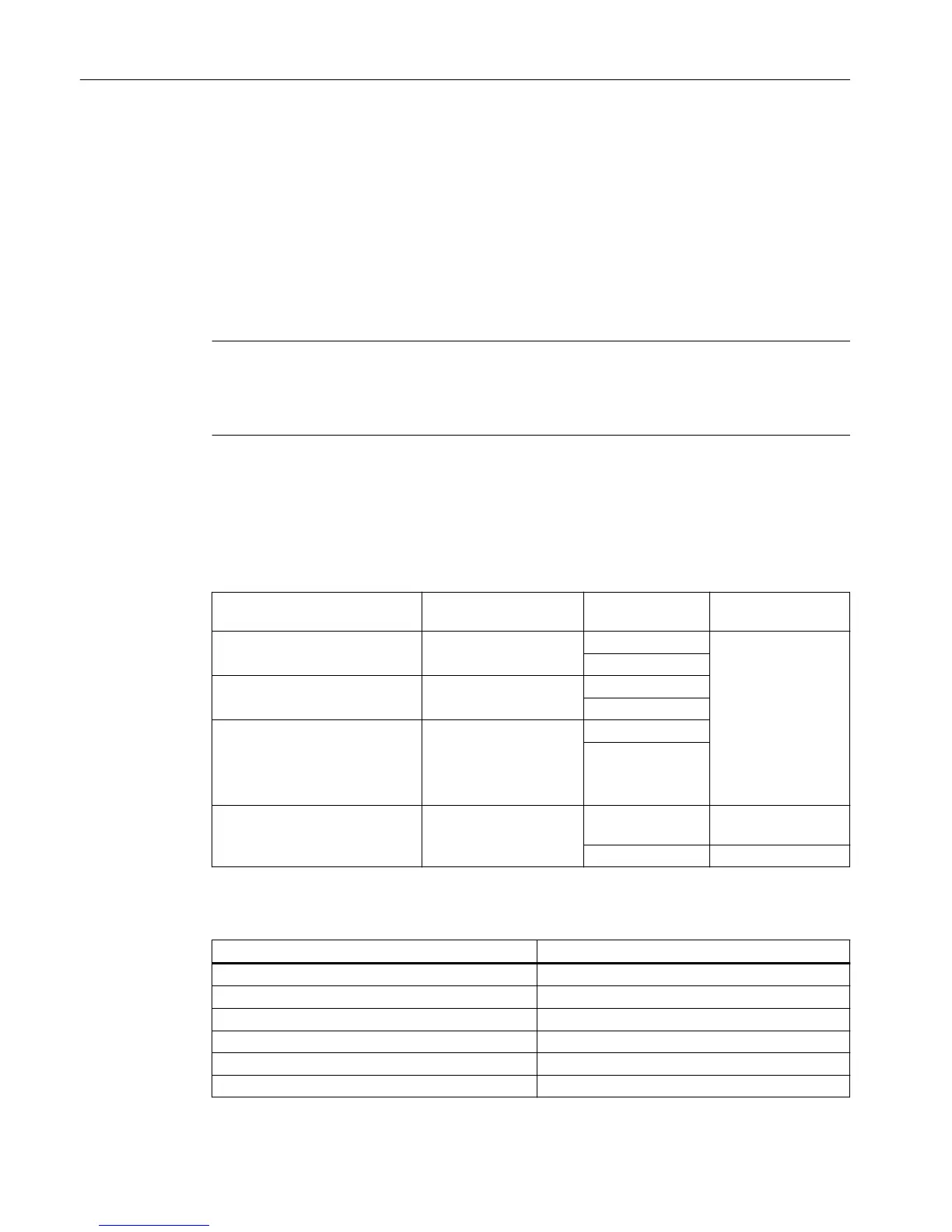3.2 System requirements
If you want to connect "Manage MyMachines /Remote" to an existing control environment, the
following requirements must be met.
Requirement
To connect to MindSphere, you need a current version of the SINUMERIK Integrate client - and
the service client for Manage MyMachines /Remote. Install and configure the client
subsequently.
Note
Windows XP
Windows XP and older versions of Windows do not support the TLS1.2 encryption protocol for
secure data transmission that is necessary for a connection to MindSphere.
Operating software and hardware
The following procedure is provided with the following components by way of example:
Table 3-1 SINUMERIK 840D pl
Operating software version SINUMERIK Integrate
Client software version
Hardware version Operating system
HMI-Advanced V07.06.02.05
V4.12.0.21
PCU 50.3B WinXP SP3
PCU Base 8.6
HMI-Advanced V07.06
V4.12.0.21
PCU 50.1
PCU 50.3B
HMI-Advanced V06.04
V4.12.0.21
PCU 50.1
PCU 50.3B
SINUMERIK Operate V2.7.3.10 PCU 50.3 WinXP as of V8.6
SP3
PCU 50.5 WinXP as of V1.3
SIMATIC IoT2040
Component Description
SIMATIC IoT2040 Hardware
SIMATIC IoT2000 SD card example image Firmware for IoT2040
Apache HTTP server (http)
Apache APR Condition for Apache
Apache APR-util Condition for Apache
PCRE Condition for Apache
Introduction
3.2 System requirements
Manage MyMachines /Remote - installation in existing control environments
14 Application examples, 10/2018, A5E45211403B AB
