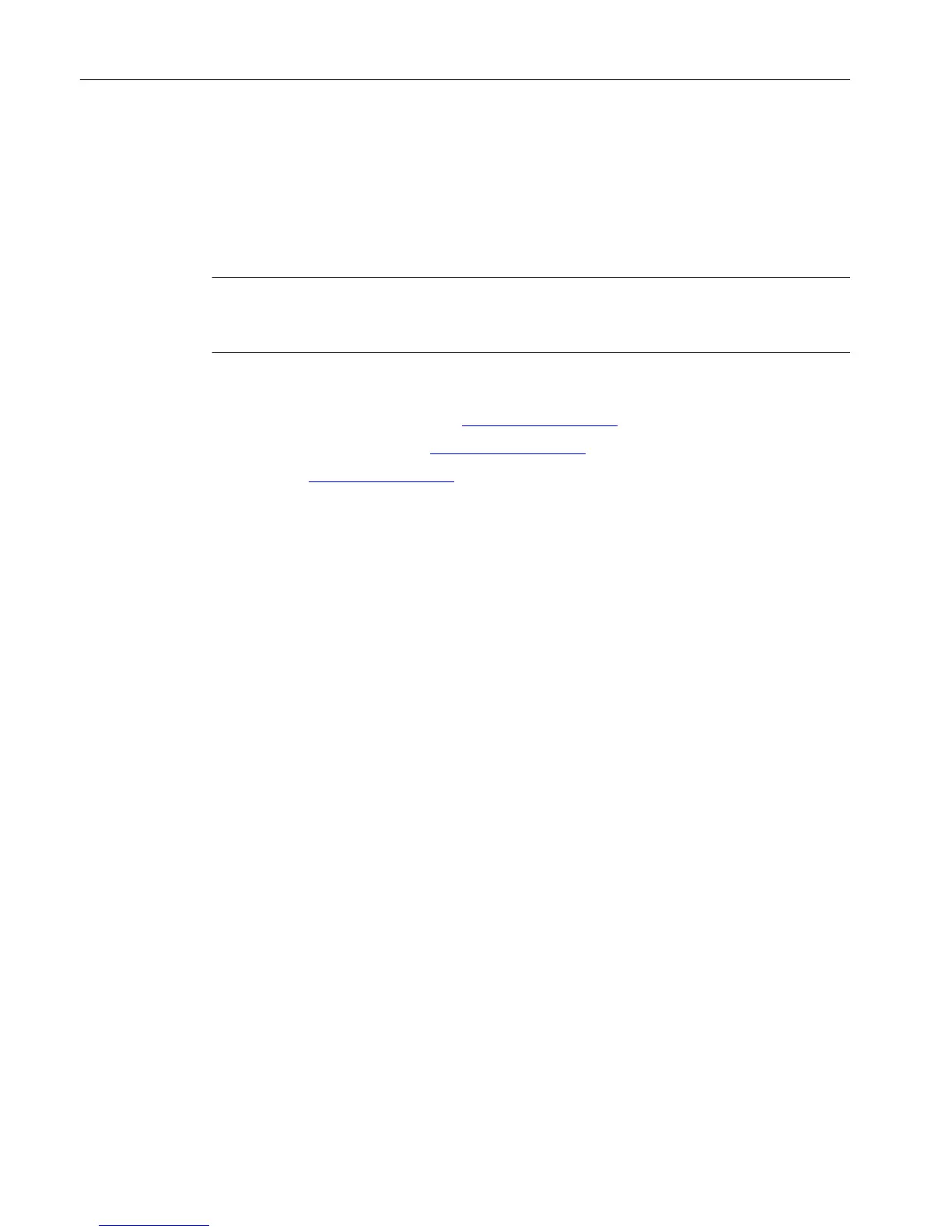4.5.3 Apache http
Operational sequences and downloads
You require the following operational sequences and download packages for setting up the
Apache httpd.
Note
Installation security
Always use the current version for the installation.
1. Download the following data packages:
– Apache HTTP Server (httpd) (http://httpd.apache.org)
– Apache APR & APR-util (https://apr.apache.org/)
– PCRE (https://www.pcre.org/)
If your IoT2040 has an Internet connection, call "wget" and download the data packages
directly.
- OR -
– Download the data packages manually.
– Copy the data packages to the following directory: /usr/downloads.
2. Create the directory "/usr/downloads":
/usr
mkdir downloads
cd downloads
3. To download all required packages, execute the following commands:
Note: Run the following lines as a command:
wget http://mirror.netcologne.de/apache.org//httpd/
httpd-2.4.33.tar.gz wget http://mirror.23media.de/apache//apr/
apr-1.6.3.tar.gz wget http://mirror.23media.de/apache//apr/apr-
util-1.6.1.tar.gz
Note: Run the following lines as a command:
wget ftp://ftp.csx.cam.ac.uk/pub/software/programming/pcre/
pcre-8.42.tar.gz
Opening packages
To open the packages, run the following commands in directory "/usr/downloads/":
tar zxf httpd-2.4.33.tar.gz
tar zxf apr-1.6.3.tar.gz
tar zxf apr-util-1.6.1.tar.gz
tar zxf pcre-8.42.tar.gz
Installation/configuration
4.5 SIMATIC IoT2040
Manage MyMachines /Remote - installation in existing control environments
44 Application examples, 10/2018, A5E45211403B AB
