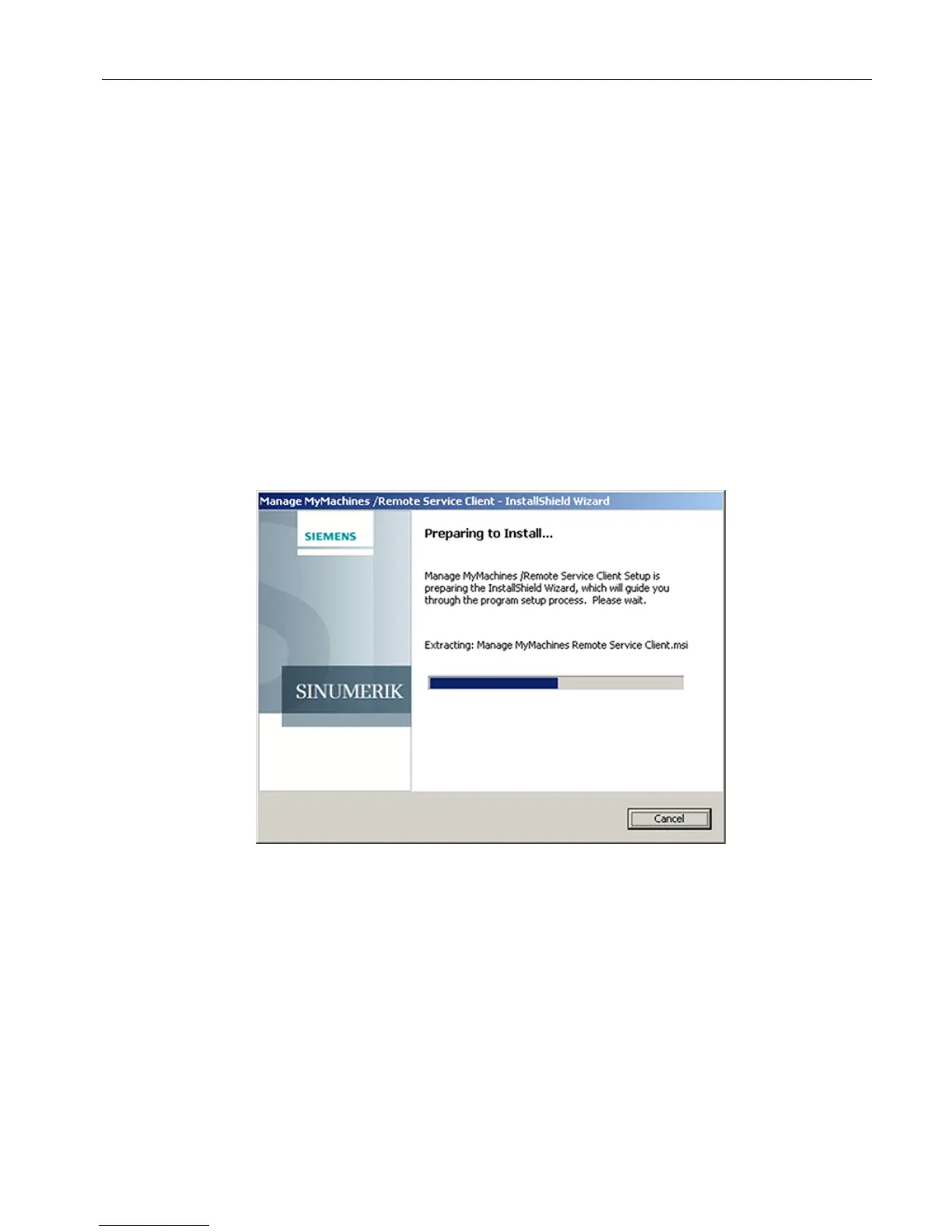4.3 Installing Service Client Manage MyMachines /Remote under
Windows XP
Requirement
You have downloaded the following software from "Manage MyMachines /Remote", e.g. to a
USB flash drive.
● Manage MyMachines /Remote Service Client for Machine Operators - PCU
Procedure
1. Place the software in the installation directory, e.g. under "F".
2. Start "setup.exe" with a double click.
English is the installation language.
3. "Manage MyMachines /Remote Service Client - InstallShield Wizard" is opened.
If you click "Cancel", then you return to the previous window.
Installation/configuration
4.3 Installing Service Client Manage MyMachines /Remote under Windows XP
Manage MyMachines /Remote - installation in existing control environments
Application examples, 10/2018, A5E45211403B AB 29
