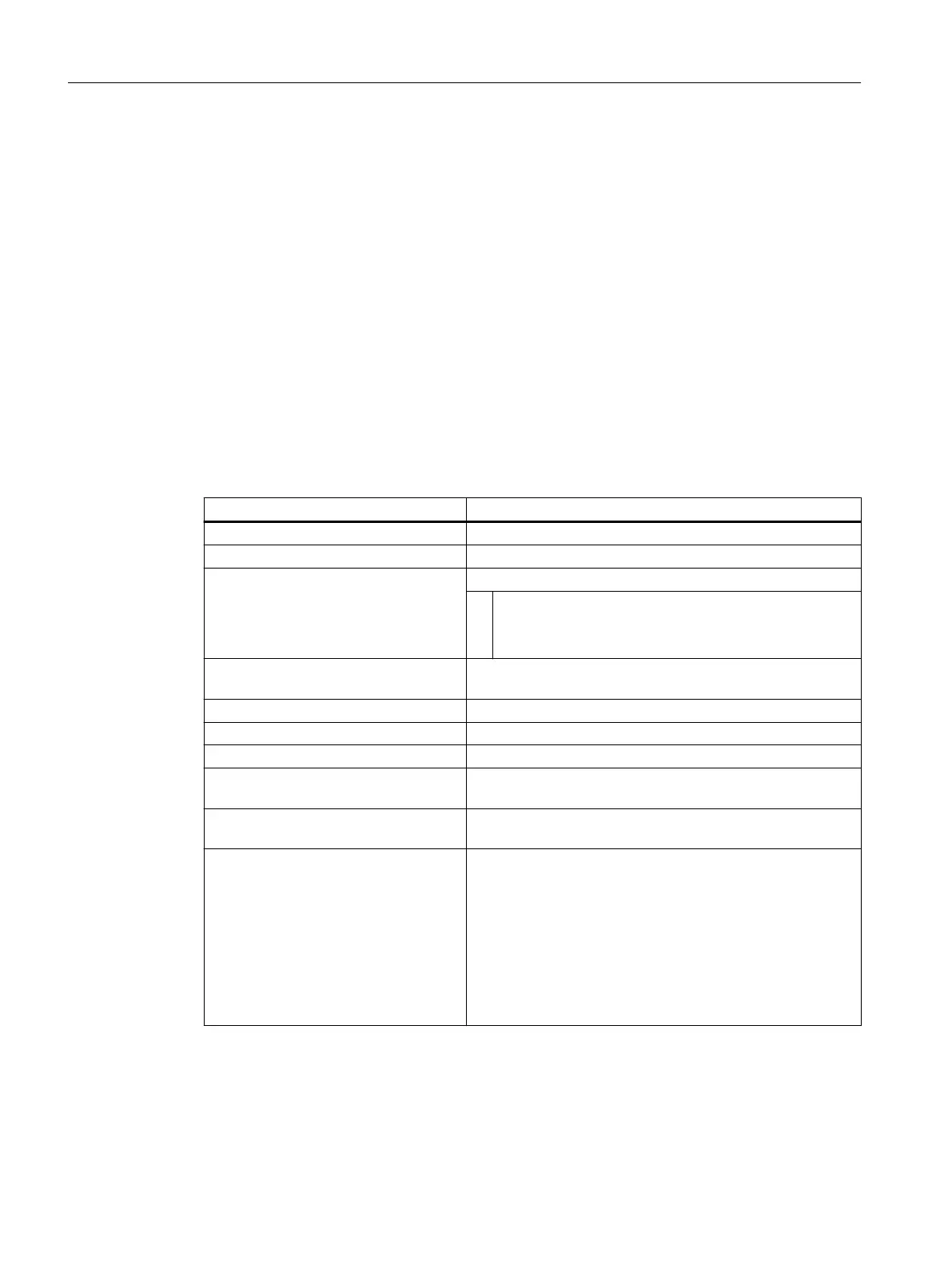4.7 Silent Installation and log files
4.7.1 Silent Installation
You have the option of installing "SINUMERIK Integrate 5.x" using Silent Installation.
Parameters
You can use the following parameters in the command line:
/s Suppressing the initialization dialog and the language selection
/v Provision of additional parameters for "msiexec.exe".
(run msiexec.exe -? a list of the generic Windows installation parameters can be seen)
You use the following parameters with /v
Parameters Description
INSTALLDIR Target folder for the installation
IS_SQLSERVER_SERVER Instance (mandatory field for silent installation!)
IS_SQLSERVER_AUTHENTICATION SQL Authentication type
0:
1:
2:
Windows authentication (default)
SQL authentication
Use predefined databases
PRE_CREATED_PW Password of the predefined users in case "Use predefined
databases" selected
IS_SQLSERVER_USERNAME SQL user name for SQL authentication
IS_SQLSERVER_PASSWORD SQL password for SQL authentication
ADMIN_PASSWORD Password for "admin" user (mandatory field)
LICENSE_IP IP address of the configured license server (mandatory field
for the Silent Installation)
LICENSE_PORT Port of the configured license server (mandatory field for the
Silent Installation)
ADDLOCAL Installation of the products:
● All products are installed using switch "ALL".
● Manage MyResources /Tools is installed using
"CORE,PLATFORM,MMR".
● Manage MyResources /Programs is installed using
"CORE,PLATFORM,MMRPrograms".
● Optimize MyProgramming /NX-Cam Editor is installed
using "CORE,PLATFORM,SME".
Installing/uninstalling/modifying the SINUMERIK Integrate server
4.7 Silent Installation and log files
Manage MyResources, Optimize MyProgramming /NX-Cam Editor
108 Installation Manual, 12/2019, A5E44672080B AE
