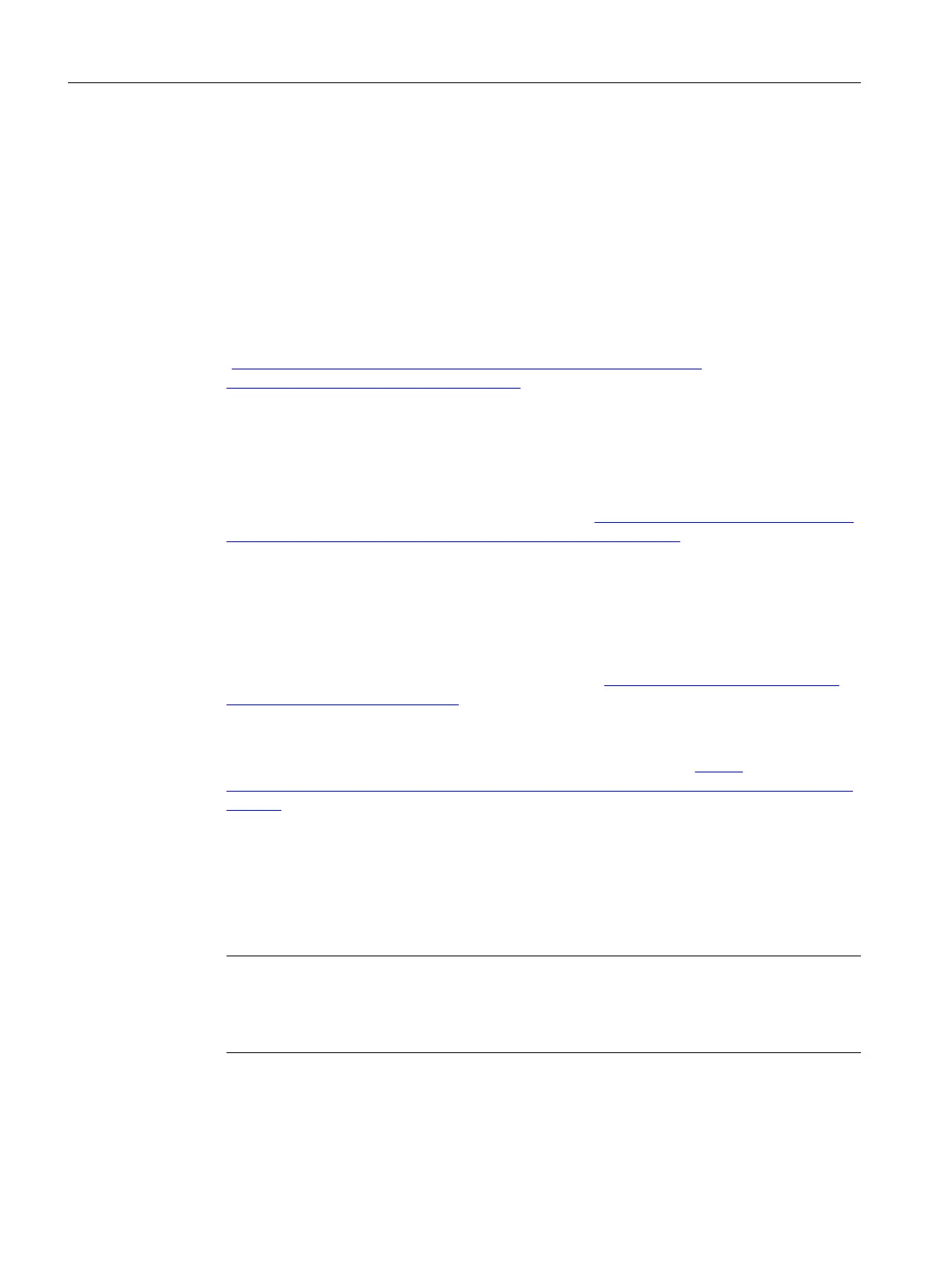3.5 Further installations
Prerequisite
● The "SINUMERIK Integrate 5.x" server is only compatible with the version ".Net Core
Version x64".
Check the variable value of the variable "Path", see the paragraph below: "Checking the
"Path" variable"
● IIS must be activated before you install ".Net Core".
Additional information is provided in chapter: Host ASP.NET Core on Windows with IIS
(
https://docs.microsoft.com/en-us/aspnet/core/host-and-deploy/iis/?
view=aspnetcore-2.1&tabs=aspnetcore2x).
● When using Manage MyResources /Tools, .Net Framework 4.7 must also be installed or
activated.
Additional information is provided in chapter: Setting up Internet Information Services
and .NET Framework (Page 26).
● Microsoft OLE DB Driver for SQL Server x64 must be installed.
Can be downloaded from:Microsoft OLE DB Driver (https://docs.microsoft.com/en-us/sql/
connect/oledb/oledb-driver-for-sql-server?view=sql-server-ver15)
Can be installed with default settings.
Installing "Microsoft Visual C" and "2.2.7 .NET Core Windows Server Hosting bundle"
1. Install "Microsoft Visual C++ 2015 Redistributable Update 3".
Download the Installer from the following link:
Microsoft Visual C++ 2015 Redistributable Update 3 (https://www.microsoft.com/en-us/
download/details.aspx?id=53587)
2. Install ".NET Core Windows Server Hosting bundle" on the server.
Download the Installer from the following link:
.NET Core 2.2.7 Runtime & Hosting Bundle for Windows (v2.2.7) (https://
dotnet.microsoft.com/download/thank-you/dotnet-runtime-2.2.7-windows-hosting-bundle-
installer)
The following components are installed:
– .NET Core Runtime
– .NET Core Library
– ASP.NET Core
These modules generate the reverse proxy between IIS and the Kestrel web server.
Note
Install version 2.2.7 of ". NET Core Windows Server Hosting bundle"
To avoid generating errors, install version 2.2.7 and not a higher version of "NET Core
Windows Server Hosting bundle".
3. Restart the Windows server.
Installing/configuring Windows services
3.5 Further installations
Manage MyResources, Optimize MyProgramming /NX-Cam Editor
66 Installation Manual, 12/2019, A5E44672080B AE
