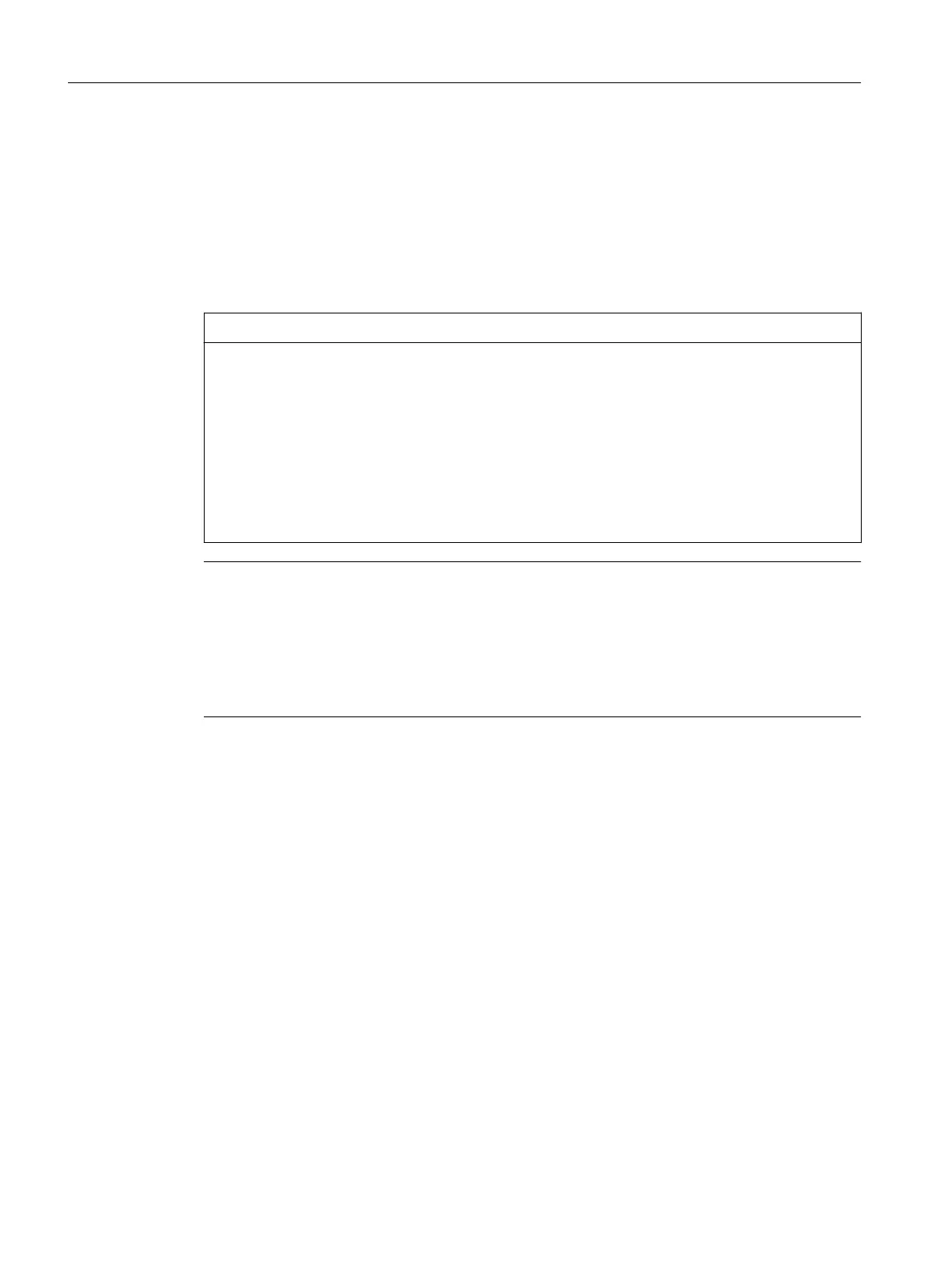4.4 Installing the server update
Prerequisite
Various errors can occur during an update, some of which cannot be undone and damage your
database.
In this case, restore the backed up data.
NOTICE
Creating backup copy
Before starting the server update, generate a snapshot of your virtual machine, and then back
up all data and configurations!
The backup must include all elements of SINUMERIK Integrate 5.x, such as:
● Database
● IIS configuration
● License server
● Applications
Note
Restarting the SINUMERIK control system
Restart the SINUMERIK control system if errors occur in the following instances:
● If an update is being installed.
● If the SINUMERIK controller was not restarted after completion of the update.
After an update, you do not have to reconnect the SINUMERIK controller!
Procedure
1. Create a snapshot of the virtual machine.
2. Create a backup of the system.
3. Stop communication to the web server, e.g.
– Open the command line and start the following command: iisreset /stop
Installing/uninstalling/modifying the SINUMERIK Integrate server
4.4 Installing the server update
Manage MyResources, Optimize MyProgramming /NX-Cam Editor
88 Installation Manual, 12/2019, A5E44672080B AE
