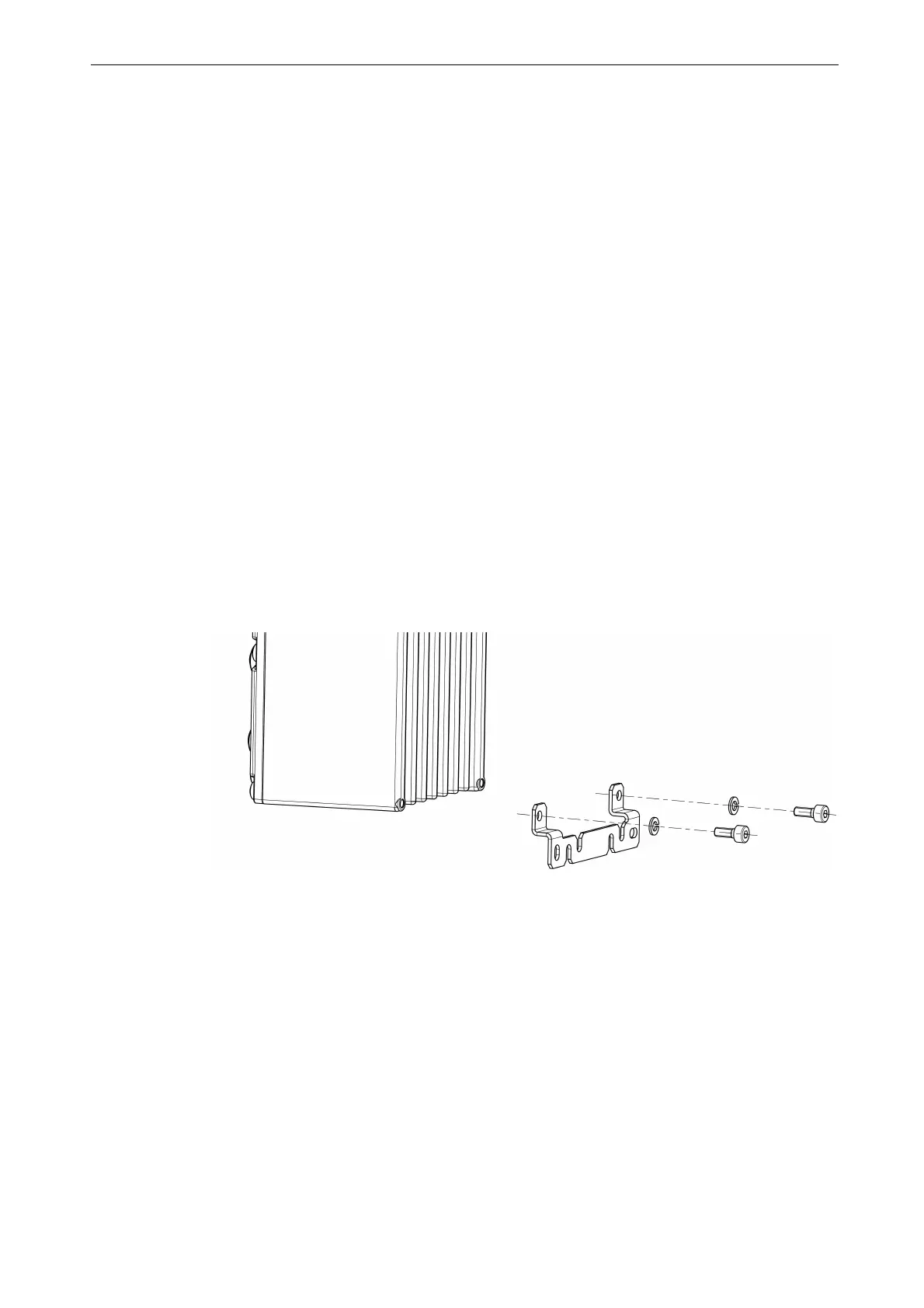Operating Instructions SIPLUS CMS4000 IFN AI-D
SIPLUS CMS4000 IFN AI-D
Operating Instructions, 07/2021, A5E32612781A-AB
13
3.3 Mounting Angles
Characteristics
The device will be installed with mounting angles on a stable base (e.g. wall,
mounting plate).
3.3.1 Installation
Procedure
The „IFN Mounting Set“ is necessary for the installation with mounting angles.
In the „IFN Mounting Set“ is a drill template included in the equipment pack.
Order Number see chapter 7.1.
Procedure
Connect the mounting angles with the included screws and ring washers to the two con-
nection positions on the device (backside top and bottom).
Install the device on a stable base.
Picture 6 Connection of the mounting angels on the device (e.g. backside below)
3.3.2 Disassembling
Procedure
Dissemble all electronic connection cables.
Demount the device from the site of installation (e.g. wall).
